12 setup data adjustment, 12 setup data adjustment -67 – Yokogawa DAQWORX User Manual
Page 324
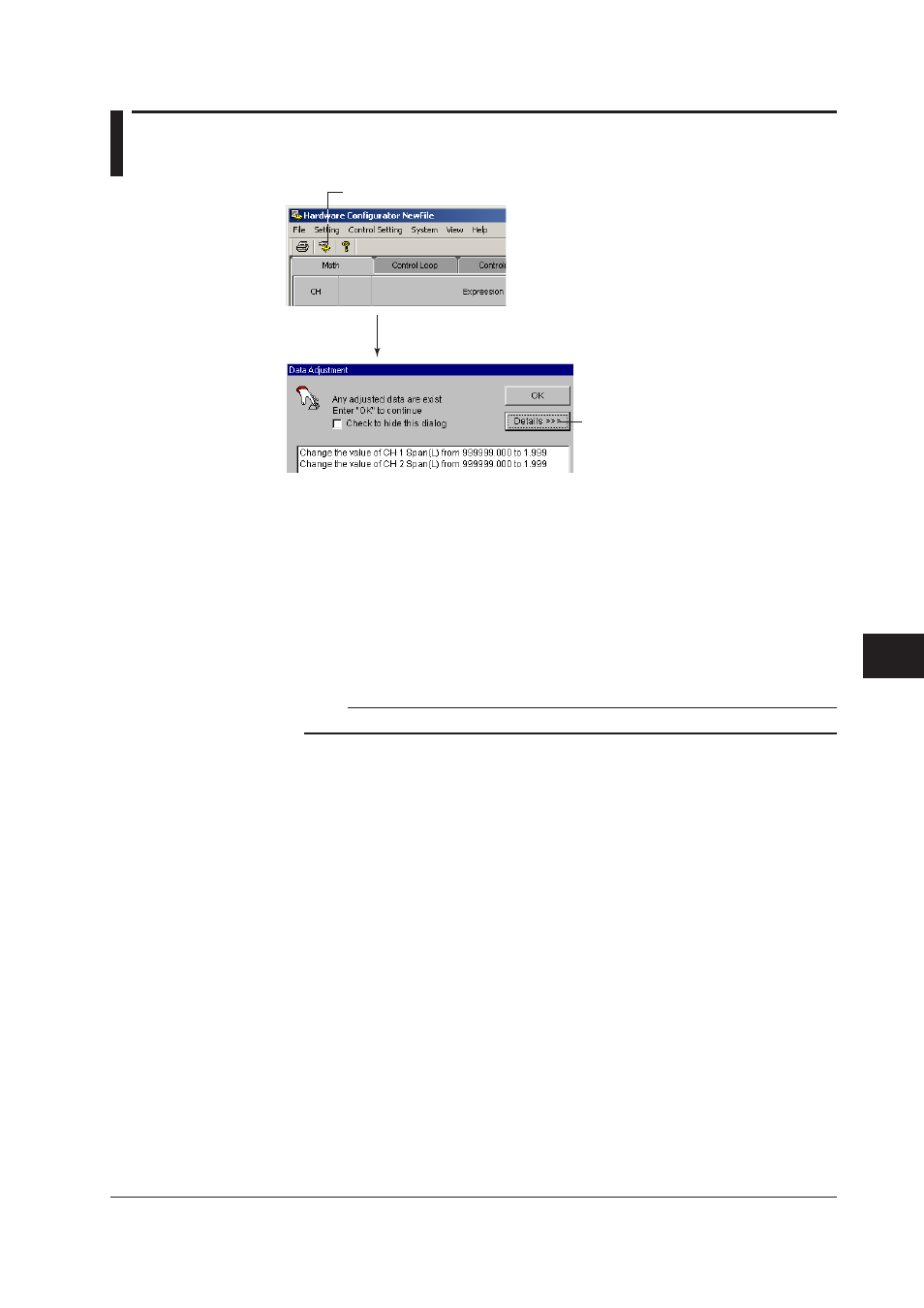
8-67
IM WX104-01E
1
2
3
4
5
6
7
8
9
Index
Conf
gur
ng the CX1000/CX2000
8.12 Setup Data Adjustment
2. If the data is not consistent,
the following dialog box opens.
Click here to display the correction list.
1. Click here. (Or choose the [System] menu - [Data Adjustment].)
Checks whether the specified setup is consistent with the actual system. If not, the data
is automatically corrected.
Data is corrected in the following cases:
• When values of items of the Meas/Math tab are outside the specified range.
• When an invalid character string is used.
[Data Adjustment] Dalog Box
If [Data Adjustment] Dialog on the [View] menu is checked, the [Data Adjustment] dialog
box opens when data is not consistent checking data or transmitting data.
Note
Perform the data check before sending the new setup data to the CX.
