Index, Mountng the recorder – Yokogawa DAQWORX User Manual
Page 22
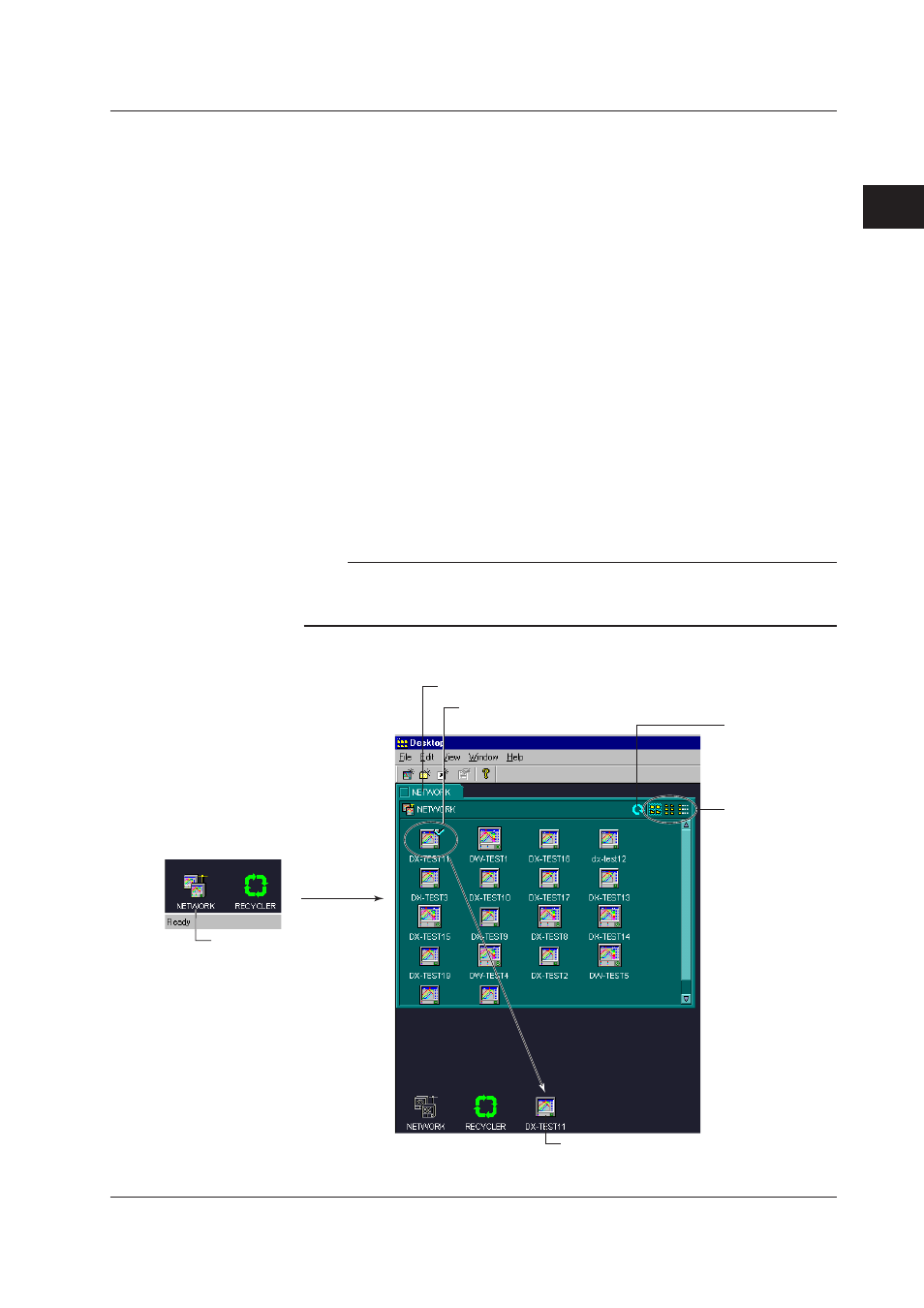
2-3
IM WX104-01E
1
2
3
4
5
6
7
8
9
Index
Us
ng the DAQ Desktop
Recycle con
Deletes files and folders and dismounts the RECORDER.
VIEWER icon Starts the Data Viewer program.
MONITOR icon Starts the Data Monitor program.
CONFIG icon Starts the Configurator program.
DX/MV/CX con
The following operations can be performed:
• Start/Stop the data acquisition to the internal memory of the RECORDER.
• Start the Data Monitor, Data Viewer,Configurator programs.
• Snap shot.
• View the files residing in the internal memory or the external storage medium of the
RECORDER.
• View and change the RECORDER configuration.
• Create automatic transfer destination for the RECORDER data and list the transfer
data.
Folder con
This is the automatic transfer destination for the RECORDER data. For the procedures
to create folder icons, see section 2.5.
Note
• Files and folders that are dragged and dropped onto the recycler icon are temporarily placed
in the following folder:DAQEXPLORER\desktops\DAQStation\recycler.
• When the DAQEXPLORER is restarted, all the data in the recycler folder are deleted.
Mountng the RECORDER
1. Double-click here.
Network folder
3. Drag and drop onto the
desktop.
Check mark appears when the DX/MV/CX is mounted
onto the DAQ Desktop.
DX, MV, or CX that has been mounted
Reload
Select the display
format of the list
2. The network
folder opens.
2.1 Startng and Extng the DAQ Desktop
