Creating setup data by configuring a new system, Loading preexisting setup data, Creating setup data by configuring a new system -3 – Yokogawa DAQWORX User Manual
Page 130: Loading preexisting setup data -3, Index, Creatng setup data by confgurng a new system, Loadng preexstng setup data
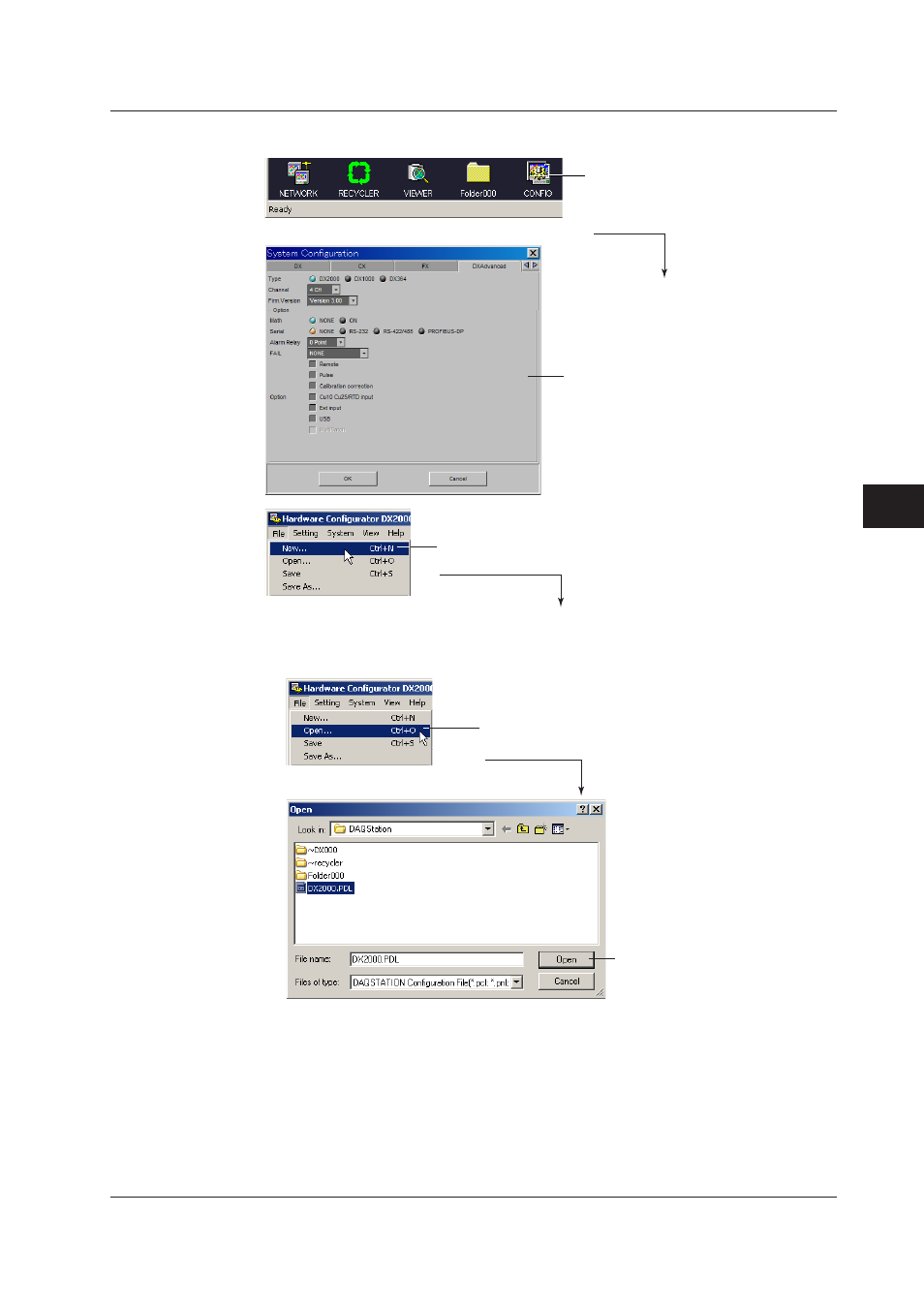
6-3
IM WX104-01E
1
2
3
4
5
6
7
8
9
Index
Conf
gur
ng the DX1000/DX2000
Creatng Setup Data by Confgurng a New System
2. The [System Configuration] dialog box
opens.
1. Double-click the CONFIG icon
on the desktop.
3. Click the appropriate items
and click the [OK] button to open
the Configurator screen.
Select [File]-[New] to create
new setup data from the second time.
Create the setup data according to step 2 and 3.
Loadng Preexstng Setup Data
2. The [Open] dialog box opens.
1. Select [File]-[Open].
Select a file with .PDL extension
and click here.
You can specify the location where the setup data file is located and open the
Configurator.
6.1 Startng the Confgurator
This manual is related to the following products:
