12 converting the data, 12 converting the data -29, 12 convertng the data – Yokogawa DAQWORX User Manual
Page 91
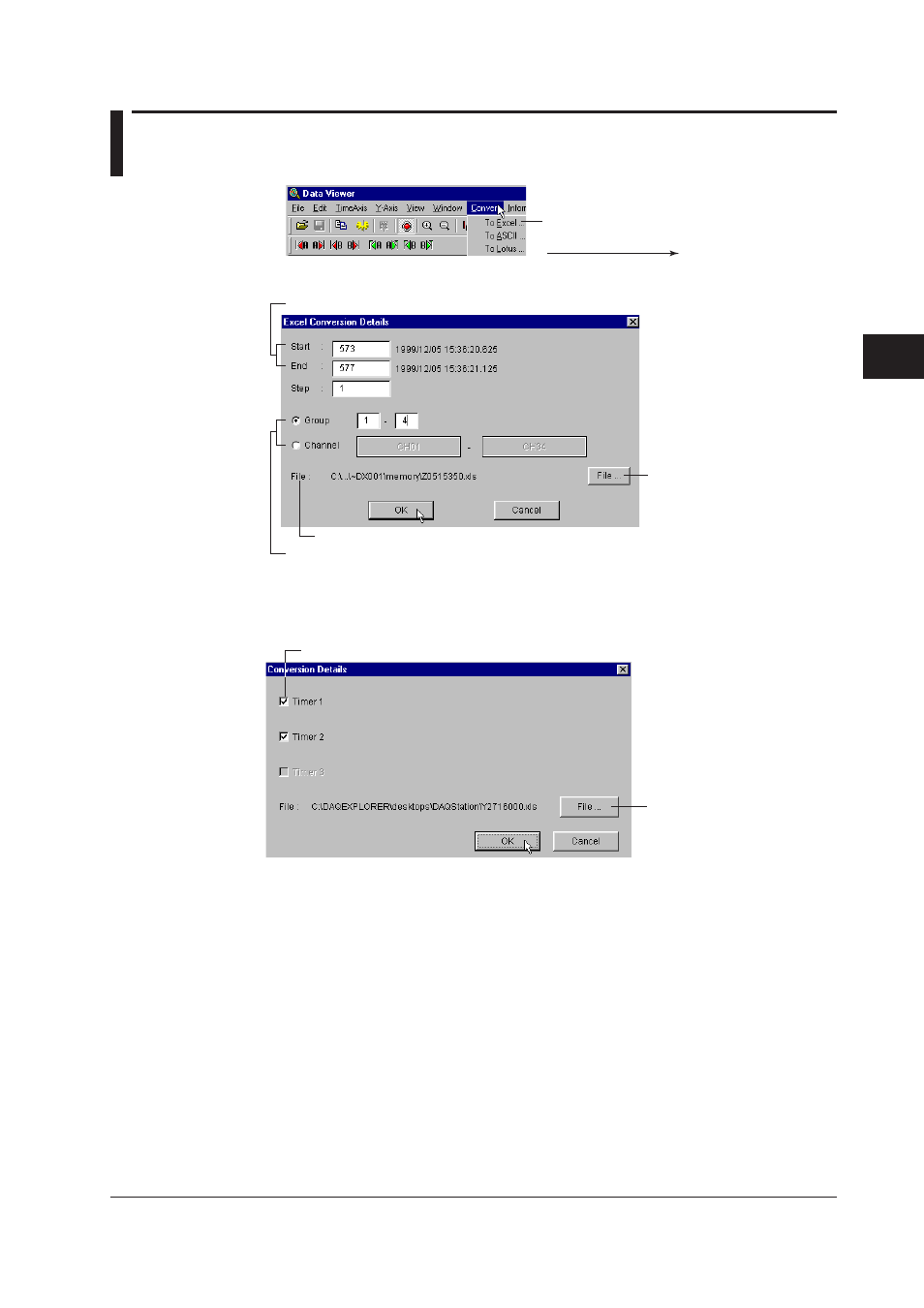
4-29
IM WX104-01E
D
splay
ng Data w
th the Data V
ewer
1
2
3
4
5
6
7
8
9
Index
4.12 Convertng the Data
1. Select one.
2. The [Conversion Details] dialog box opens.
When waveform dsplay or numerc dsplay s open
5. Change the save destination.
3. Enter the conversion range.
4. Select either one.
Save destination and file name
The measured data can be converted to ASCII, Lotus, and Excel formats.
When dsplayng the TLOG Fle
3. Check the timer No. to be converted.
4. Change the save destination.
This manual is related to the following products:
