Timer, Timer -26, Tmer – Yokogawa DAQWORX User Manual
Page 222
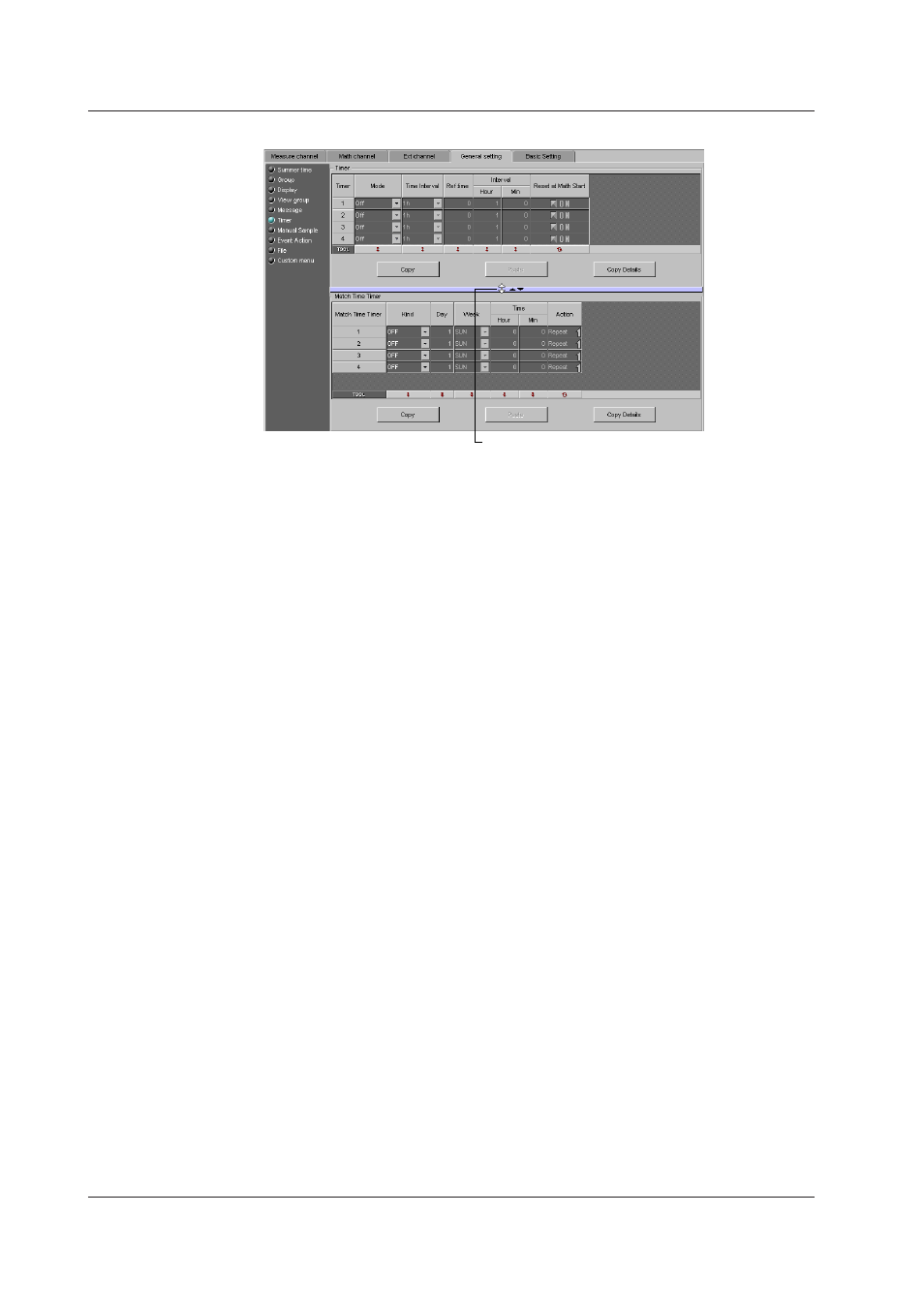
7-26
IM WX104-01E
Tmer
Changes the upper/lower display area
Tmer
Timer used by event action. Used also in the TLOG computation of the computation
function.
Up to four timers (1 to 4) can be set.
• When Usng an Absolute Tmer
• Mode
Select [Absolute].
• Time interval
Select the interval from the available settings between 1min to 24h.
• Ref.time
Set the time in the range of hour 0 to hour 23.
• When Usng a Relatve Tmer
• Mode
Select [Relative].
• Time interval
Set in the range from 00:01 (1 min.) to 24:00 (24 hours).
Hour: Set in the range from 0 to 24.
Min:
Set in the range from 0 to 59.
• Reset at Math Start
ON Resets the timer when computation is started. The resetting of the timer is not
considered to be a timeout. Even if the timer is used as an event, the action is
not executed.
7.4 Enterng General Settngs
