Index – Yokogawa DAQWORX User Manual
Page 32
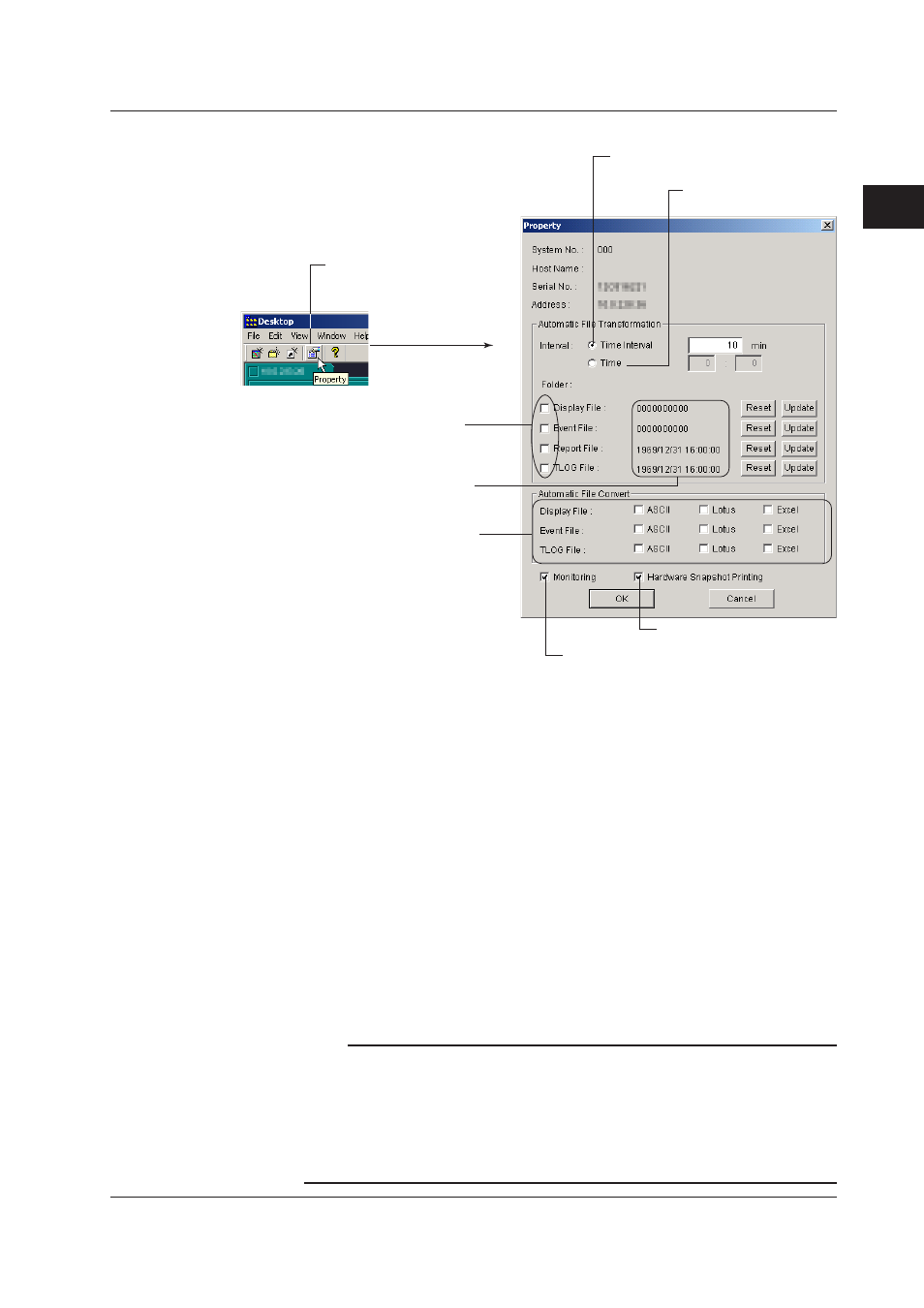
2-13
IM WX104-01E
1
2
3
4
5
6
7
8
9
Index
Using the DAQ Desktop
Selecting the Files to be Automatically Transferred
2. The [Property] dialog
box opens.
Automatically transfer the
files that are checked
Start/Not start the Data Monitor program
from the DX/MV/CX folder
The number or date of the data file
that was previously transferred
1. Click here
([File] - [Property]).
Print the snapshot screen
on the DX/MV/CX
Select the check boxes when
converting the data to ACII,
Lotus, or Excel format at the
time of the automatic transfer.
Transmit data at regular interval
(10 to 1440 minutes)
Transmit data a specified
time (hour and minute)
Files that can be automatically transferred
The following files residing in the internal memory or the external storage medium of the
RECORDER can be automatically transferred:
• Display data file
• Event data file
• Report file
• TLOG file (Excluding the DX1000/DX2000/MV1000/MV2000)
Resetting
All existing files of the selected types are automatically transferred at the time of the data
transfer immediately after the [Reset] button is clicked.
Updating
All files of the selected types that are created after the [Update] button is clicked are
automatically transferred during the next data transfer.
Monitoring
Select whether or not to start the Data Monitor program from the DX/MV/CX folder. If
you deselect the check box, you will not be able to select the MONITOR icon of the DX/
MV/CX folder.
Note
• If the DAQEXPLORER is terminated with some files still selected to be transferred (denoted
on each file by a check mark), the selected files will be transferred when the first data
transfer is performed once the DAQEXPLORER has been restarted.
• The property icon ([File] - [Property]) cannot be selected unless the DX/MV/CX folder is
active (the DX/MV/CX folder is selected).
• Report files (*.xml) created with the DX1000/DX2000 of release number 4 or later using the
report template are not included in the files that are transferred automatically.
2.5 Automatically Transferring Data in the DX/MV/CX
