General dsplay settngs, Turn on/off the alarm dsplay, Settng the wndow – Yokogawa DAQWORX User Manual
Page 53
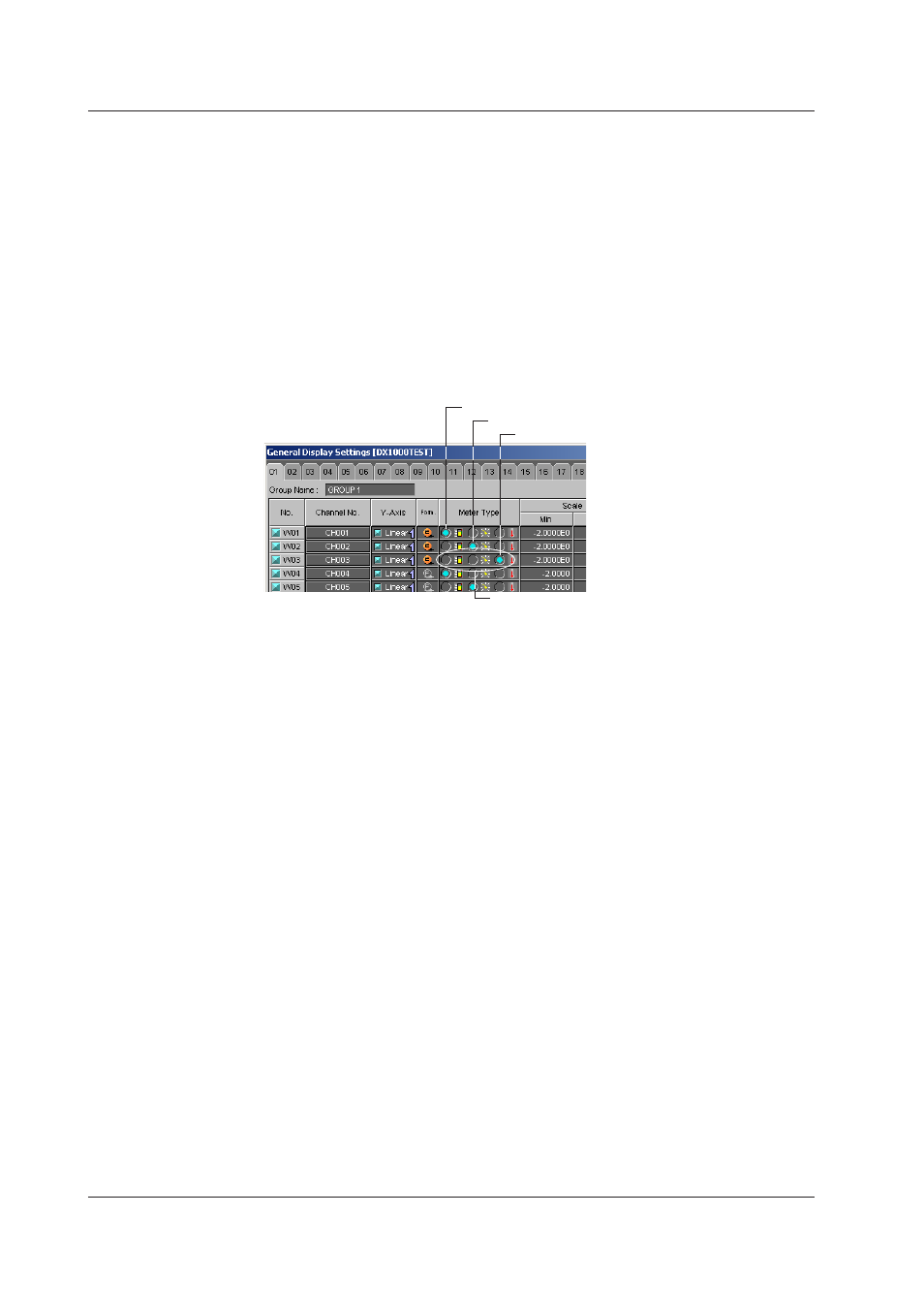
3-18
IM WX104-01E
General Dsplay Settngs
The parameters in the [General Display Settings] dialog box related to the meter display
are as follows:
• Turn ON/OFF waveform display
• Registering the channel
• Meter type:
Select the meter from bar meter, analog meter, and
thermometer.
• Setting the displayed range: The minimum and maximum values of the scale become
the lower and upper limits of the meter scale.
For details related to the setting procedures, see “General Display Settings” in section 3.2,
“Displaying the Trend.”
Selectng the meter type
Bar meter
Analog meter
Click one
Thermometer
Turn ON/OFF the Alarm Dsplay
For details, see section 3.4, “Displaying Numeric Values.”
Settng the Wndow
For details, see “Setting the Window” in section 3.2, “Displaying the Trend.”
3.5 Dsplayng the Meter
