Chapter 1 before use, 1 daqexplorer overview, 1 daqexplorer overview -1 – Yokogawa DAQWORX User Manual
Page 14: 1 daqexplorer overvew
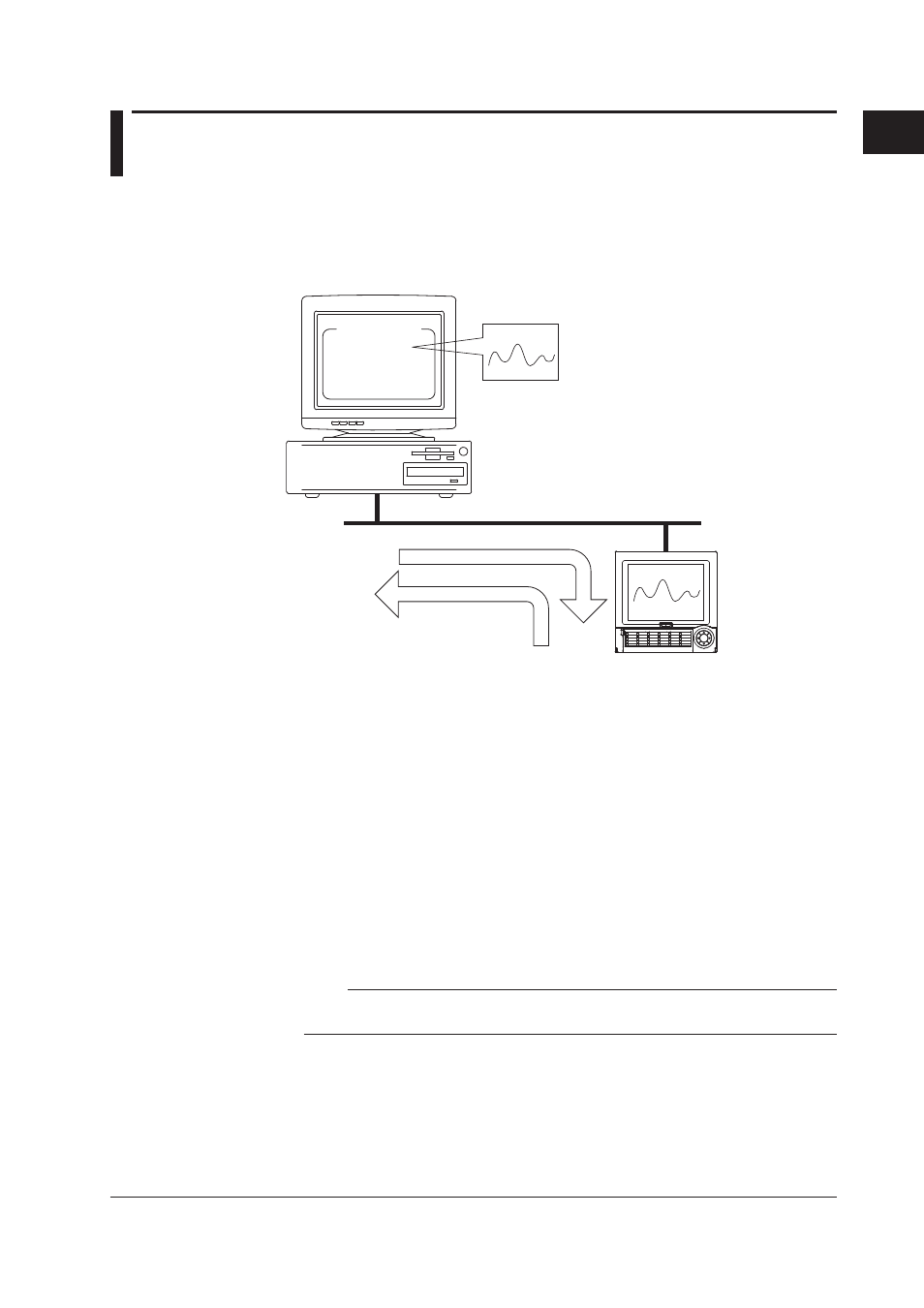
1-1
IM WX104-01E
Before Use
1
2
3
4
5
6
7
8
9
Index
1.1
DAQEXPLORER Overvew
The DAQEXPLORER consists of the following four software programs:
• DAQ Desktop
• Data Monitor
• Data Viewer
• Configurator
DAQ Desktop
• Data Monitor
• Data Viewer
• Configurator
Setup data
Ethernet
Display data file
Event data file
TLOG file
Setup data file
DX100/DX200/MV100/MV200/
CX1000/CX2000/DX1000/DX2000/
MV1000/MV2000
DAQ Desktop
The DAQ Desktop can be used to perform the following operations:
• Mount the RECORDER
*
on the network (make it accessible from the
DAQEXPLORER).
* Excluding DX1000/DX2000s with the /AS1 advanced security option.
• Start the Data Monitor, Data Viewer, and Configurator programs.
• Check the files residing in the internal memory or external storage medium of the
RECORDER.
• Snap shot display of the RECORDER display screen.
• Automatic transfer of the RECORDER data.
• Copy RECORDER data to the DAQ Desktop.
• Send triggers to the RECORDER.
Note
The DAQ Desktop and Data Viewer are automatically registered under [Programs] of the [Start]
menu when the DAQEXPLORER is installed.
Chapter 1
Before Use
