Dio monitor (cx style number s3 or later), Dio monitor (cx style number s3 or later) -24, Dio montor (cx style number s3 or later) – Yokogawa DAQWORX User Manual
Page 281
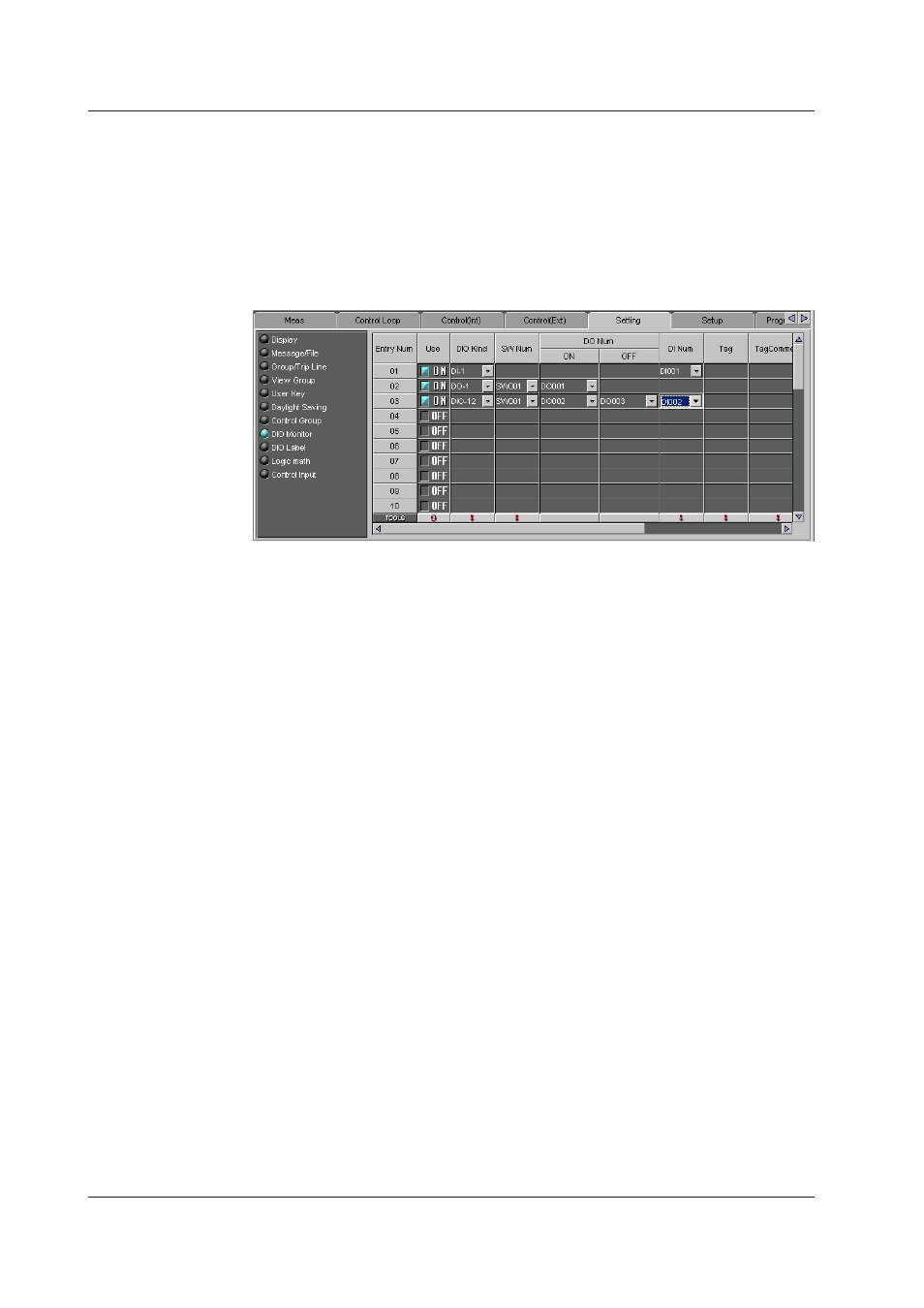
8-24
IM WX104-01E
KIND
Select the loops numbers, measurement channel numbers, or DIO numbers (Style 3
or later) you want to assign to a Group. For the CX1000, you can select 1 or 2 internal
loops and 1 to 4 external loops. For the CX2000, you can select 1 to 6 internal loops, 1
to 16 external loops, and 1 to 36 DIOs.
Group1 consists of up to 4 types on the CX1000, or up to 6 types on the CX2000
corresponding to the control loops and measurement channels.
DIO Montor (CX Style Number S3 or Later)
Entry Num
Set the value in the range from 1 to 36.
Use
Turns ON/OFF the specified DIO entry number.
DIO Knd
Set the method of DIO monitor.
DI-1:
Indicates the DI input status. The internal switch status is not output.
DO-1:
Outputs the internal switch status using a single DO. If the internal switch is
ON, 1 (ON) is output. If it is OFF, 0 (OFF) is output.
DO-2:
Outputs the internal switch ON/OFF status using separate DOs. If the internal
switch is ON, 1 (ON) is output from the ON output DO. If it is OFF, 0 (OFF) is
output from the OFF output DO. If the internal switch is OFF, 1 (ON) is output
from the ON output DO. If it is OFF, 0 (OFF) is output from the OFF output DO.
DIO-11:
Displays the input status of the specified DI as well as operates in the same
fashion as D0-1.
DIO-12:
Displays the input status of the specified DI as well as operates in the same
fashion as D0-2.
DO-2P:
Outputs the internal switch ON/OFF status using separate DOs. If the internal
switch is ON, a pulse signal of 1- to 2-second pulse width is output from the
ON output DO. If it is OFF, a pulse signal of 1- to 2-second pulse width is
output from the OFF output DO.
DOI-12P: Displays the input status of the specified DI as well as operates in the same
fashion as D0-2P.
SW Num
Set the internal switch number to be assigned to the DO.
DO Num
Set the DO that is to perform DIO monitor. If the DIO Kind is set to DO-2, DIO12, DO2P,
or DIO-12P, set a separate DO for ON and OFF. The DO numbers cannot overlap
including those of other DIO entry numbers.
This does not appear when DIO Kind is DI-1.
8.4 Control Functon General Settngs
