Index, Settng the y-axs – Yokogawa DAQWORX User Manual
Page 42
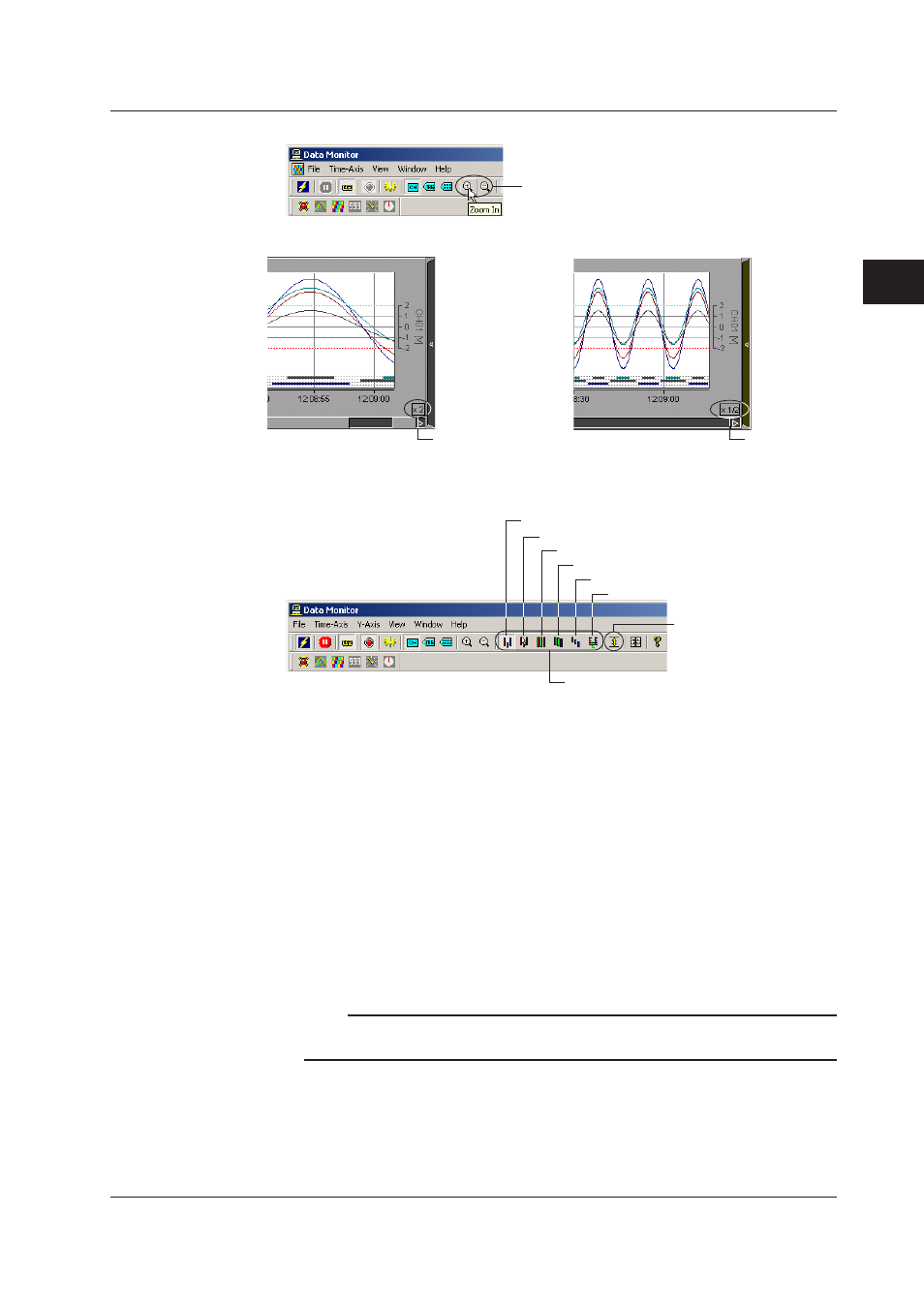
3-7
IM WX104-01E
1
2
3
4
5
6
7
8
9
Index
Us
ng the Data Mon
tor
Zoomng n or zoomng out of the tme axs
Click either one
([Time Axis] - [Zoom In]/[Zoom Out])
• Zoom In Example
• Zoom Out Example
Expanded by 2
Reduced to 1/2
Settng the Y-axs
Selectng the waveform dsplay zone
User zone
Edit zone
Full zone
Slide zone
Auto zone
Multi-axis zone
Waveform display limit
([Y-Axis] - [Clip])
Click one
([Y-Axis] - [User zone]/[Edit zone]/[Full zone]/
[Slide zone]/[Auto zone]/[Multi-axis zone])
Select from the following list of choices:
For the display examples of each zone, see the next page.
•
User zone: Each waveform is displayed in the range specified in [Zone] under the
[General Display Setting] (the zone cannot be changed on the trend display screen).
•
Edit zone: Each waveform is displayed in the range specified in [Zone] under the
[General Display Setting] (the zone can be changed on the trend display screen).
• Full zone: Display all waveforms using full zones.
• Slide zone: Display the waveforms in a cascade fashion from the top to the bottom of
the waveform display area.
• Auto zone: Display the waveforms by equally dividing the waveform display area by
the number of displayed waveforms.
• Multi-axis zone: Display the Y-axis of multiple waveforms.
Note
If the waveform display zone is set to some setting other than multi-axis zone and auto zone,
only the Y-axis of the active waveform is displayed.
3.2 Dsplayng the Trend
