Yokogawa DAQWORX User Manual
Page 60
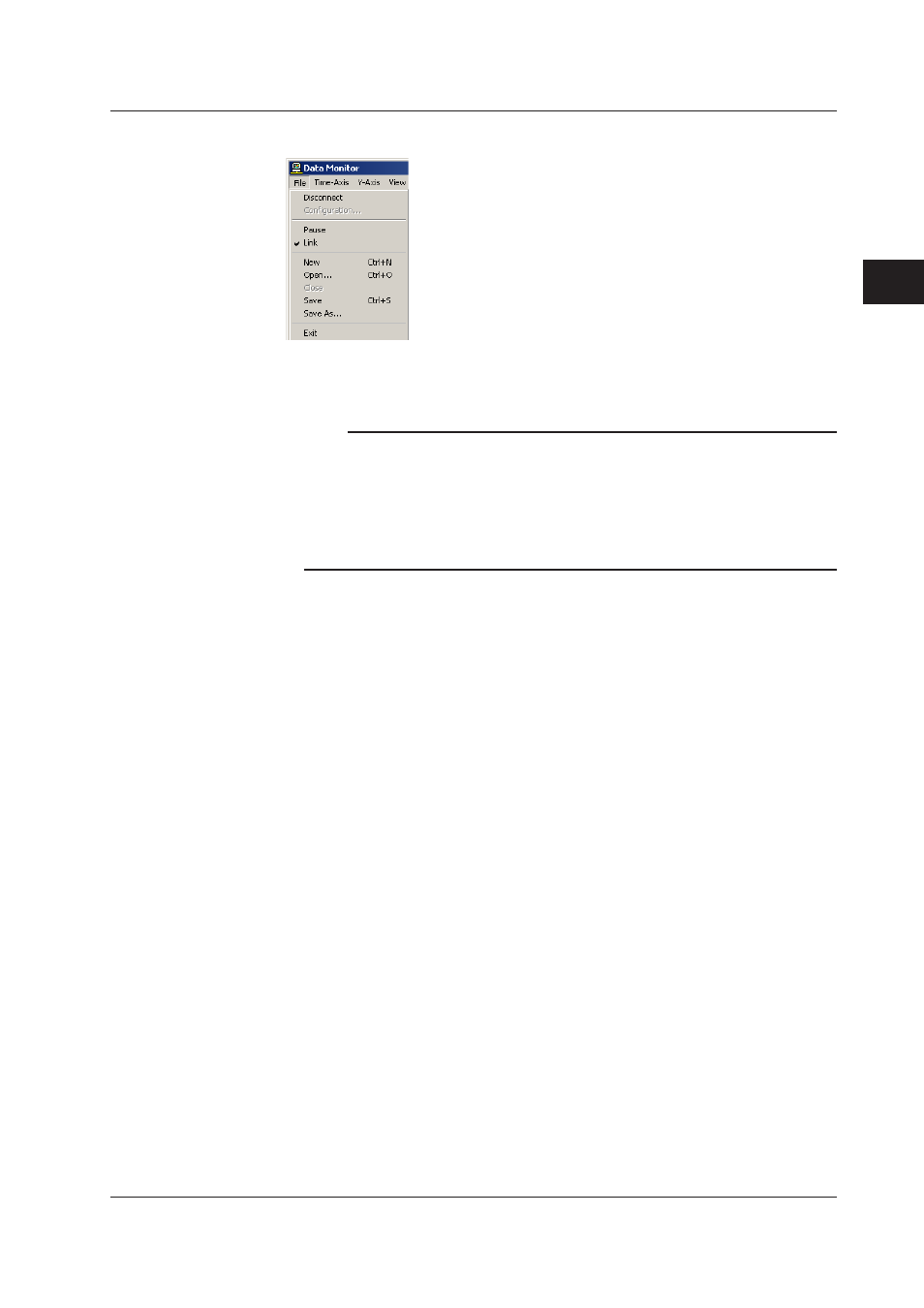
3-25
IM WX104-01E
1
2
3
4
5
6
7
8
9
Index
Us
ng the Data Mon
tor
Savng the Connecton Condtons
Select [File] - [Save As] or [Save]. The [Save As] dialog box opens. Specify the file
name and the destination directory and click the [Save] button.
Note
• If the data monitor is started (connected) by double-clicking the MONITOR icon in the DX/
MV/CX folder and you select [File] - [Save], the [Save As] dialog box does not appear and
the file is saved to the following location:
DAQEXPLORER-desktops-DAQStation folder - DX/MV/CX icon name
The file extension is [rmt].
In addition, at the time of reconnection, the conditions saved using [File] - [Save] (such as
the type of displayed monitor and cascaded windows) are used to start the data monitor.
Connectng Usng the Preexstng Connecton Condtons
The following methods can be used to connect to the DAQ Desktop:
• Communication that is deactivated is resumed by clicking the connect icon on the
toolbar or selecting [File] - [Connect].
• Select [File] - [Open] and specify the file in the [Open] dialog box to connect.
3.8 Connectng Communcatons between the Data Montor and the DAQ Desktop
