2 displaying the trend, 2 displaying the trend -3, 2 dsplayng the trend – Yokogawa DAQWORX User Manual
Page 38: Index, Dsplayng the trend
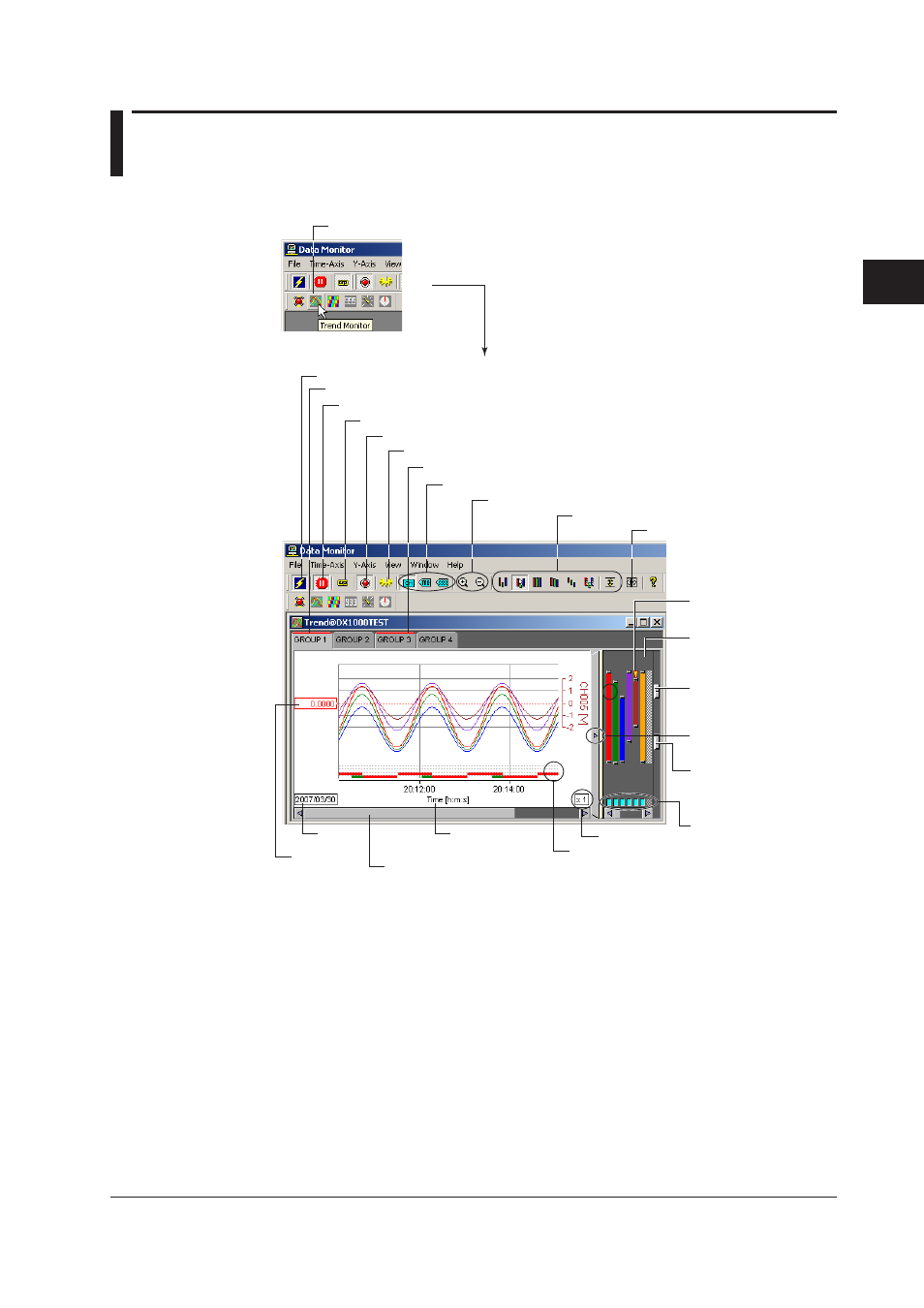
3-3
IM WX104-01E
1
2
3
4
5
6
7
8
9
Index
Us
ng the Data Mon
tor
3.2
Dsplayng the Trend
Dsplayng the Trend
1. Click here ([Window] - [Trend Monitor]).
Select the displayed group
Connect/Disconnect the monitor (section 3.8, 3.10)
Pause the monitor (section 3.9)
Turn ON/OFF the link (section 3.9)
Turn ON/OFF the alarm display
Set general display settings
Characters used to identify channels
The red bar blinks when an alarm occurs
Mark the active
waveform
Zone display area
Turn ON/OFF waveform
display
Date
Trip line
Absolute or
relative time
Move the waveform
display position (scroll bar)
Alarm display
Zoom factor
Brightness adjustment
knob of the waveform
display area
2. The trend monitor opens.
Grid brightness
adjustment knob
Show/Hide zone
display area
Zoom in or zoom out of the time axis
Set the Y-axis
Display the cursor’s value
Select the dsplayed group
Select the group for which the trend is to be displayed from the groups specified in [General
Display Settings]. The registration of channels to groups is done at [General Display
Settings] - [Channel No.].
