5 linking files and saving the link settings file, Linking files, Linking files -16 – Yokogawa DAQWORX User Manual
Page 78: 5 lnkng fles and savng the lnk settngs fle, Lnkng fles
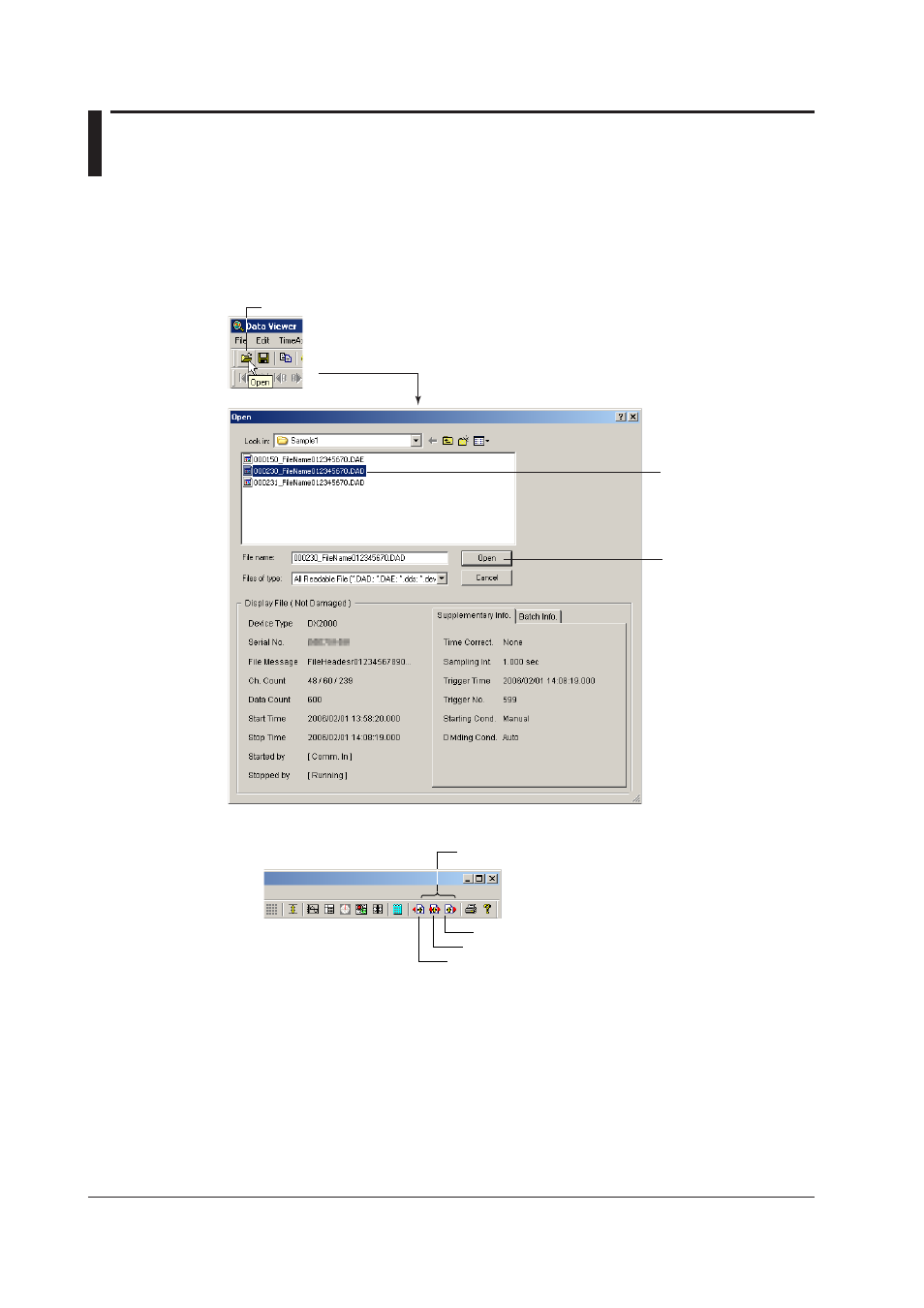
4-16
IM WX104-01E
4.5
Lnkng Fles and Savng the Lnk Settngs Fle
Lnkng Fles
You can link and display RECORDER files that have been divided by the auto save
function, power failures, or other means (factors).
The files that can be linked are those that exist in the same directory. There are two
methods to link files, from the toolbar and from the menu bar.
1. Click here ([File] - [Open]).
2. The [Open]
dialog box opens.
3. Select the initial file.
4. Click here to open the
file.
From the toolbar
5. Click either button
Link previous file
Link next file
Link previous and next files collectively
This manual is related to the following products:
