Chapter 2 using the daq desktop, 1 starting and exiting the daq desktop, Chapter 2 usng the daq desktop – Yokogawa DAQWORX User Manual
Page 20: 1 starting and exiting the daq desktop -1, 1 startng and extng the daq desktop
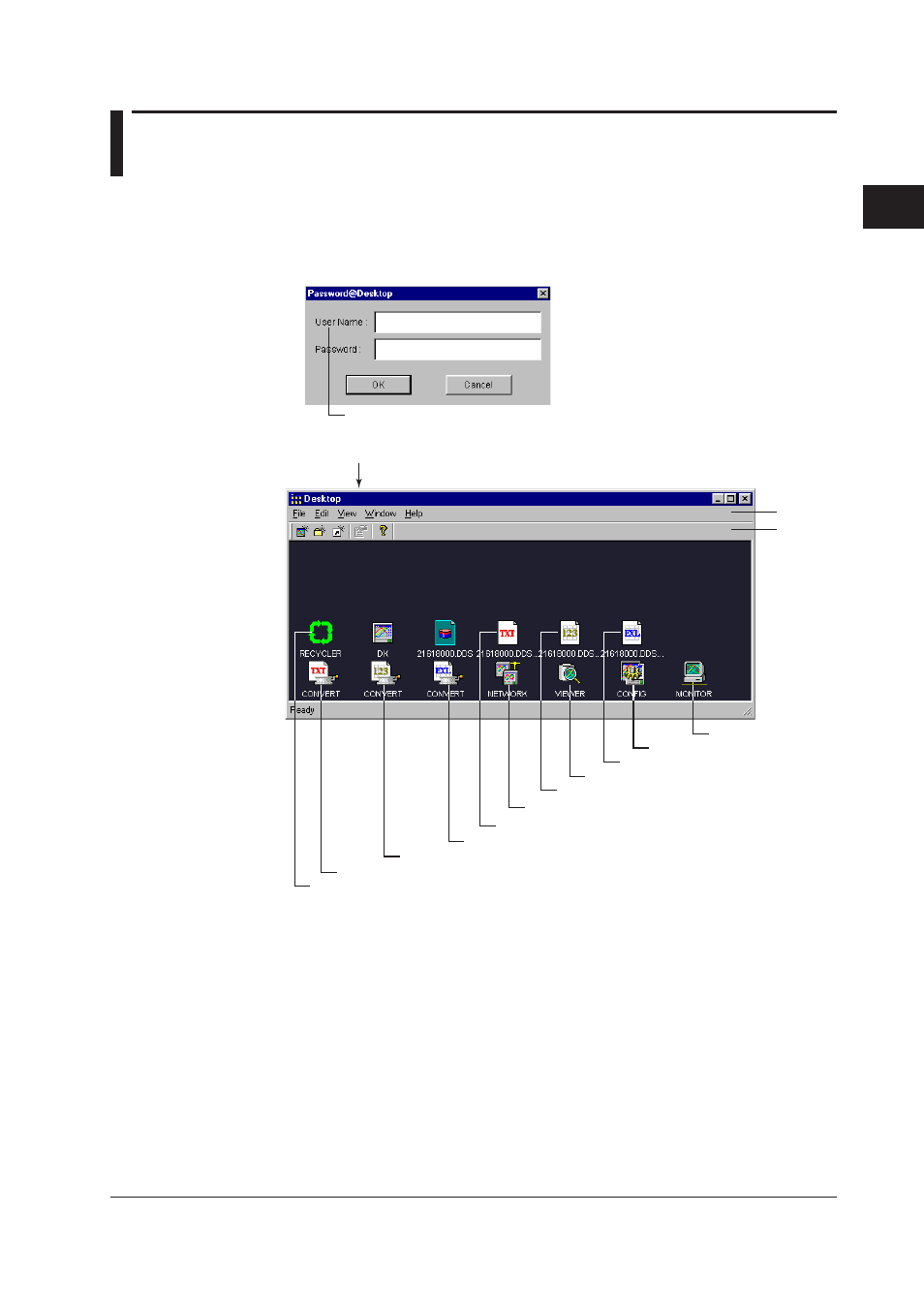
2-1
IM WX104-01E
1
2
3
4
5
6
7
8
9
Index
Us
ng the DAQ Desktop
2.1
Startng and Extng the DAQ Desktop
Startng the DAQ Desktop
1. From the Start menu, select [Programs] - [YOKOGAWA DAQWORX] -
[DAQEXPLORER] - [Desktop].
3. Enter the user name and
password.
4. The DAQ Desktop opens.
Recycle icon
Excel file icon
Lotus file icon
ASCII file icon
Toolbar
Menu bar
2. The password confirmation dialog box opens.
Convert-to-Excel icon
Convert-to-Lotus icon
Convert-to-ASCII icon
Network icon
VIEWER icon
CONFIG icon
MONITOR icon
Password confrmaton
If the Ethernet login on the RECORDER is set to [On] at the [admin] level, enter the user
name and password of the administrator that was registered on the DX/MV/CX.
If the Ethernet login is set to [Not] (not used), you do not have to enter the user name or
password. Clicking the [OK] or the [Cancel] button starts the DAQ Desktop.
Chapter 2
Usng the DAQ Desktop
