Yokogawa DAQWORX User Manual
Page 58
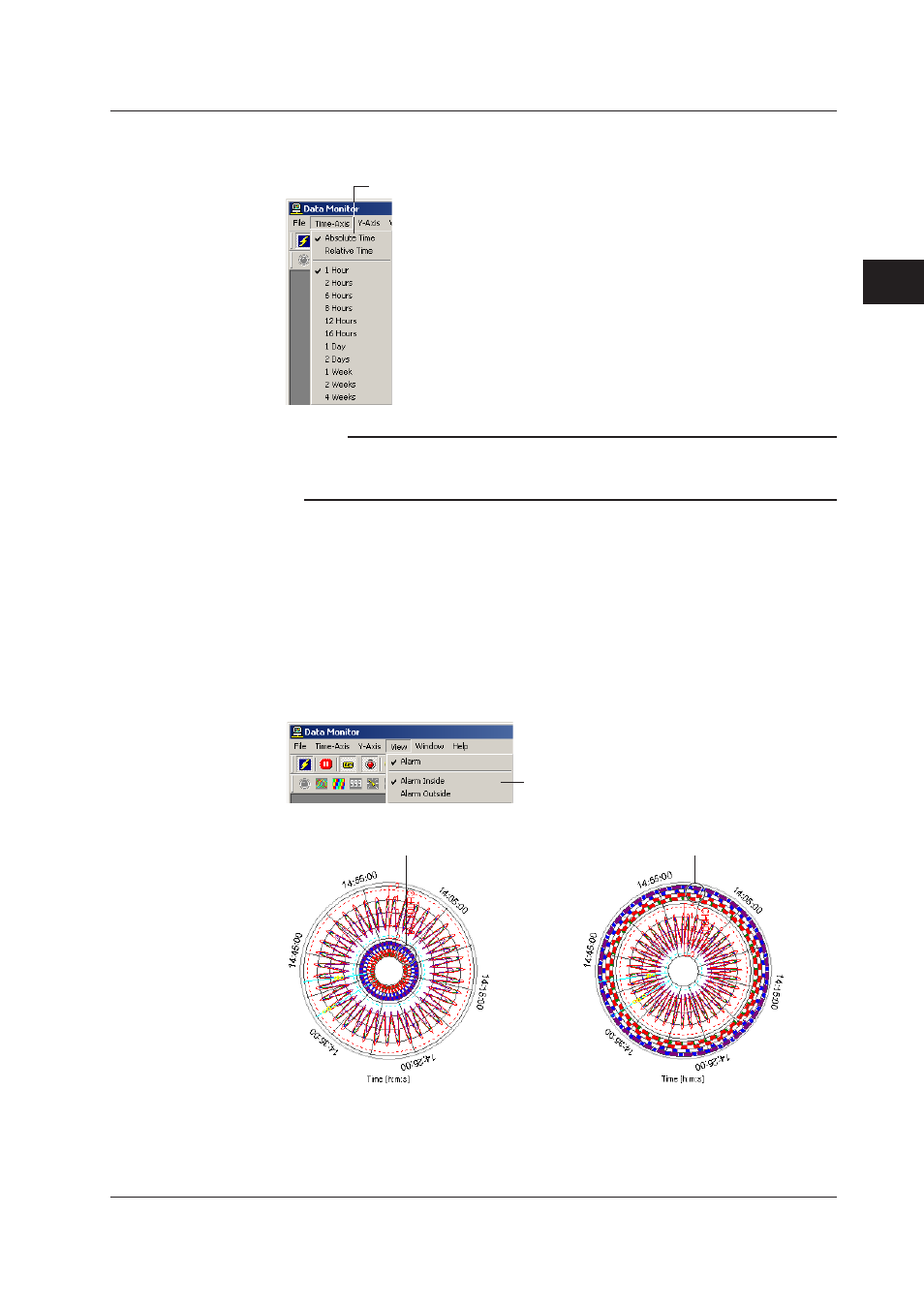
3-23
IM WX104-01E
1
2
3
4
5
6
7
8
9
Index
Us
ng the Data Mon
tor
Settng the Tme Axs
Selectng absolute or relatve tme dsplay
1. Click here ([Time-Axis]).
2. Select the displayed time per cycle.
Note
The number of displayed data points for a single waveform is 1800. The time over which the
measured data can be monitored on the circular screen depends on the scan interval and the
step value (page 3-24).
Settng the Y-axs
Waveform dsplay lmt
The circular screen always displays the waveform that is limited to the values between
the maximum and minimum values of the Y-axis display range. The range is set using
[Scale] in the [General Display Settings] dialog box.
Alarm Dsplay
You can select whether to display the alarm on the inside or the outside of the waveform
display section of the circular screen.
Select [View] - [Alarm Inside] or [Alarm Outside]
Alarm Inside
Alarm Outside
3.7 Crcular Dsplay
