Index, Scan interval – Yokogawa DAQWORX User Manual
Page 170
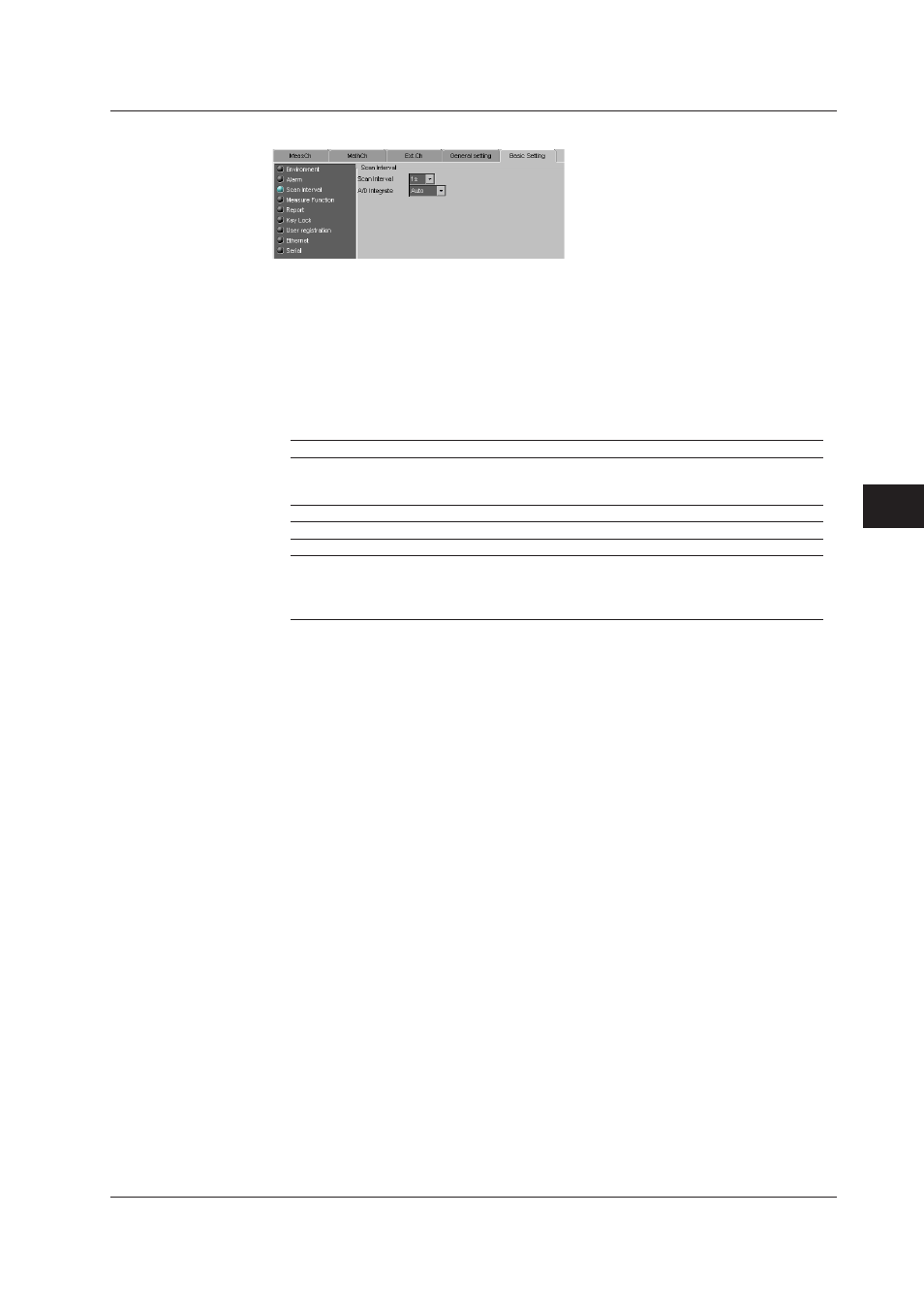
6-43
IM WX104-01E
1
2
3
4
5
6
7
8
9
Index
Conf
gur
ng the DX1000/DX2000
Scan Interval
Scan nterval
Select the scan interval. You cannot select fast sampling mode (125 ms) on the following
models:
• Models equipped with external input channels (/MC1 option)
• Models with the multi batch function (/BT2 option; release number 3 or later)
A/D ntegrate
Select the A/D integration time as necessary. Only the selectable settings are displayed.
Settngs
Descrpton
Auto
The DX automatically detects the power supply frequency and sets the integration
time to 16.7 ms and 20 ms for 60 Hz and 50 Hz, respectively. Fixed to 20 ms on
/P1 models that use the 24 VDC power supply.
50Hz
Sets the integration time to 20 ms.
60Hz
Sets the integration time to 16.7 ms.
100ms
Sets the integration time to 100 ms (when the scan interval is 2 s or 5 s).
600Hz
The A/D integration time for fast sampling mode. You cannot change this value.
You cannot use fast sampling mode on models with the external input channel
(/MC1) option. You cannot use fast sampling mode when the multi batch function
(/BT2 option) is being used.
6.5 Enterng Basc Settngs
