14 saving the setup data, 14 saving the setup data -69, 14 savng the setup data – Yokogawa DAQWORX User Manual
Page 326
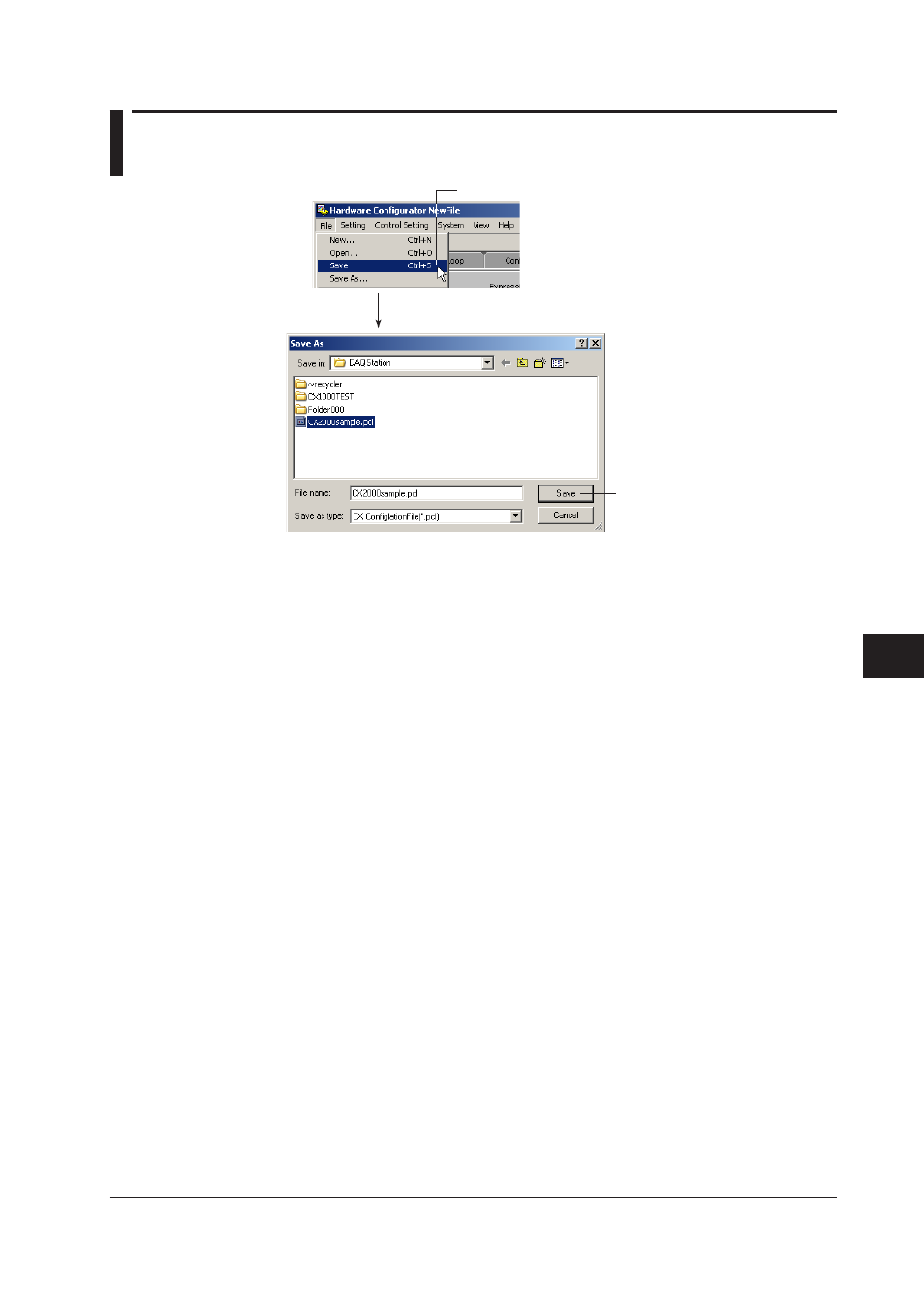
8-69
IM WX104-01E
1
2
3
4
5
6
7
8
9
Index
Conf
gur
ng the CX1000/CX2000
8.14 Savng the Setup Data
2. The [Save As] dialog box opens.
Specify the destination and
file name and click here.
1. Select [File] - [Save] or [Save As].
Save
The setup data overwrites a preexisting file (*.pcl). The [Save As] dialog box does not
open.
Save As
Saves the setup data by specifying the save destination and file name.
This manual is related to the following products:
