3 setting the computation channels, 3 setting the computation channels -9, 3 settng the computaton channels – Yokogawa DAQWORX User Manual
Page 105
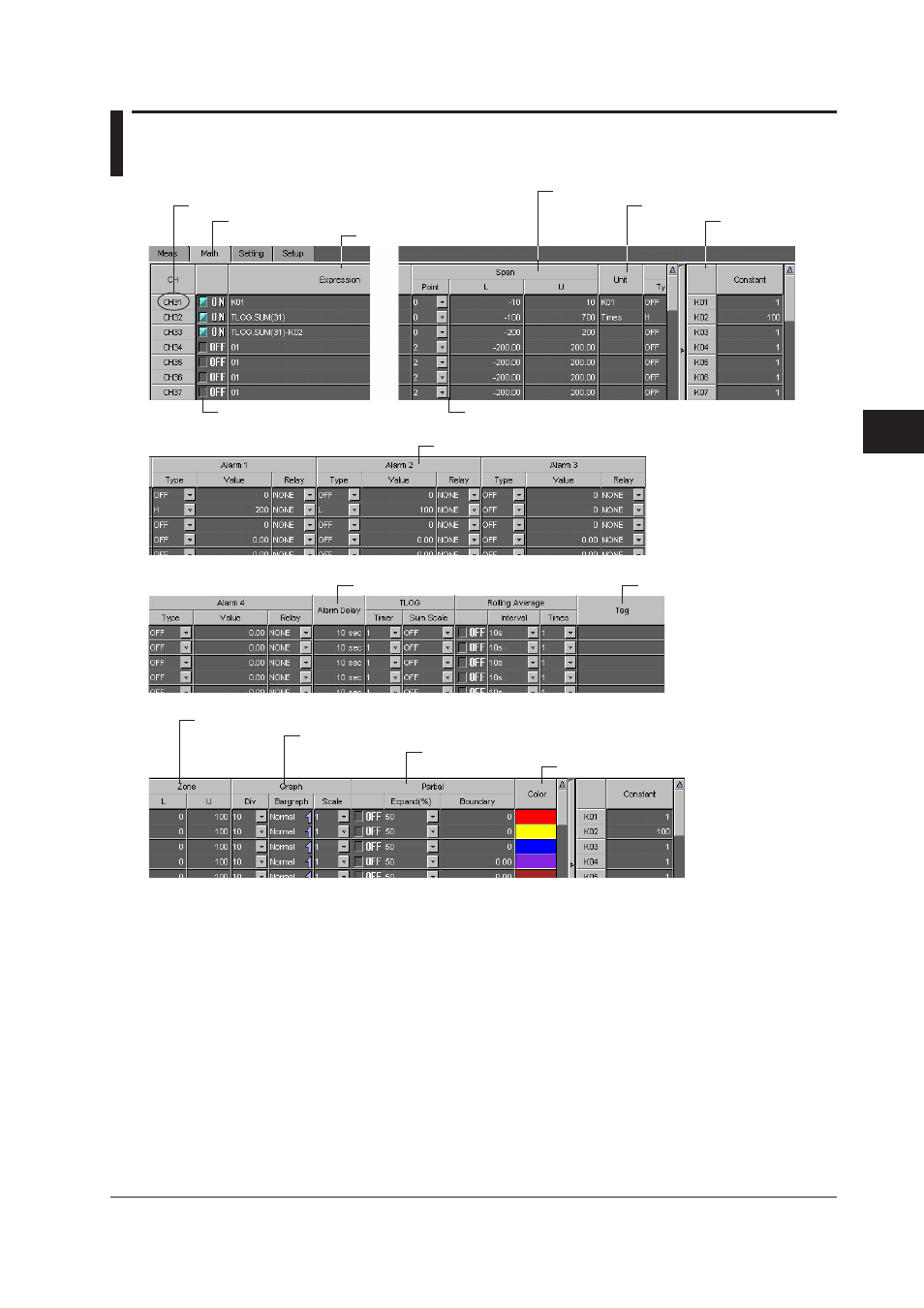
5-9
IM WX104-01E
Conf
gur
ng the DX100/DX200/MV100/MV200
1
2
3
4
5
6
7
8
9
Index
5.3
Settng the Computaton Channels
Double-click when setting each channel
Select this tab
Set the alarm (section 5.2)
Enter the tag (section 5.2)
Enter the alarm period
Display zone (section 5.2)
Set the graph (section 5.2)
Partial expansion (section 5.2)
Display color (section 5.2)
Turn ON/OFF computation
Select the number of digits to the right the decimal
Enter the expression
Set the display span (6 characters or less)
Enter the unit
Enter the constant
to be used in the
expression
Turnng ON/OFF Computaton
Select whether or not to perform computation for each channel.
Expresson
Enter the expression using up to 40 characters. For details related to the expression,
see the DX100/DX200/MV100/MV200 User’s Manual.
