Linearize (when the pv/sp math function is off), Lnearze (when the pv/sp math functon s off) – Yokogawa DAQWORX User Manual
Page 279
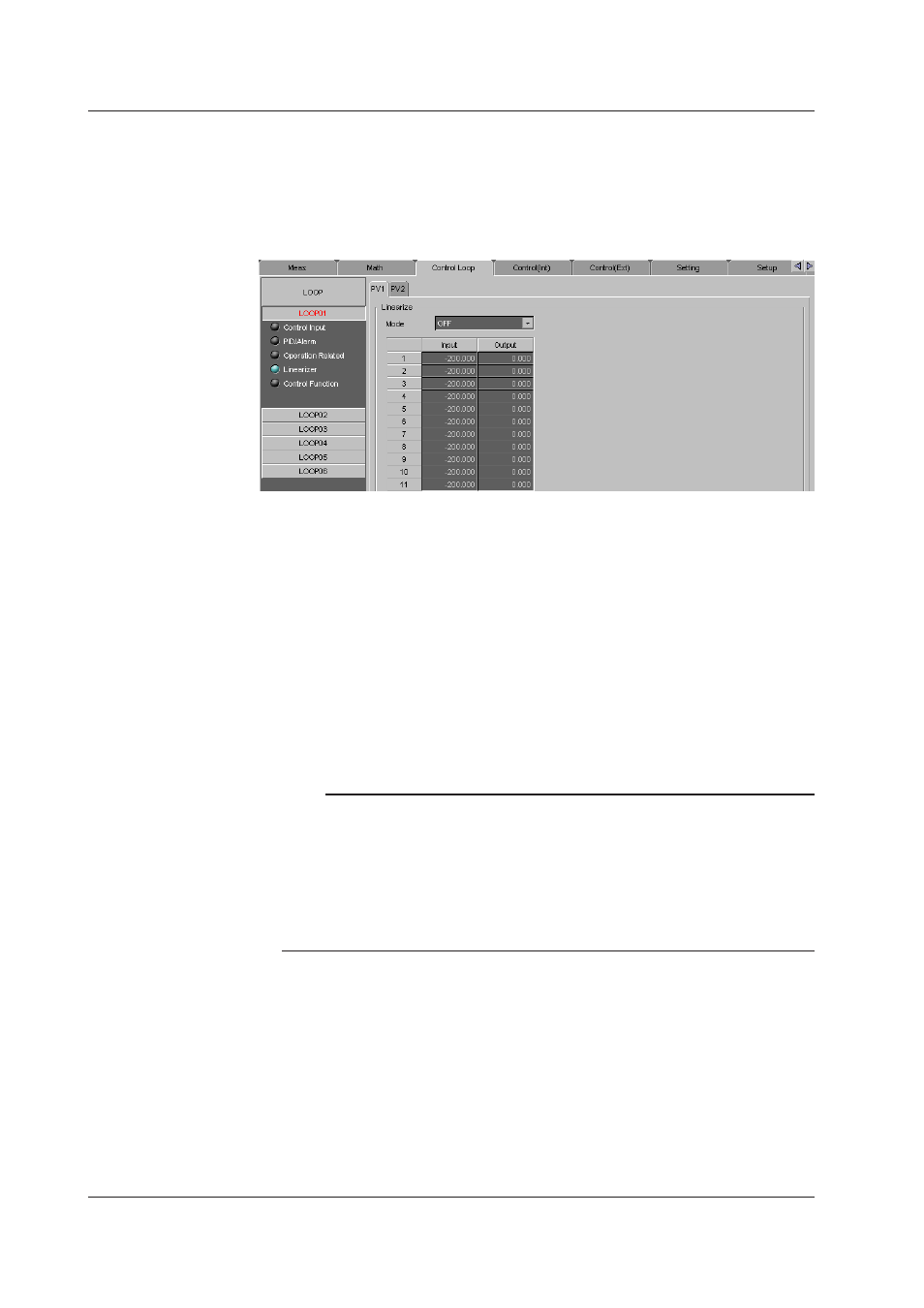
8-22
IM WX104-01E
Reference Deviation
Turn the reference deviation on or off, and specify the value with the measurement
input span one-digit EUS (100.0%). It is not displayed when the PID number is 2 or
less.
Lnearze (When the PV/SP Math Functon s OFF)
Mode
Select the linearize mode from [OFF], [Biasing], or [Approximation].
Input
Enter the linearize input value. (The value depends on the linearize mode.)
Biasing: Set with the measurement input span EU (–5.0 to 105.0%).
Approximation: Set with the measurement input span EU (–5.0 to 105.0%).
You must set between 2 and 11 points total.
Output
Enter the linearize output value. (The value depends on the linearize mode.)
Biasing:
Set with measurement input span EUS (–100.0 to 100.0%).
Approximation: Set with measurement input span EU (–5.0 to 105.0%).
Note
• For biasing, set the values so that input + output is EU (0 to 100%). In addition, set the
values so that input + output is greater than or equal to the previous input + output.
• Set the approximation output to be greater than or equal to the previous value.
• If a value smaller than the previous value is specified for the third point or later, the settings
after that point are invalid.
• When the PV/SP math function is ON, the settings above are entered using [Control input
channel] items under the [Setting] tab for each control input channel. For the setting
procedure, see page 8-27.
8.4 Control Functon General Settngs
