11 network settings, Tcp/ip settings, 11 network settings -63 – Yokogawa DAQWORX User Manual
Page 320: Tcp/ip settings -63, 11 network settngs
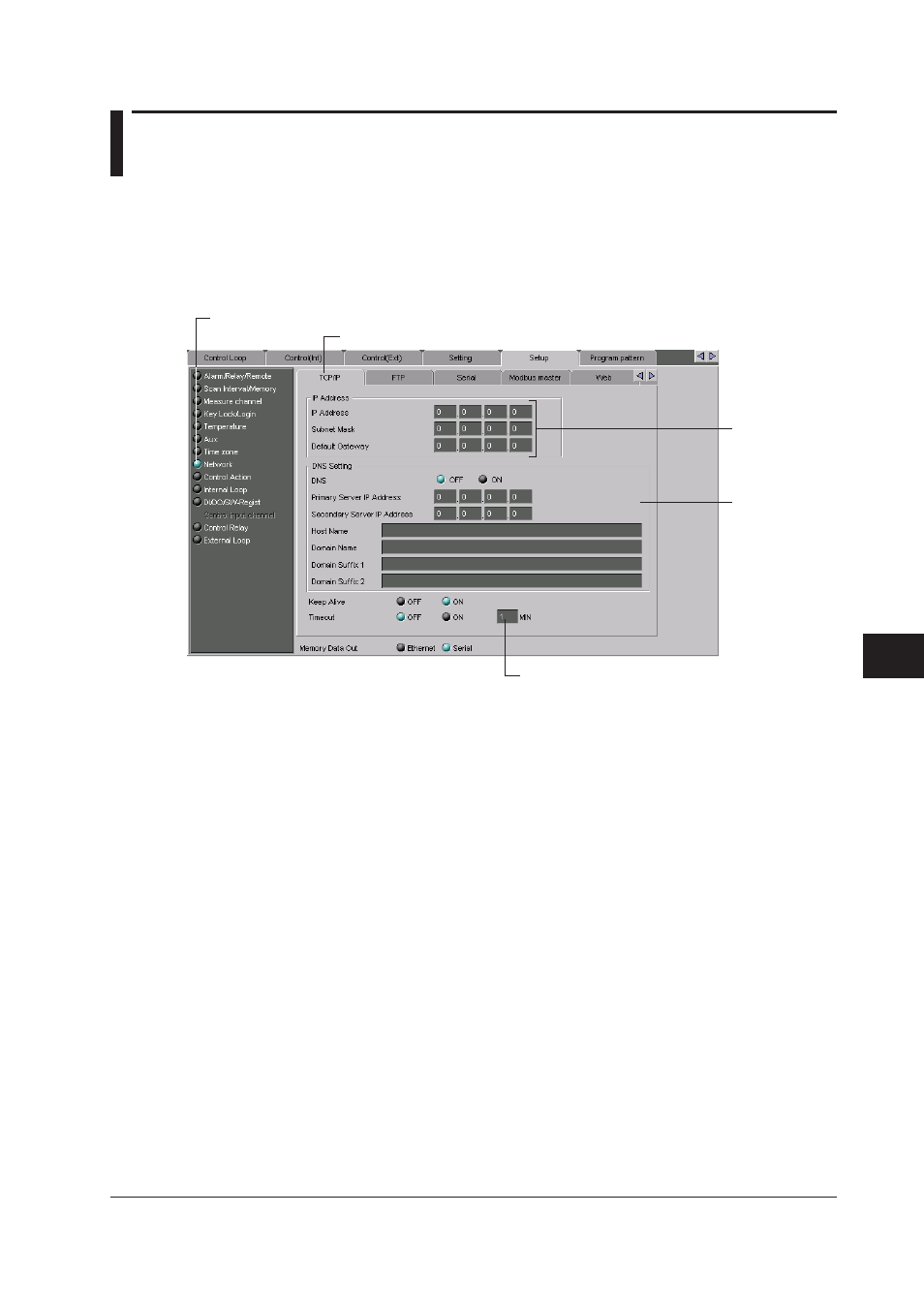
8-63
IM WX104-01E
1
2
3
4
5
6
7
8
9
Index
Conf
gur
ng the CX1000/CX2000
8.11 Network Settngs
To make network settings, click the [Setup] tab, then select the [Network] from the list on
the left. It is also possible to select the item in [SETUP [Basic] Setting] on the [Setting]
menu.
TCP/IP Settngs
1. Click here. (Or choose the [Setting] menu - [SETUP [Basic] Setting] - [Comm].)
2. Click this tab
Specify the
IP address
Enter the timeout value when
turned ON
Specify these
addresses when
using the DNS
For a CONFIG file, you cannot set the IP address.
To communicate with the CX via the Ethernet network, you must enter the IP address,
subnet mask, and default gateway on the CX in advance.
This manual is related to the following products:
