How to use this manual, How to use ths manual, Structure of the manual – Yokogawa DAQWORX User Manual
Page 5: The scope of ths manual, Conventons used n ths manual
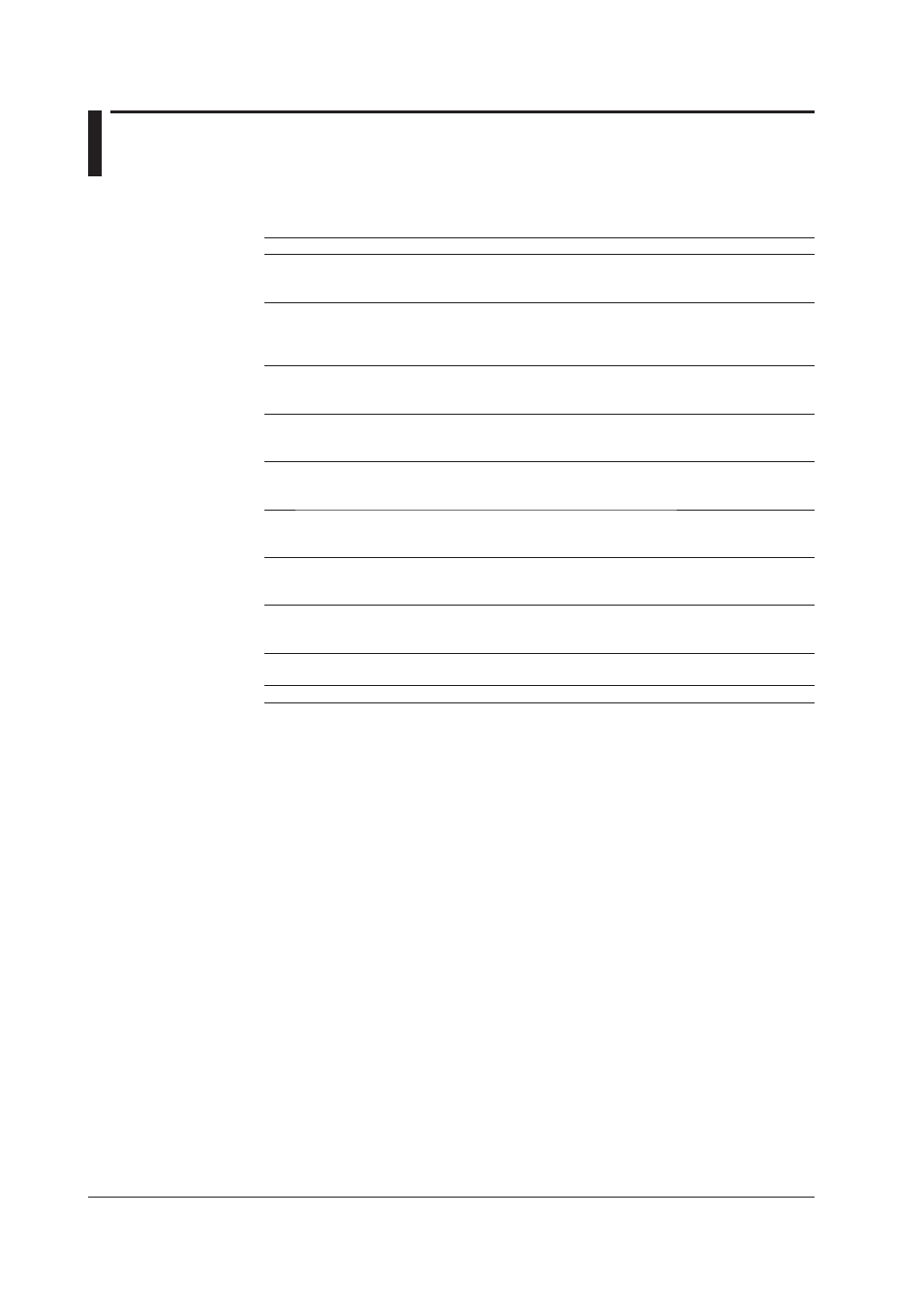
v
IM WX104-01E
How to Use ths Manual
Structure of the Manual
This manual consists of the following 6 chapters and an index.
Chapter
Ttle
Descrpton
1
Before Use
Describes the PC requirements needed to
run the DAQEXPLORER, the installation
procedures, and other information.
2
Usng the DAQ Desktop
Describes the DAQ desktop used to start
various software programs. It also describes
the procedures to setup communications
between the RECORDER
1
and the PC.
3
Usng the Data Montor
Describes the operations used when monitoring
the data in real-time on the monitor connected
to the RECORDER
1
via network.
4
Dsplayng Data wth the Data
Vewer
Describes the operations used when monitoring
the stored data on the hard disk or converting
the stored data to other formats such as ASCII.
5
Confgurng the DX100/DX200/
MV100/MV200
Describes the procedures used to configure
the DX100/DX200/MV100/MV200 such as
measurement conditions.
6
Confgurng the DX1000/DX2000
Describes the procedures used to configure
the DX1000/DX2000 such as measurement
conditions.
7
Confgurng the MV1000/MV2000
Describes the procedures used to configure
the MV1000/MV2000 such as measurement
conditions.
8
Confgurng the CX1000/CX2000
Describes the procedures used to configure
the CX1000/CX2000 such as measurement
condition and control function.
9
Error Messages and
Ther Correctve Actons
Describes error messages and their
countermeasures.
Index
Gives an index.
1 In this manual, the DX100, DX200, MV100, MV200, CX1000, CX2000, DX1000, DX2000,
MV1000, and MV2000 are collectively referred to as the RECORDER.
The Scope of Ths Manual
This manual does not explain the basic operations of your PC's operating system (OS).
For information regarding the basic operations of Windows, see the Windows user’s
manual.
Conventons Used n ths Manual
Unt
K Denotes 1024. Example 100 KB
M Denotes 1024K. Example 10 MB
G Denotes 1024M. Example 2 GB
Notatons of menus, commands, dalog boxes, and buttons
Enclosed with [ ].
Symbols
Note
Calls attention to information that is important for proper operation
of the instrument.
