Program pattern setting (segment setting), Program pattern setting (segment setting) -33, Index – Yokogawa DAQWORX User Manual
Page 290: Program pattern settng (segment settng)
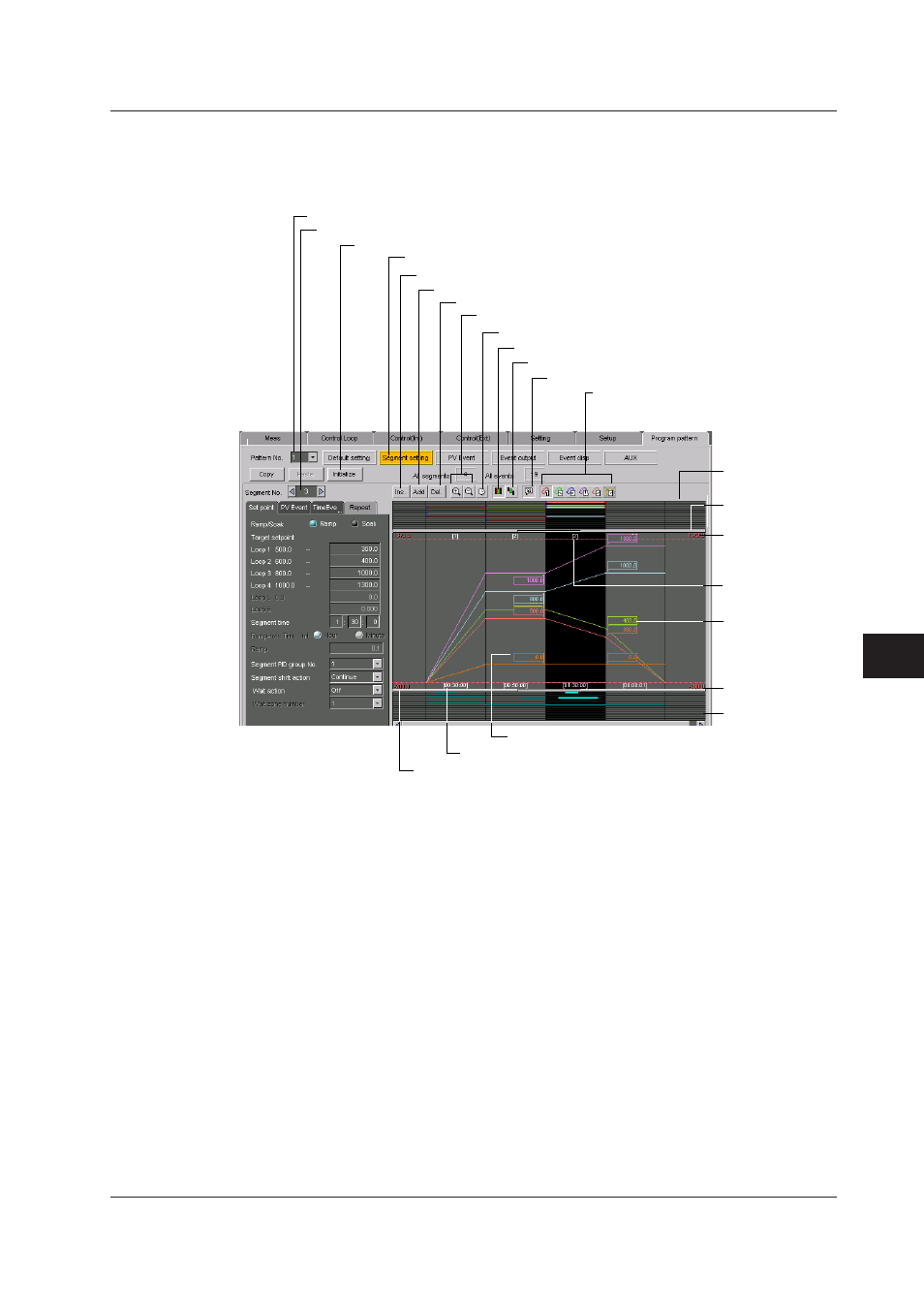
8-33
IM WX104-01E
1
2
3
4
5
6
7
8
9
Index
Conf
gur
ng the CX1000/CX2000
Program Pattern Settng (Segment settng)
Set a program pattern for each segment, by clicking the [Program pattern] tab, then
selecting [Segment settings].
Select the pattern number
Select the segment number
Initialize the program pattern
Segment setting
Insert a segment before the selected segment
Add a segment behind the last segment
Delete the selected segment
Expand/reduce the selected segment along the time axis
Display the time axis per the segment time ratio
Display program patterns together
Split-display the program pattern at each loop
Turns the set point display ON/OFF
Select current loop (activates the
target value of the selected loop)
PV event display
Drag the bar
to change the
display area
Maximum value of
the span of the
current loop
Time event
display
Segment number
Target SP of the
selected segment
Duration of segment
Start value for selected segment
Minimum value of the span of the current loop
Drag the bar
to change the
display area
Select the Segment
Click the [Segment No.] arrow to select the desired segment in the program pattern
display screen.
8.6 Program Control Related Setup Operatons
