Setting the time axis, Setting the y-axis, Waveform display limit – Yokogawa DAQWORX User Manual
Page 69: Turn on/off the alarm display, Setting the time axis -7, Setting the y-axis -7, Waveform display limit -7, Turn on/off the alarm display -7
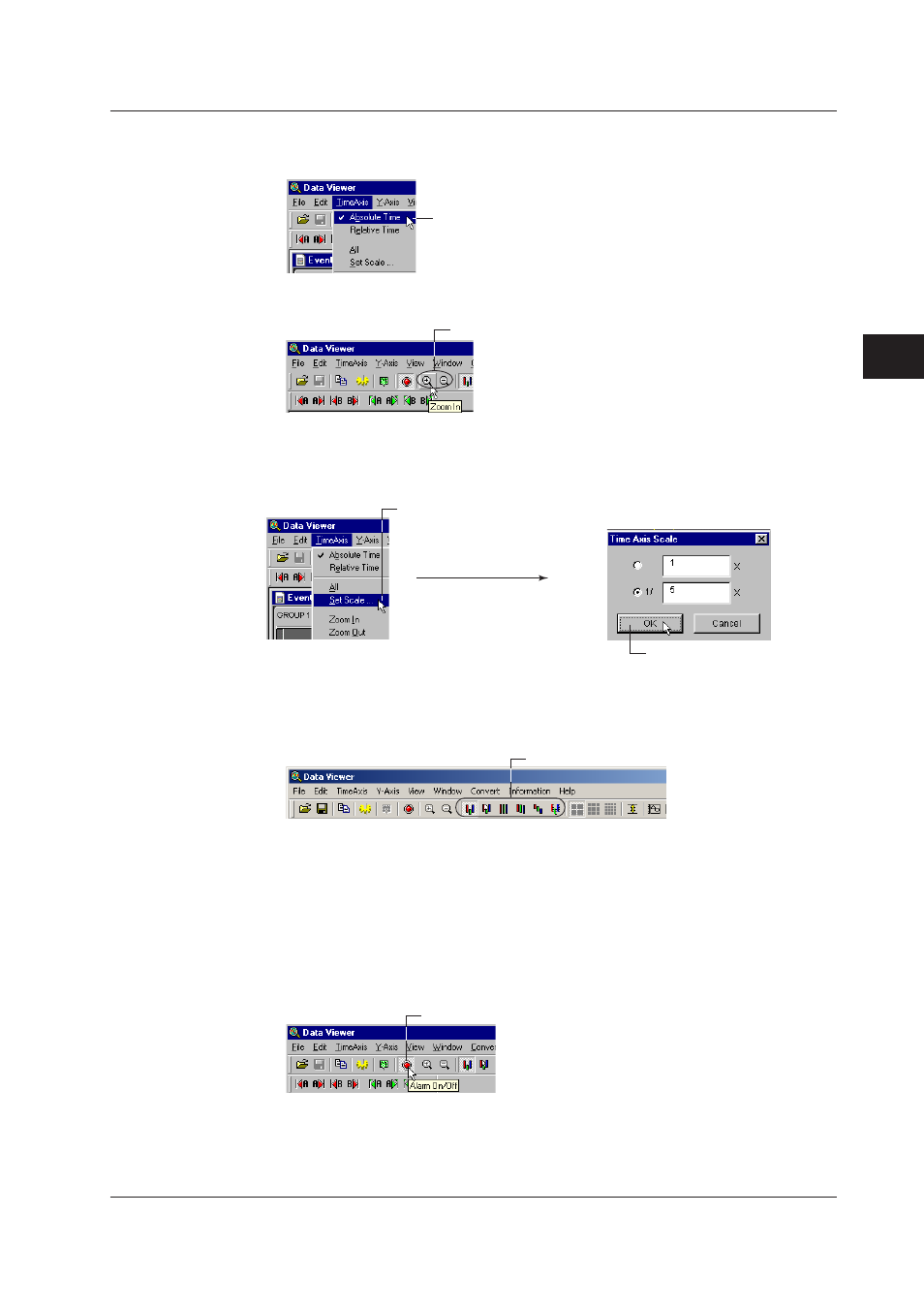
4-7
IM WX104-01E
D
splay
ng Data w
th the Data V
ewer
1
2
3
4
5
6
7
8
9
Index
Settng the Tme Axs
Selectng absolute or relatve tme dsplay
Select [Time Axis] - [Absolute Time] or [Relative Time].
Zoom n or zoom out on the tme axs
Click either one
By selecting [Time Axis] - [All], the time axis is adjusted so that all the data can be
displayed. If you wish to zoom in or out by specifying the zoom rate, take the following
steps (resolution is 1/1000 to 20):
1. Select [Time Axis] - [Set Scale].
2. The [Time Axis Scale]
dialog box opens.
3. After entering the zoom rate,
click the [OK] button.
Settng the Y-axs
Selectng the waveform dsplay zone
Click one
For zone setting examples and the edit zone operation, see section 3.2, “Displaying the
Trend.”
Waveform Dsplay Lmt
See “Waveform display limit (clip)” in section 3.2.
Turn ON/OFF the Alarm Dsplay
1. Click here.
The alarm conditions of alarm 1 to 4 are displayed in the alarm display area.
For details related to the alarm display, see “Turning ON/OFF the Alarm Display” in
section 3.2, “Displaying the Trend.”
4.2 Dsplayng the Waveform
