Rockwell Automation 8520 9/Series CNC Lathe User Manual
Page 861
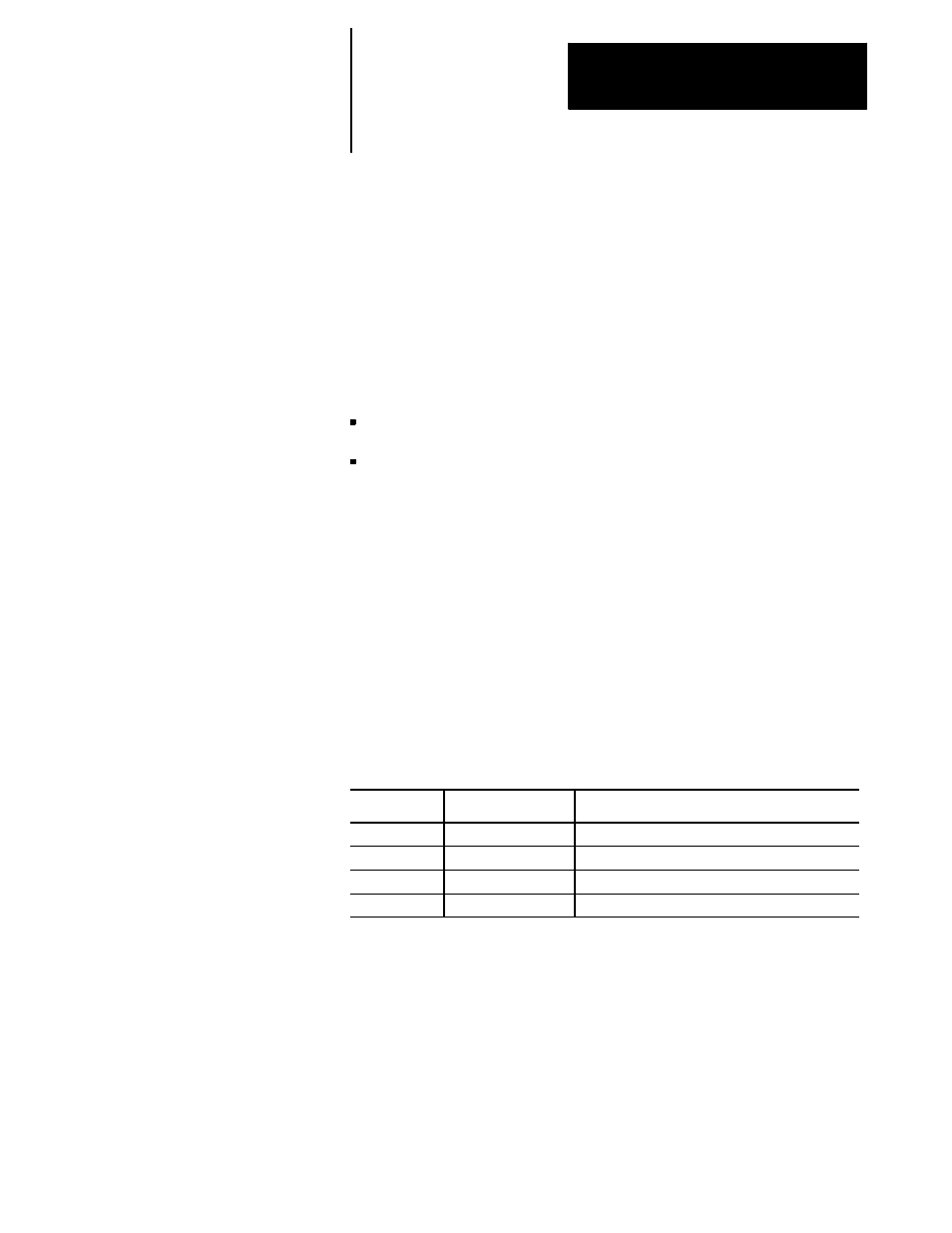
Allen-Bradley 7300 Series CNC
Tape Compatibility
Appendix D
D-11
Executing 7300 Part Programs
The system installer has to write PAL program for the control to execute in
7300 tape compatibility mode. Refer to the PAL manual for details.
The control allows the Power-Turn-On mode (PTO) of the control to be
specified in AMP with respect to inch/metric (G70/G71) mode and
absolute/incremental (G90/G91) programming mode. For 7300 tape
compatibility, we recommend that you select G70 and G90 for PTO mode.
When 7300 tape compatibility mode is enabled, the following modal
conditions are automatically established and cannot be selected in AMP:
G36.1 Short block Acc/Dec enabled
G39.1 Tool Tip Radius Compensation Circular Transition
Important: When programming a G00 in 7300 mode, the 9/Series control
uses the
applies to any programmed rapid move including moves generated by the
fixed cycles or pattern repeats. The operation of the OVERRIDE> switch is very PAL dependent, and can be alter by your system installer’s PAL logic. See your system installer documentation for details. The part program can be executed from tape or control memory. If a 7300 program makes pattern calls, the patterns must reside in control memory. The control attains compatible pattern repeat functionality by using an M98 subprogram call. When the control executes the 7300 pattern repeat call, it makes the following substitutes: Control Uses: To substitute 7300’s: To Indicate: M98 CP a pattern repeat is called. Pnnnnn name the pattern blocks being called (part program name). Lmmm r the number of times the pattern blocks get executed. # # end of block. Important: In order for the control to properly execute a M98 subprogram call, the blocks called by the pattern repeat must be stored under a program name starting with the letter O, followed by one through five numeric characters. Refer to section 11.5.9 for information on valid file names.
