3 lathe cycle format prompting – Rockwell Automation 8520 9/Series CNC Lathe User Manual
Page 129
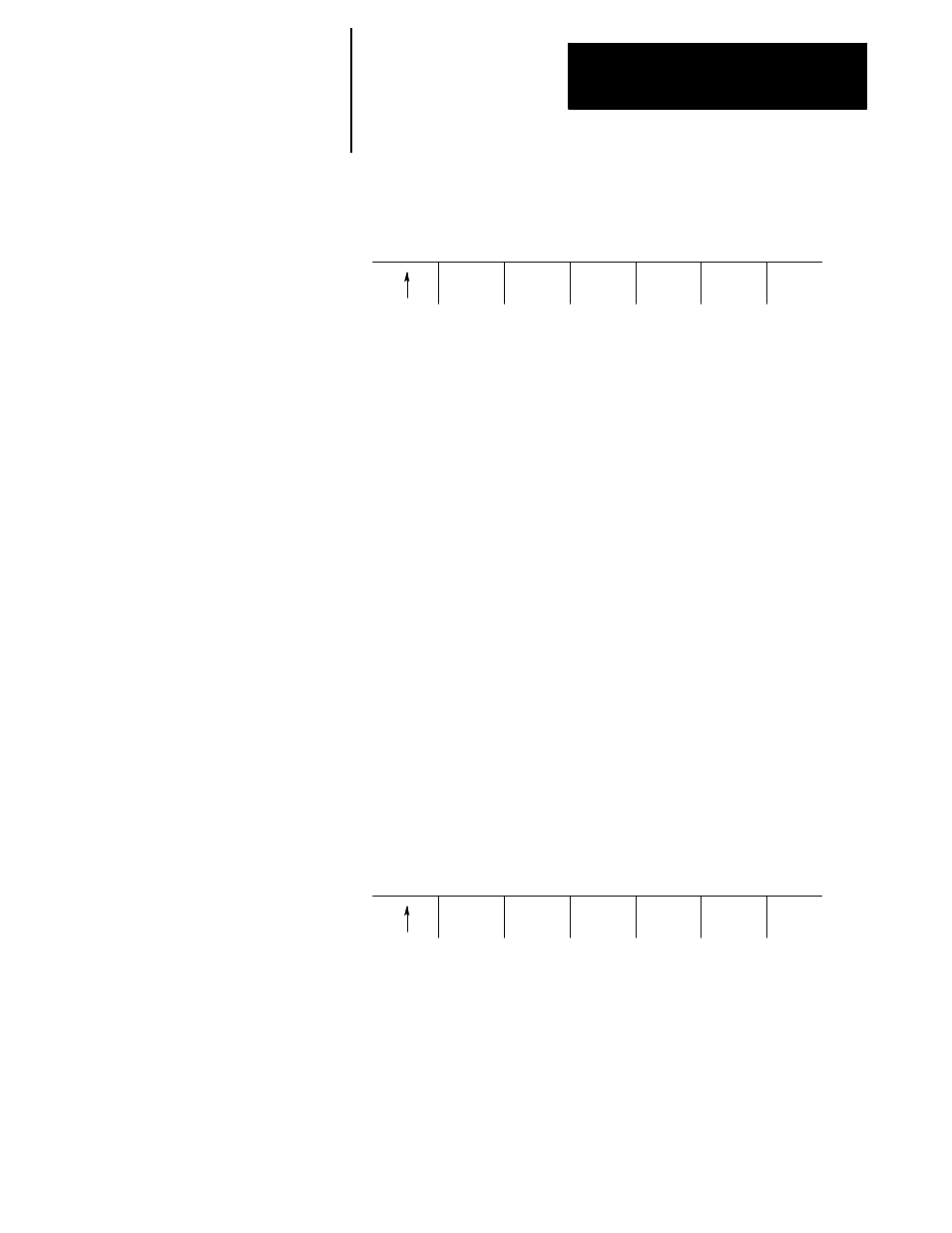
Editing Programs On Line
Chapter 5
5-23
6.
After you enter all data for the G-code, store the data press the
{STORE}
softkey.
STORE
CONTNU
(softkey level 6)
The control generates the necessary G-code block. The generated
block displays in the input area next to the EDIT: prompt. You can
edit this block in the input area using the techniques described on
page 2-37.
7.
To enter the blocks in the program being edited, move the block
cursor in the program display area just past the location in the
program where you want to insert the new blocks. Press the
[TRANSMIT]
key to enter the generated block in the program to the
left of the cursor.
8.
Press the exit {
Ý
} softkey to return to the main edit menu, or press a
different QuickView key for more prompting.
Lathe cycle prompting aids the operator in programming turning cycle
blocks by prompting the programmer for the necessary parameters and
giving a graphical representation of the cycle operation.
For G-code prompts, see page 5-21; or for drilling fixed cycle prompts, see
page 5-25 .
To use the turning fixed cycle prompting function, follow these steps:
1.
From the QuickView menu, press the
{LATHE PROMPT}
softkey. The
lathe prompt selection screen shown below becomes available:
QPATH+
PROMPT
GCODE
PROMPT
DRILL
PROMPT
LATHE
PROMPT
PLANE
SELECT
(softkey level 4)
5.3.3
Lathe Cycle Format
Prompting
