5 sequence numbers {renum prgram – Rockwell Automation 8520 9/Series CNC Lathe User Manual
Page 120
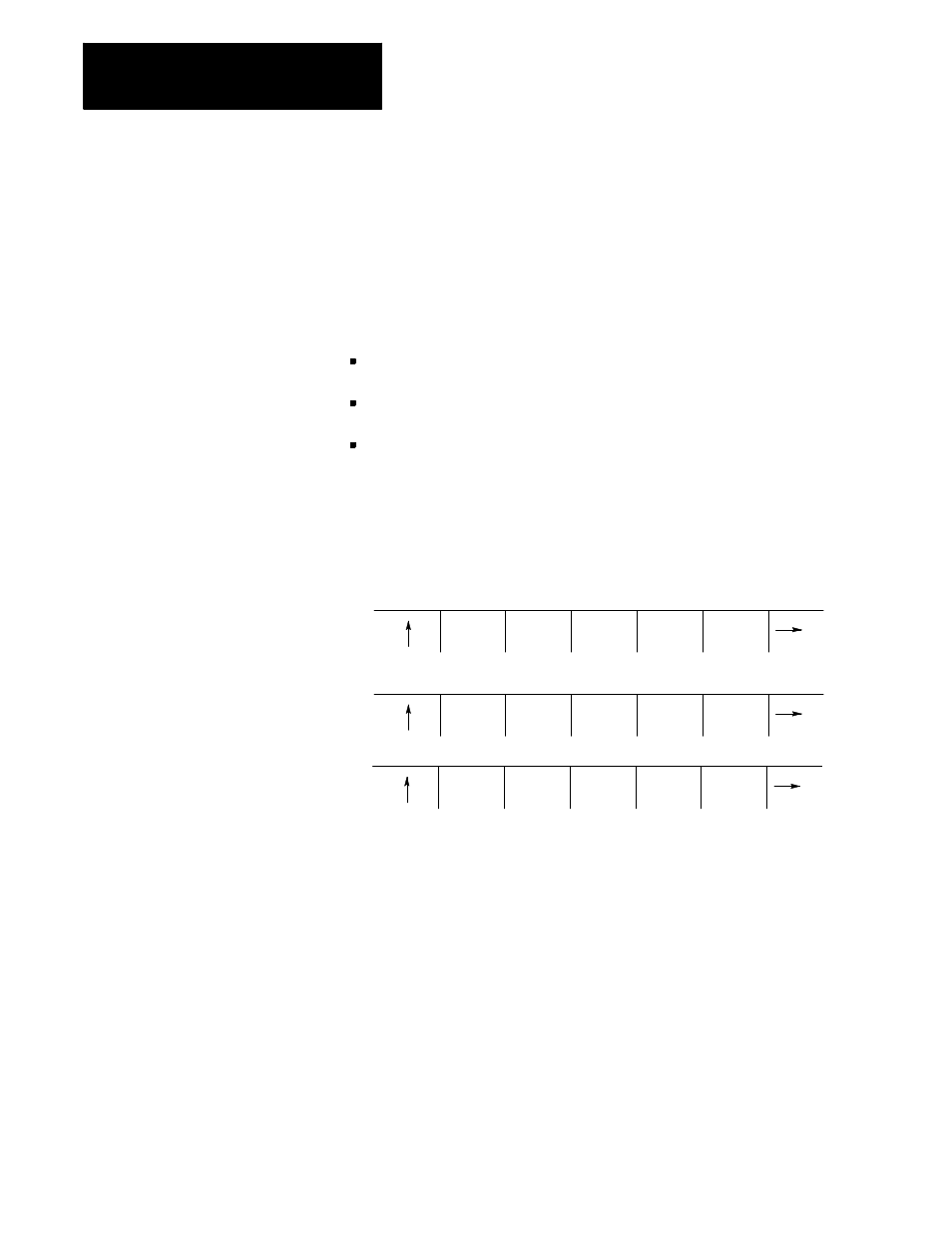
Editing Programs On Line
Chapter 5
5-14
You can assign each block in a part program up to a five-digit numeric
value following an N address. Refer to these numbers as sequence
numbers. They distinguish one block from another.
You can assign sequence numbers at random to specific blocks or to all
blocks. Blocks assigned sequence numbers can be called later by
designating their sequence number.
Sequence numbers can be renumbered or assigned in 3 ways:
manually type in a sequence number following an N-word for each
block individually
assign new sequence numbers only to blocks that already have sequence
numbers
assign new sequence numbers to all blocks
Follow these steps to assign or renumber sequence numbers:
1.
From the edit menu, press the continue softkey {
Þ
} to change the
softkey functions.
2.
Press the
{RENUM PRGRAM}
softkey
DIGITZ
E
MODIFY
INSERT
BLOCK
DELETE
BLOCK
TRUNC
DELETE
CH/WRD
EXIT
EDITOR
STRING
SEARCH
RENUM
PRGRAM
MERGE
PRGRAM
QUICK
VIEW
CHAR/
WORD
(softkey level 3)
3.
Key in an initial sequence number (the number for the first sequence
number), a comma, and an incremental value for the control to add to
each new sequence number. The format to this command is
RENUM: initial-sequence-number, incremental-value
For example
RENUM:5,10
Would make the first sequence number 5, the next 15, 25, 35....
Important: You must enter both the initial sequence number and the
incremental value as integer values. If a decimal point is used the control
will issue the error message “ILLEGAL VALUE.”
If no initial sequence number or no incremental-value is given or
both are not entered, the control uses default values of one.
5.2.5
Sequence Numbers
{RENUM PRGRAM}
