Incremental/absolute mode and the g10l2 command – Rockwell Automation 8520 9/Series CNC Lathe User Manual
Page 314
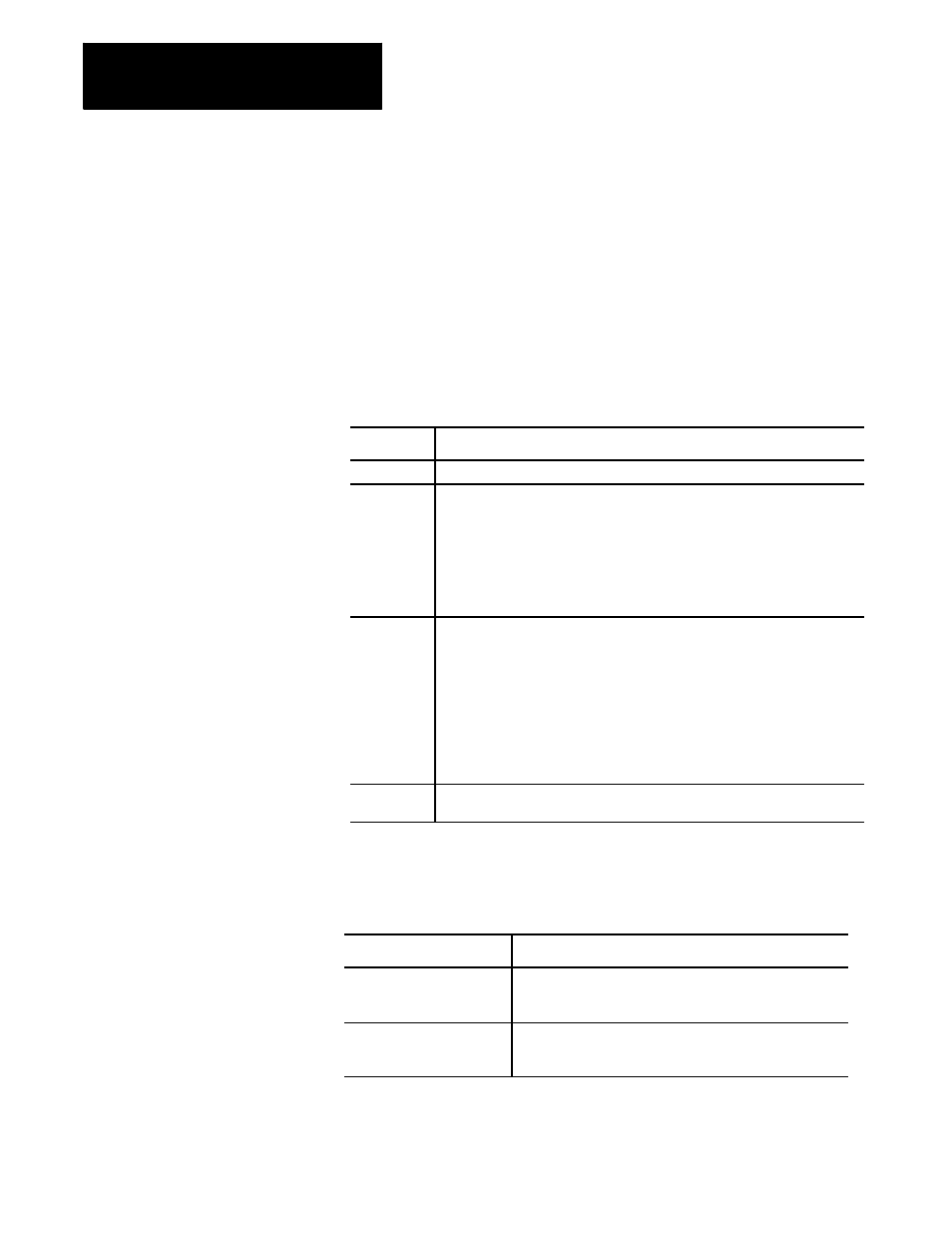
Coordinate System Offsets
Chapter 11
11-8
The third method, and the one described in this section, alters the work
coordinate system table through G10 programming. Changing the values
in the table using any of these methods does not cause axis motion. It does
immediately shift the active coordinate system by the amount entered. The
format for altering the work coordinate systems using G10 is:
G10 L2 P__ O__ X__ Z__;
Important: The order of the words in this program block is important.
The L, P, and O words must be programmed before any axis words are
programmed in the G10 block. Failing to follow this order can result in
data being misinterpreted and loaded into the table incorrectly.
Where :
Is :
L2
tells the control that you want to alter the coordinate system tables.
P__
specifies which coordinate system (G54 through G59.3) you want to work on. P1
through P9 correspond to the work coordinate systems G54 through G59.3.
P1 = G54 work coord. system
P6 = G59 work coord. system
P2 = G55 work coord. system
P7 = G59.1 work coord. system
P3 = G56 work coord. system
P8 = G59.2 work coord. system
P4 = G57 work coord. system
P9 = G59.3 work coord. system
P5 = G58 work coord. system
O__
specifies whether the value entered for the diameter axis is a radius or diameter
value. (O is non-modal.)
O1
=value entered for the diameter axis is a radius value.
O2
=value entered for the diameter axis is a diameter value.
Important:
If you program O1 or O2 in a G10 code, the G10 code is not
affected by a previously programmed G07 or G08 (radius/diameter
programming). However, if no O-code is specified, or if the O-code is out of
range (for example, O3), then the G10 code is affected by a G07/G08.
X_Z_
specify the location of the zero point of the specified work coordinate system
relative to machine coordinate system.
Important: G10 blocks cannot be programmed when TTRC is active.
Incremental/Absolute Mode and the G10L2 Command
When you program in:
Then:
incremental mode (G91)
any values entered into the work coordinate system table using
the G10 command are added to the currently active work
coordinate system values.
absolute mode (G90)
any values entered into the work coordinate system table using
the G10 command replace the currently active work
coordinate system values.
Example 11.3 and Figure 11.7 illustrate how the work coordinate system is
shifted by using G10.
