Rockwell Automation 8520 9/Series CNC Lathe User Manual
Page 415
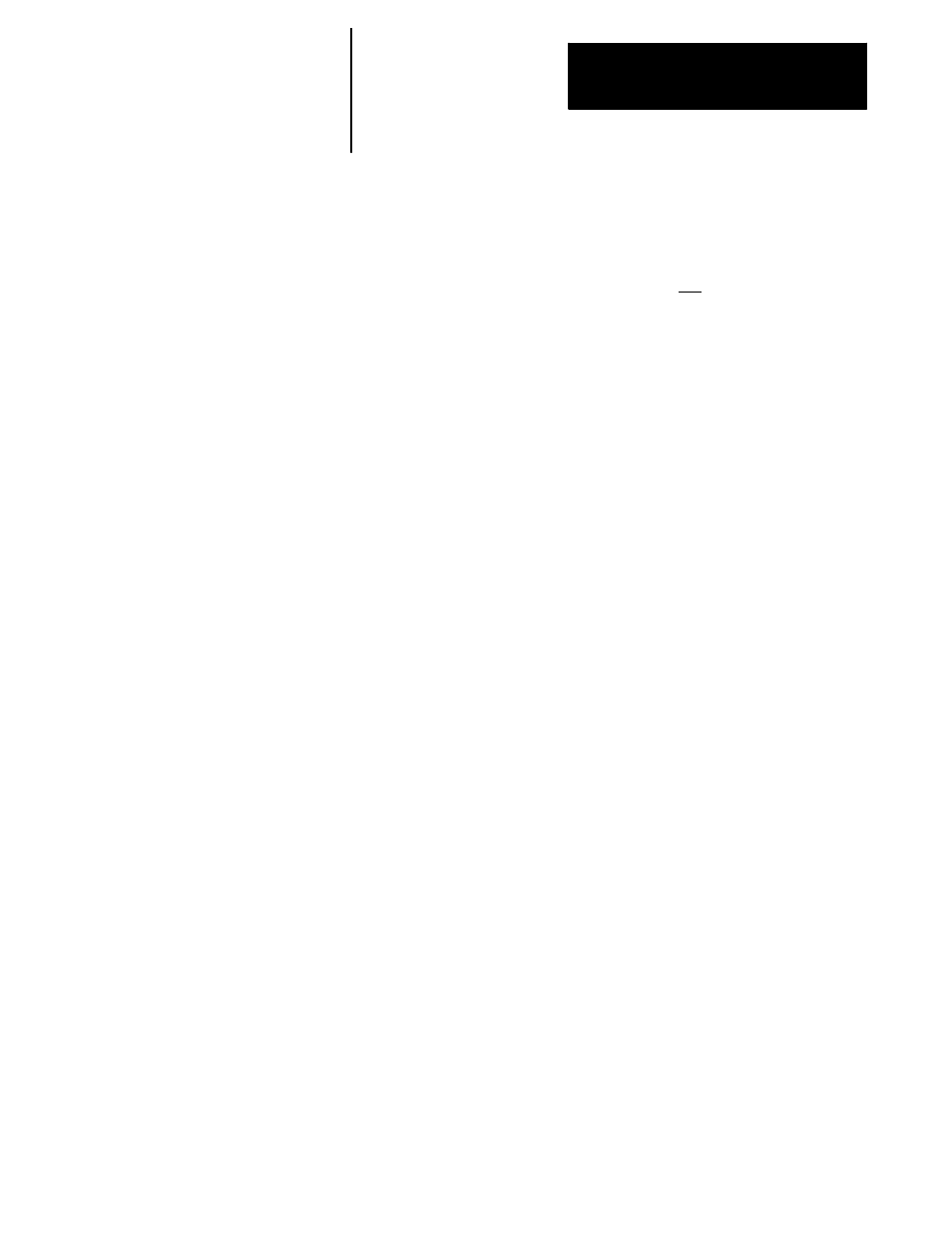
Spindles
Chapter 17
17-17
If G02 or G03 circular interpolation is made active while in G16.1
cylindrical interpolation mode, a circular cut can be made around the
circumference of the part (such as the shape cut in Figure 17.3). This is
accomplished by programming the C and Z axis endpoints along with the
desired circle radius R as described in chapter 14. The R parameter now
defines the radius of the circular path to be cut, not the feed axis position.
Important: When programming circular interpolation in G16.1 mode,
only radius programming (using R) may be used. Integrand programming
(using I, K) is not allowed and generates the error message “CIRCLE
PROGRAMMING ERROR.” See chapter 14.
Important: C axis motion is programmed as an angular value. When
programming circular interpolation in G16.1 mode, this angular value has
to be derived from a C axis arc length (based on the cutting radius). Refer
to Example 17.2.
To perform G02/G03 circular interpolation while in G16.1 mode, the linear
axis (Z) and the virtual C axis (C) must move to the endpoint of the arc of
radius R made on the side of the cylinder.
In incremental mode (G91) the C axis arc length along with the
programmed Z move length, must position the C and Z axes at a legal
endpoint for the arc radius defined by the R value in the G02/G03 block.
In absolute mode (G90) the coordinate defined by the C axis arc along with
the coordinate programmed for the Z axis, must position the C and Z axes
at a legal endpoint for the arc radius defined by the R value in the
G02/G03 block.
When cylindrical interpolation is activated, the circle plane is set to ZC.
The C and Z axes become the two axes of the circle plane and remain so,
as long as the G16.1 mode is active. If the active plane is changed, the
change does not become effective until the G16.1 mode is cancelled, and is
superceded if the G16.1 plane is reactivated.
Cylindrical Interpolation Operation
When virtual C axis cylindrical interpolation is activated, the control
terminates any spindle operations and defines the current spindle position
as zero degrees. If the AMP parameter Automatic Home on Virtual C
Entry is set to “YES,” a homing operation was performed prior to this.
The control then switches spindle operation from an open-loop spindle to a
closed-loop positioning axis.
Important: If orientation of the part is important, or if you expect to leave
G16.1 mode and then return and continue work on a specific area of the
part, the primary spindle should be homed each time you enter the G16.1
