Rockwell Automation 8520 9/Series CNC Lathe User Manual
Page 490
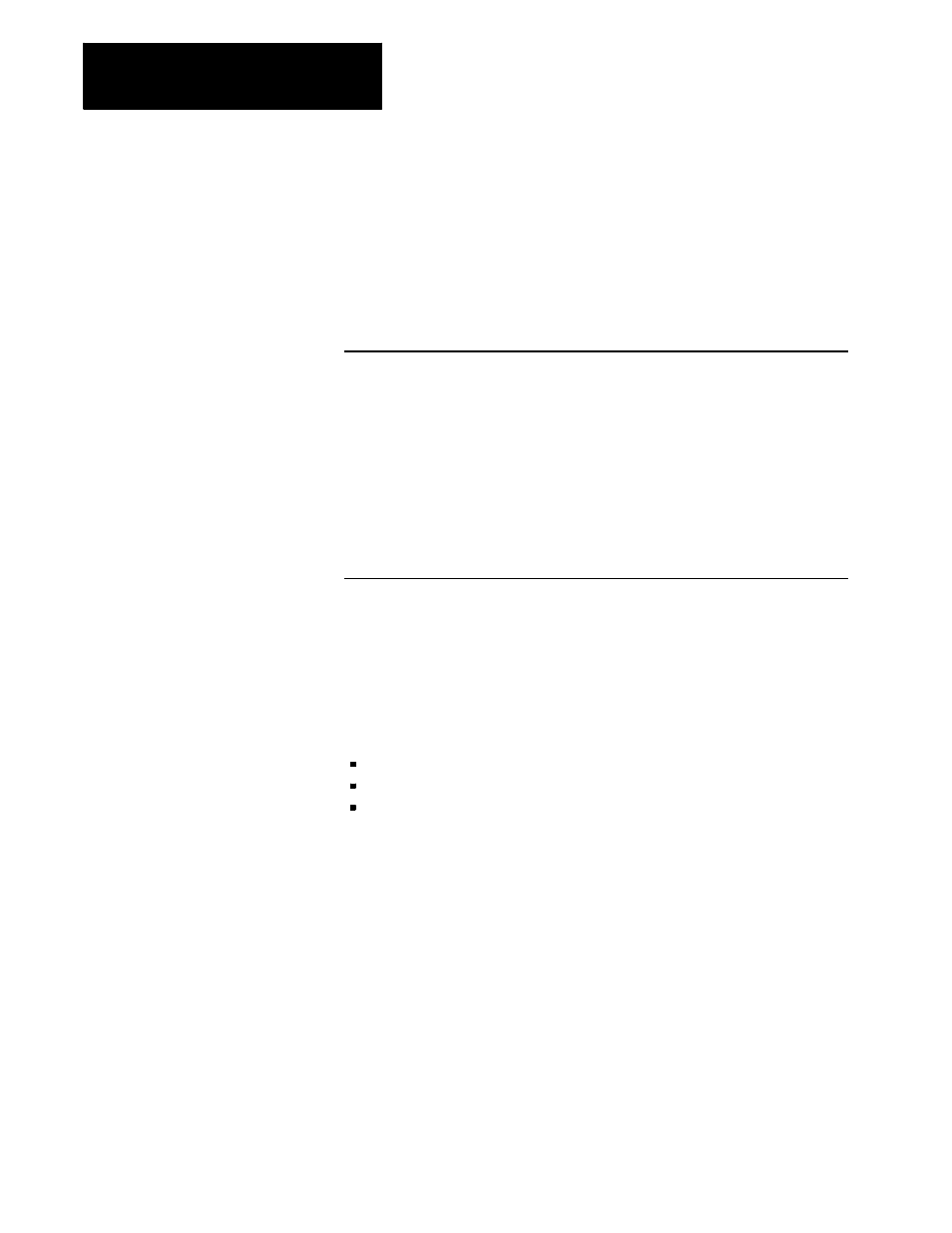
Tool Tip Radius Compensation (TTRC)
Function
Chapter 21
21-6
You can program TTRC in various ways. Example 21.1 shows 1-, 2-, and
3-block programs activating TTRC with entry moves.
Example 21.1
Initializing TTRC
Assume: G18 (ZX Plane Selection)
Program Block
Comment
One Block
G42 T0016 X1 Z1;
Sets compensation right, selects tool
radius offset number, and activates move to
X1 Z1
Two Blocks
T0016;
Selects tool radius offset number
G42 X1 Z1;
Sets compensation right and activates move
to X1 Z1
Three Blocks
T0016;
Selects tool radius offset number
G42;
Sets compensation right
X1 Z1;
Activates move to X1 Z1
Important: Any entry move (see page 21-10 and 21-20) into TTRC must
be a linear move. You cannot initially activate TTRC by programming
either the G41 or G42 commands in a circular cutting mode (G02 or G03).
However, if TTRC is already active, the G41 or G42 commands can be
programmed in a circular block to change TTRC direction either left (G41)
or right (G42).
The T-word calls this data from the offset tables:
Initial cutter radius data (from geometry table)
Cutter radius wear data (from wear table)
Tool orientation data (from geometry table)
The control uses the sum of the cutter radius data from the geometry and
wear tables as the data for the tool tip radius. The orientation data is used
when determining tool positioning information relative to the part.
The designation of the T-word can be done in any block before the
designation of the G42 or G41 commands or in any following block that
contains axis motion in the plane selected for compensation. This is also
provided that doing so will not generate the initialization of TTRC. If
TTRC is initialized in the block containing a T-word, it must be a linear
block.
Important: A T-word also calls up data from the geometry and wear tables
for the tool length offset function described in chapter 20.
