Backing up tool management tables – Rockwell Automation 8520 9/Series CNC Lathe User Manual
Page 481
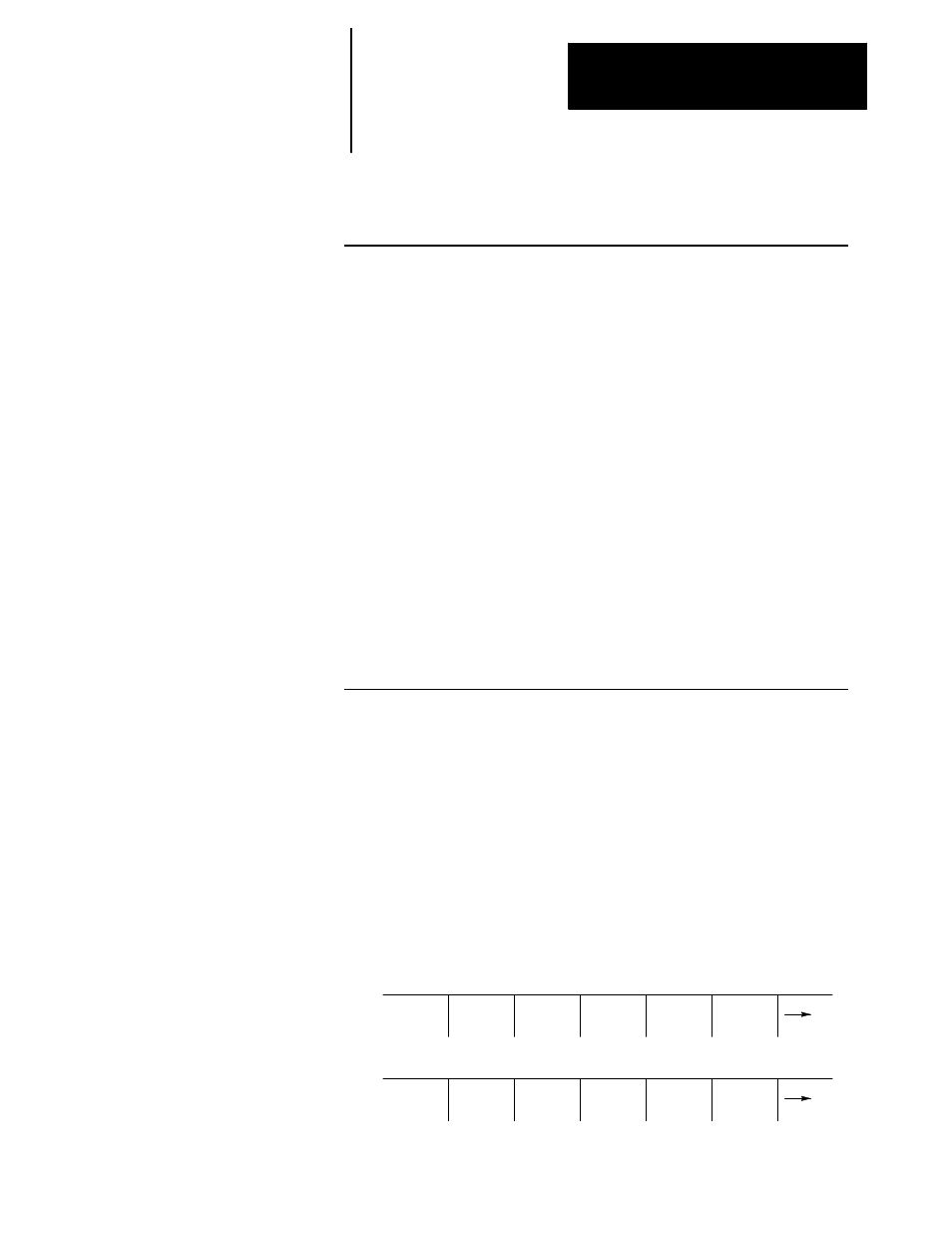
Tool Control Functions
Chapter 20
20-25
Example 20.6
Programming Tool Life Management Data
Program Block
Description
G10L3;
Starts loading tables.
P1I1Q60;
Begins loading data for tool group 1. Type 1 (number of uses)
measurement. Threshold 60%.
T1H5D7L25;
Places tool 1 in group 1 with length offset number of 5, cutter
radius offset number 7, and expected life of 25 uses.
T2H2;
Places tool 2 in group 1 with length offset number of 2, no
cutter radius offset number and expected life of 25 uses.
T15H7;
Places tool 15 in group 1 with length offset number of 7, no
cutter radius offset number and expected life of 25 uses.
P2;
Begins loading data for tool group 2. Type 0 measurement
(default). Threshold at 80% (default).
T12H3D6L40;
Places tool 12 in group 2 with length offset number of 3, cutter
radius offset number of 6, and expected life of 40 minutes.
T13;
Places tool 13 in group 2 with length and radius offset numbers
of 0 and expected life of 40 minutes.
P4I0Q90;
Begins loading data for tool group 4. Type 0 (time)
measurement. Threshold at 90%.
T20H3D6;
Places tool 20 in group 4 with length offset number of 3, cutter
radius offset number of 6, and expected life of 0 minutes.
Q50;
Resets the threshold at 50% for group 4.
G11;
Ends the loading operation.
M02;
Backing up tool management tables
This feature causes the control to automatically generate a G10L3 program
that stores all of the information that it finds in the current tool
management table. Any time that this G10 program is executed, it clears
any information that is currently in the management tables and replaces it
with the information that is in the G10 program.
To generate the G10L3 backup program of the tool management tables,
follow these steps:
1.
Press the {OFFSET} softkey.
(softkey level 1)
PRGRAM
MANAGE
OFFSET MACRO
PARAM
PRGRAM
CHECK
SYSTEM
SUPORT
FRONT
PANEL
ERROR
MESAGE
PASS-
WORD
SWITCH
LANG
