5 scaling – Rockwell Automation 8520 9/Series CNC Lathe User Manual
Page 349
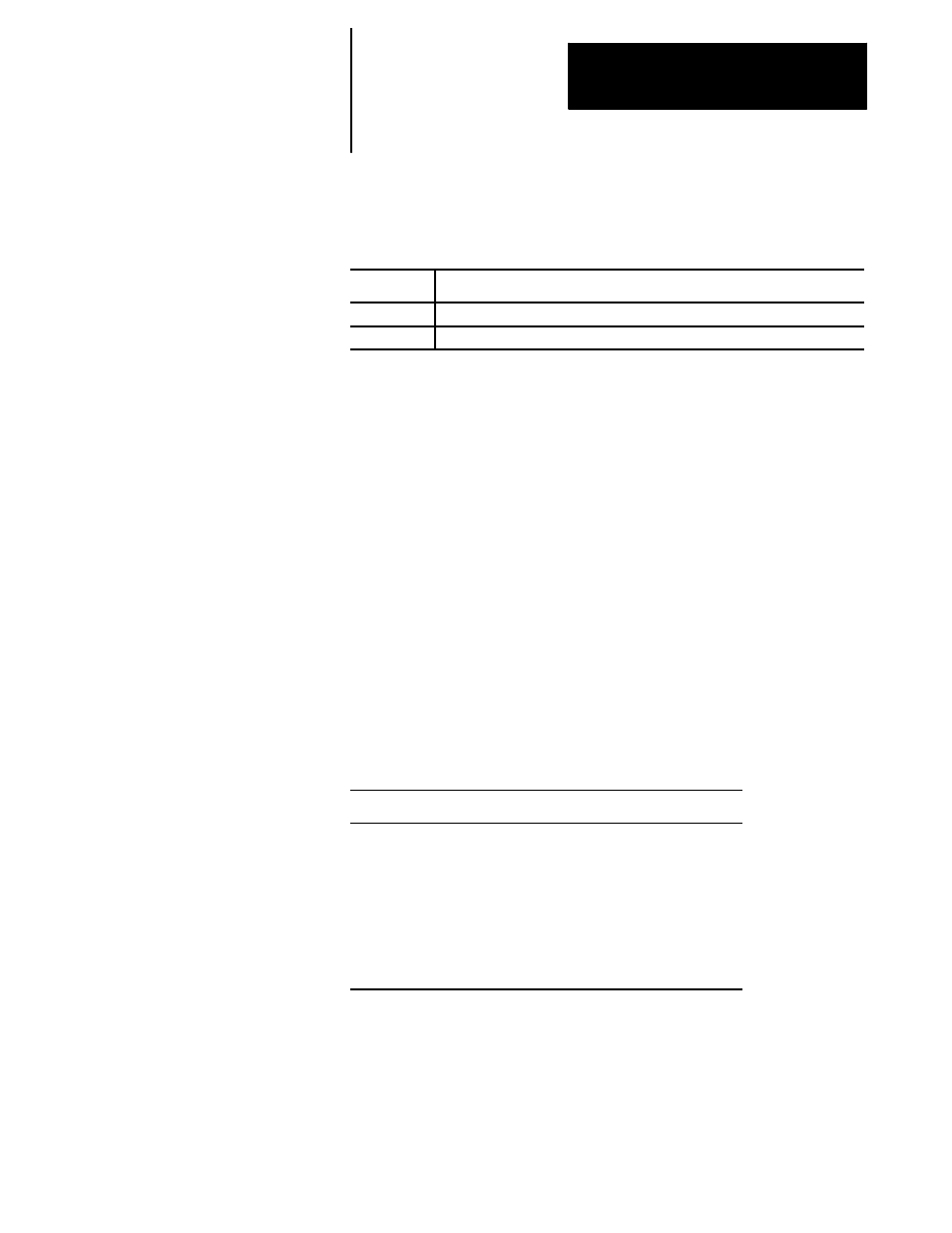
Chapter 13
Coordinate Control
13-7
Use the scaling feature to reduce or enlarge a programmed shape. Enable
this feature by programming a G14.1 block as shown below:
G14.1 X__ Z__ P__;
Where :
Is :
X and Z
the axis or axes to be scaled and the center of scaling for those axes.
P
the scaling magnification factor for the specified axes.
The axes programmed in the G14.1 block determine which axes are scaled.
The corresponding axis word values specify the center of scaling for each
axis. This position is the axis coordinate around which the scaling
operation is performed.
The scaling magnification factor (P) is the amount of scaling to be applied
to the programmed axes. Each axis can have a different scale factor by
programming them in separate G14.1 blocks. The scaling range is from
0.00001 to 999.99999. A scale factor less than one reduces a programmed
move, while a scale factor greater than one enlarges a programmed move.
If no P-word is programmed or if P0 is programmed in the G14.1 block,
the default magnification factor is used. If the programmed P-word value
is out of range, the CRT displays an error message.
When absolute mode (G90) is active, scaling moves are referenced from
the programmed center of scaling.
Example 13.4
Scaling with Absolute Mode Active
Program block
Comment
G07 G90 G00 X30. Z60.;
radius mode, absolute mode
G14.1 X0 P.5;
scale X axis only, by .5
G01 X12.;
feedrate move X to X6
Z38.;
feedrate move Z to Z38
X20.;
feedrate move X to X10
G14;
cancel scaling
G00 X30. Z60.;
rapid return
13.5
Scaling
