1 programming a t-word and tool offsets – Rockwell Automation 8520 9/Series CNC Lathe User Manual
Page 459
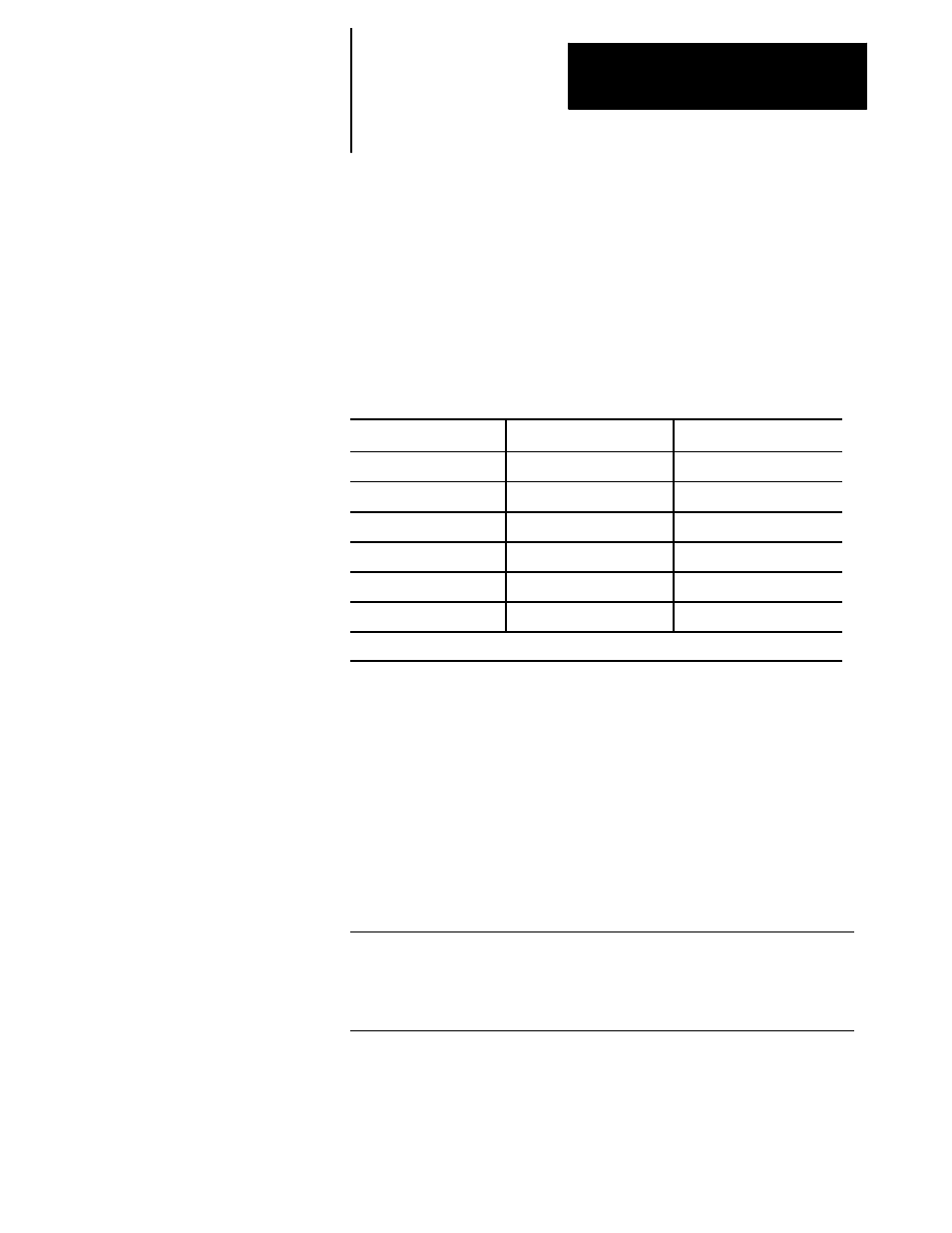
Tool Control Functions
Chapter 20
20-3
Important: If tool life management is being used on the system, see the
tool management section in this chapter for details on programming a
T-word. This section assumes that the tool life management feature is not
being used.
Your system installer determines the format for a T-word in AMP.
Table 20.A shows the 6 available format selections.
Table 20.A
T-word Formats
* FORMAT TYPE
WEAR OFFSET #
GEOMETRY OFFSET #
(1) 1 DGT GEOM + WEAR
last digit
same as wear
(2) 2 DGT GEOM + WEAR
last two digits
same as wear #
(3) 3 DGT GEOM + WEAR
last three digits
same as wear #
(4) 1 DGT WEAR
last digit
same as tool #
(5) 2 DGT WEAR
last two digits
same as tool #
(6) 3 DGT WEAR
last three digits
same as tool #
*
For details on which format is being used on a specific control refer to documentation prepared by the system installer.
To use Table 20.A find the format being used on your system. Then go
down the wear offset # column and find which digits of the T-word are
used as the wear offset number. Any other digits to the left of the wear
number are used as the tool number. If there are no digits remaining to the
left of the wear number, the control uses tool number 0. The third column,
geometry offset #, tells if the geometry number is the same number as the
number used for wear or tool. Just because geometry may use the same
offset number as wear it is not necessarily calling the same offset value.
Example 20.1
Using T-word Format #5
T213;
This T-word first calls for tool number 2 to be rotated into position, then data is accessed from
the offset tables (chapter 3) for values under tool geometry offset number 2, and tool wear offset
number 13.
20.1.1
Programming a T-word and
Tool Offsets
