1 hardware overtravels – Rockwell Automation 8520 9/Series CNC Lathe User Manual
Page 330
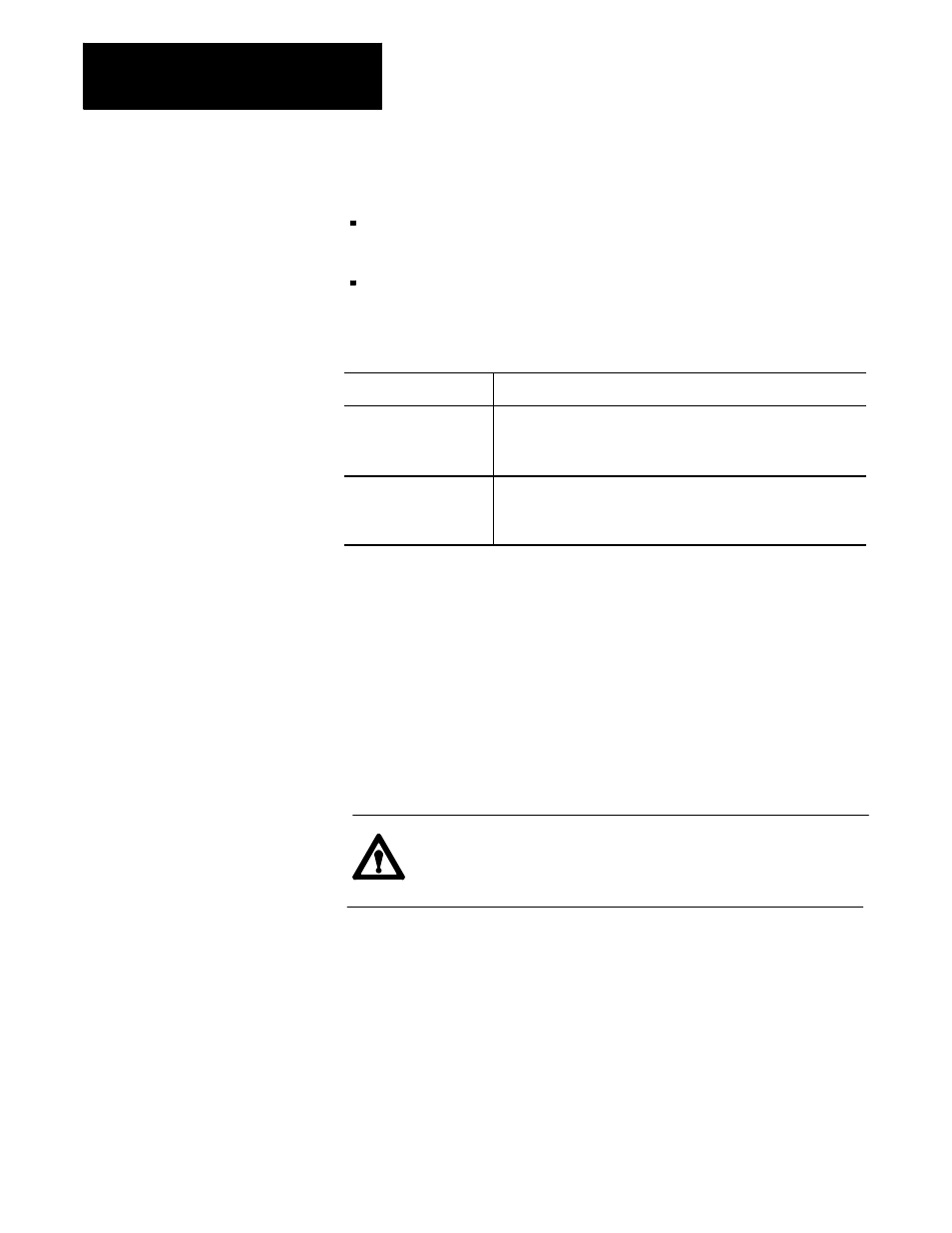
Overtravels and Programmable Zones
Chapter 12
12-2
There are two types of overtravels:
Hardware overtravels ---- Established by your system installer by
mounting mechanical limit switches on the movable range of the axes
Software overtravels ---- Established in AMP by your system installer
designating coordinate values in the machine coordinate system
There are two types of Programmable Zones.
Zone:
Description:
Programmable Zone 2
Established by the operator, or person in charge of job setup. The
machine coordinate system boundaries for this zone are entered in a
table. Programmable zones may be turned on and off in the part
program.
Programmable Zone 3
Established by the operator, programmer, or person in charge of job
setup. The machine coordinate system boundaries for this zone are
entered in a table or through programming. Programmable zones
may be turned on and off in the part program.
Dual processing systems also have a feature that is intended to prevent
collision between moving axes of the machine. This feature is called
interference checking and is discussed in chapter 30.
When the machine tool is set up your system installer should have installed
a set of two mechanical limit switches on each axis. These limit switches
are installed in a position so that when the machine attempts to move
beyond a range determined by your system installer the limit switch is
tripped. When the limit switch is tripped axis motion stops. The area
defined by these limit switches is referred to as the hardware overtravel.
CAUTION: The area defined by a hardware overtravel does
not take into account any tool offsets. This can allow the actual
tool to enter the restricted area without the axes entering it.
These switches are installed to prevent the machine from motion that
exceeds a range that can cause damage to the machine. Frequently your
system installer wires the hardware overtravel directly into the E-STOP
string. This stops all motion and disables the axis drives. Refer to the
literature provided by your system installer for instructions on moving axes
out of hardware overtravel.
12.1
Hardware Overtravels
