Rockwell Automation 8520 9/Series CNC Lathe User Manual
Page 84
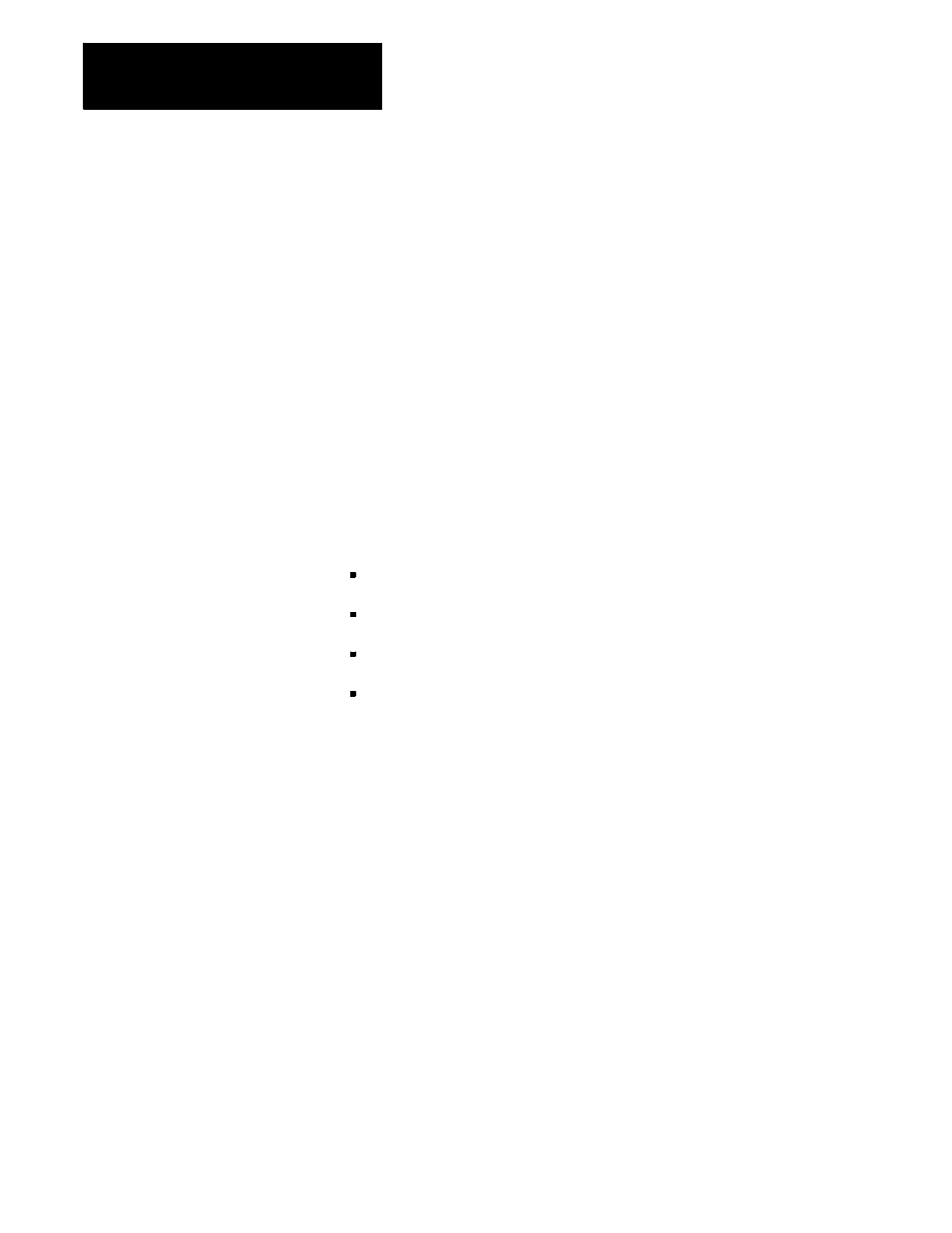
Offset Tables and Setup
Chapter 3
3-16
External Offset
Use the external offset to modify all of the work coordinate system zero
points. Use of the external offset is optional. The value entered here
offsets all of the work coordinate systems by the specified amount. Enter
external offsets in the work coordinate system tables as the external offset
value.
This offset allows a programmer to use the same set of work coordinate
system values in a variety of applications. Adjusting this value, for
example, allows you to use the same work coordinate systems and
programs after a different part or tool mounting fixture has been installed
on the machine. You can also use it to offset all work coordinate systems
when part programs are transferred from different machines with different
mechanical features. Refer to chapter 11 for details on the external offset.
Set data in the control system table in one of these four ways:
keying in the data directly into the table
programming G10s (chapter 11)
setting paramacro system variables (chapter 28)
entering data through the PAL program (refer to the 9/Series CNC PAL
Reference Manual)
When you use PAL to modify either the work coordinate system
tables or the tool offset tables, tool tip radius compensation should not
be active (G40 mode). If tool tip radius compensation is active, be
aware that the new offset is not placed in part program set-up buffers
that have already been read into control memory. This results in the
offset not being activated until several program blocks after the
current block. The number of setup buffers depends on the number of
block retrace steps configured in AMP and what software features are
currently being used.
To display or change the initial setups for the work coordinate system and
external offset, follow these steps:
1.
Press the
{OFFSET}
softkey on the main menu screen.
3.3.1
Setting Work Coordinate
System Data
