Rockwell Automation 8520 9/Series CNC Lathe User Manual
Page 405
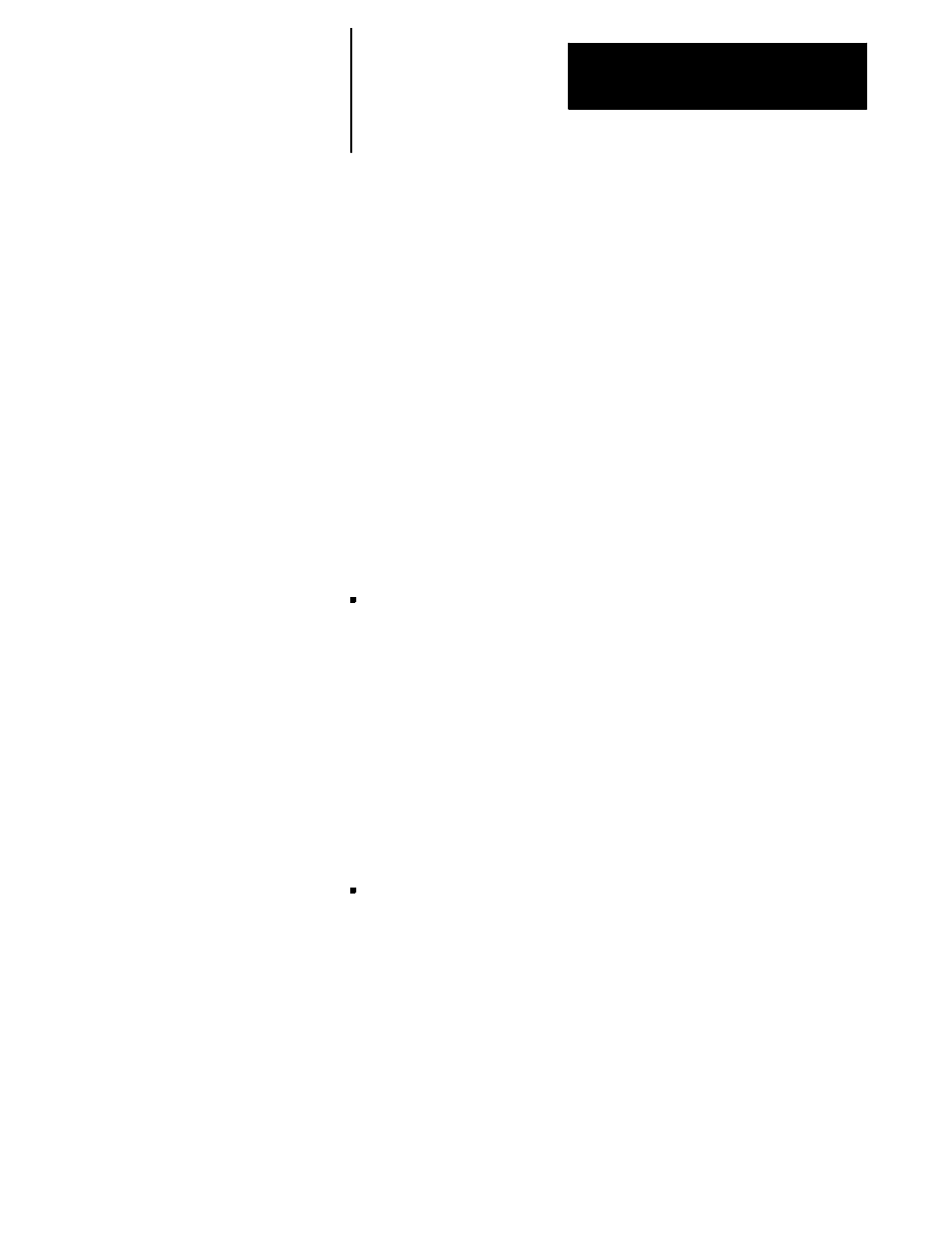
Spindles
Chapter 17
17-7
In G96 mode, spindle speeds increase as the workpiece diameter
decreases. When the spindle speed reaches the upper limit, it is held at
this value even if the theoretical spindle speed exceeds that value. This
maximum RPM may also be affected by the maximum gear speed set
for a specific gear in AMP.
Important: The G92s command to set a new max spindle RPM in CSS
may not be programmed while CSS is active.
Important: The G92, maximum spindle RPM limit for CSS,
programmed in a block is applied as the CSS limit for the currently
active controlling spindle (selected with the G12 code). For systems
allowing multiple spindles, if the controlling spindle is changed between
the G92 and CSS activation, then the required G92 limit may not be
active for the proper spindle.
The G92 maximum spindle RPM is canceled only after power is shut
down, a control reset is performed, or when the control goes into
E-STOP. M02 or M30 cannot cancel this value. When canceled, the
system installers maximum speed becomes effective again.
Spindle speed during rapid traverse
In the G96 mode, when rapid axis feed starts, spindle speeds are
controlled in one of two ways:
The spindle speed changes as X axis moves.
or
The control calculates the spindle speed attained at the end of the move
and uses that spindle speed for the entire rapid move.
The system installer selects in AMP which spindle speed control type he
wants.
Activating and deactivating CSS mode with M-codes (M58/M59)
Use M58 or M59 to turn constant surface speed mode on or off.
When M59 is programmed, the control ignores G96 mode and the
spindle revolves at the same speed as when this M-code is executed.
When M58 is executed, the G96 mode becomes active again.
If an S-code is programmed in the same block as an M59, G96 mode is
ignored and the S-code value is registered in memory as a constant
surface speed S-code, but the spindle speed does not change with
diameter.
