Running a program – Rockwell Automation 8520 9/Series CNC Lathe User Manual
Page 177
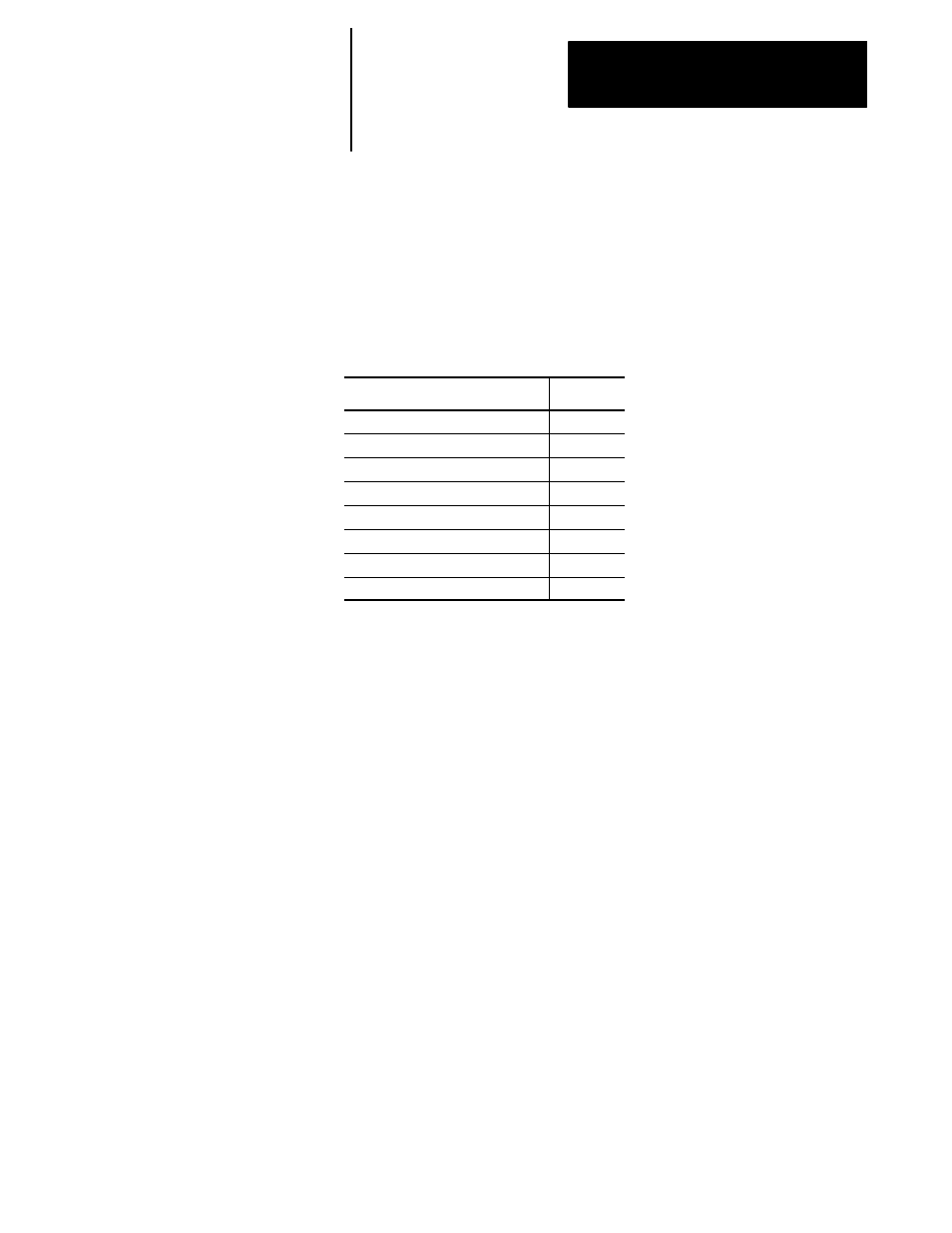
Chapter
7
7-1
Running a Program
This chapter describes how to test a part program and execute it in
automatic mode. Major topics include:
Topic:
On page:
Selecting special running condition
7-1
Selecting a part program input device
7-5
Selecting a program
7-6
De-selecting a part program
7-8
Program search
7-9
Program execution
7-17
Jog retract
7-28
Block retrace
7-31
The following subsections describe some of the functions available on the
9/Series control that affect how the control executes a program. The use of
these “special running conditions” is optional. They are activated either
through the MTB panel, through programming, through the
{FRONT PANEL}
softkey, or some combination of the three.
When programming a slash “/” followed by a numeric value (1-9)
anywhere in a block, the control skips (does not execute) all remaining
programmed commands in that block if a corresponding softkey or
optionally installed switch on the MTB panel is activated. If the “block
delete type” parameter in AMP is set to “delete whole,” then the entire
block is deleted regardless of the position of the block delete character.
For details on the block delete feature, see chapter 7.
To activate the block delete feature, your system installer may have
installed a switch corresponding to a block delete number (see
documentation prepared by your system installer), or use the
{FRONT PANEL}
softkey. If you use the
{FRONT PANEL}
softkey, only block
delete 1 (/ or/1) is available.
7.0
Chapter Overview
7.1
Selecting Special Running
Conditions
7.1.1
Block Delete
