Rockwell Automation 8520 9/Series CNC Lathe User Manual
Page 708
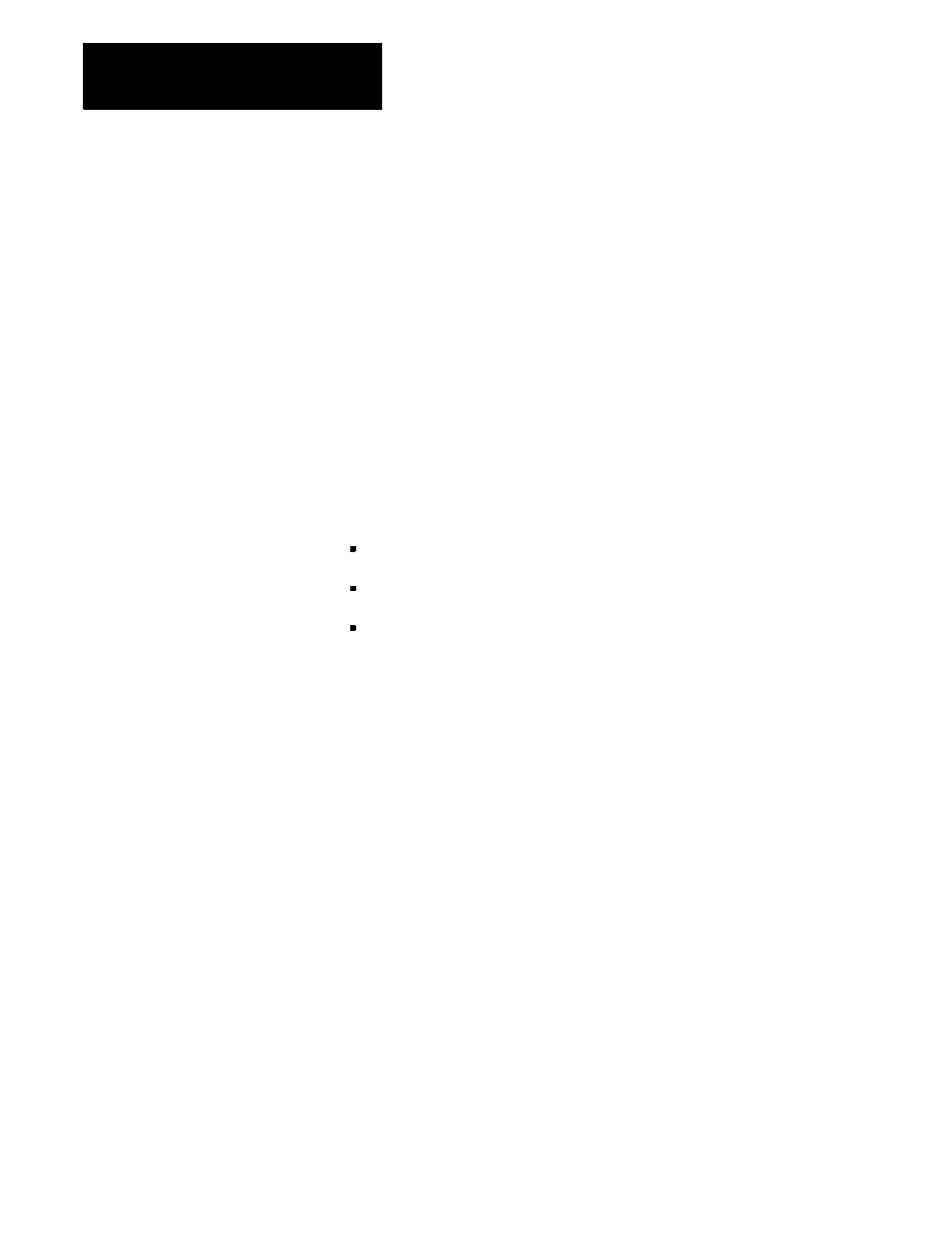
Paramacros
Chapter 28
28-34
All shared dual-process parameters are saved at power-down. This means
that they retain their value even after power to the control is lost.
Synchronization Problems with Shared Dual-Process Parameters
The programmer must concern himself with timing when changing dual
process paramacro parameters that are used in more than one process.
When you change a shared dual-process paramacro parameter that is to be
used in an additional, currently executing process, you should always use a
synchronization M-code (with setup). This will help prevent timing errors
that can develop when different values than expected are used due to setup
block considerations. Refer to page 30-8 for details on using
synchronization M-codes with shared dual-process parameters.
There are 3 methods for assigning parameters. They can be assigned by:
using arguments (only available for local parameters)
direct assignments
using tables (view or set common parameters, view local parameters)
Assigning Parameters Using Arguments
Arguments may be used only to assign local parameter values. System,
Common, and PAL variables may not be assigned using arguments.
Usually parameters assigned using an argument are variables for a macro.
They are usually specific to the part currently being cut (for example, the
length and diameter of a shaft in a macro that turns a shaft).
The 9/Series control provides 5 sets of local parameters. The first set of
local parameters (those that apply to the main program and any
subprogram call) may not be assigned using arguments. The second
through fifth sets may be assigned by their association to given words in an
argument statement located in a paramacro calling block. NO TAG gives a
listing of arguments and their corresponding parameter numbers.
These arguments assign values to the local parameters associated with the
paramacro called in the same block.
28.4
Assigning Parameter Values
