1 mdi basic operation – Rockwell Automation 8520 9/Series CNC Lathe User Manual
Page 104
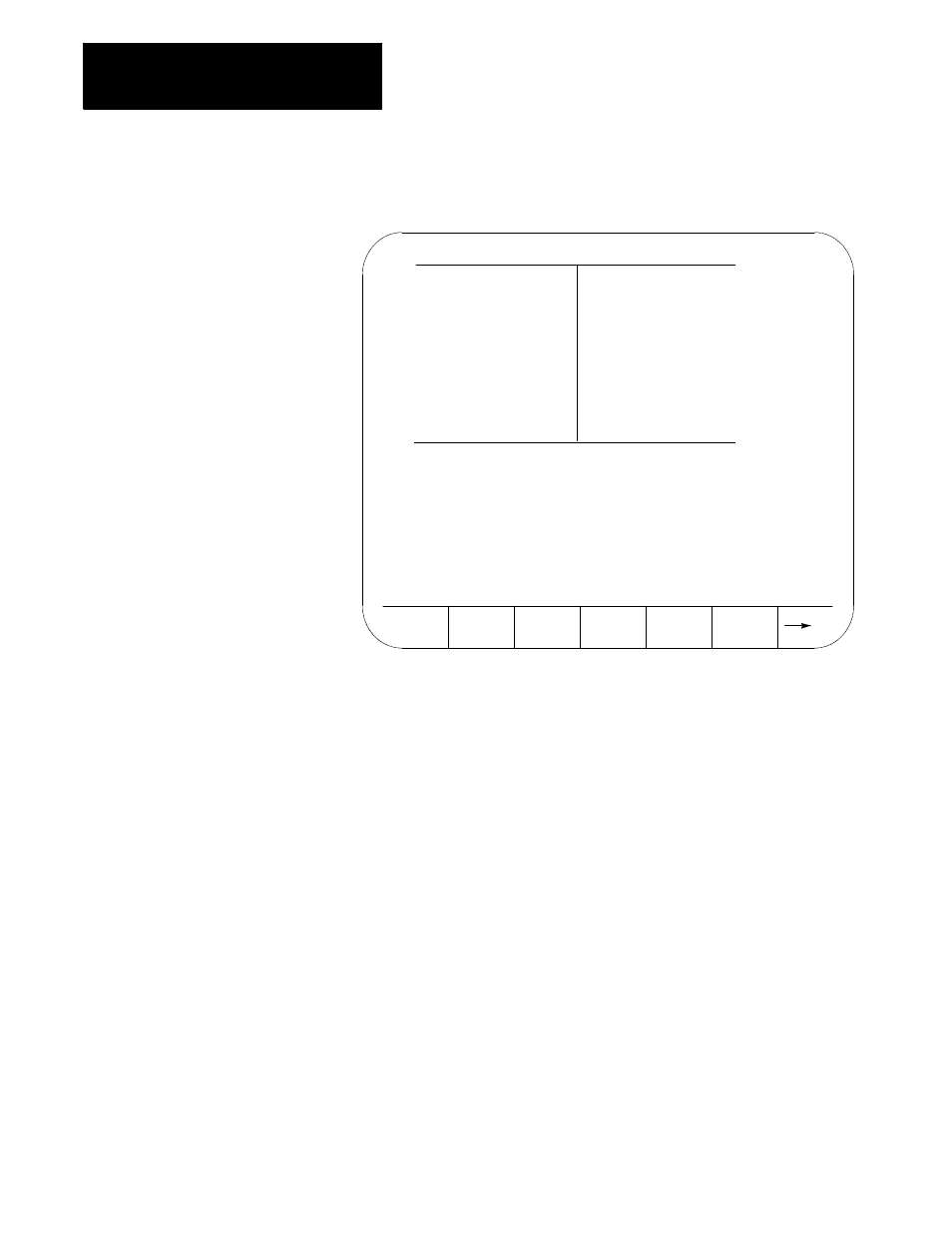
Manual/MDI Operation Modes
Chapter 4
4-12
Figure 4.5
Program Display Screen in MDI Mode
PRGRAM
MANAGE
OFFSET MACRO
PARAM
PRGRAM
CHECK
SYSTEM
SUPORT
E-STOP
PROGRAM[ MM
]
F
00000.000 MMPM
X
00000.000
S
0
Z
00000.000
T
1
U
00000.000
W
00000.000
MEMORY 30000 MDI
STOP
N 99999
(First 4 blocks
of MDI shown here)
(PAL messages)
Operating procedures in the MDI mode include:
1.
When it is in MDI mode, the control accepts standard programming
blocks.
2.
Key in programming blocks (refer chapter 10). Each block, up to a
maximum of 62 characters, is separated with an end of block
statement. The blocks entered appear in the input area of the screen
(lines 2 and 3). The complete MDI program should be entered on
these lines since once you send the blocks to control memory, they
cannot be edited or added to.
The input cursor is the cursor shown on the input lines (lines 2 and 3
on the screen). To move the cursor right and left in the input area,
press and hold the
[SHIFT]
key while pressing the left and right
cursor keys. A new character will be inserted to the left of the cursor
automatically when you press any character key.
If you make a mistake keying in a character before it is sent, that
character can be edited by using the input cursor described on
page 2-37.
4.5.1
MDI Basic Operation
