Rainbow Electronics AT91CAP9S250A User Manual
Page 670
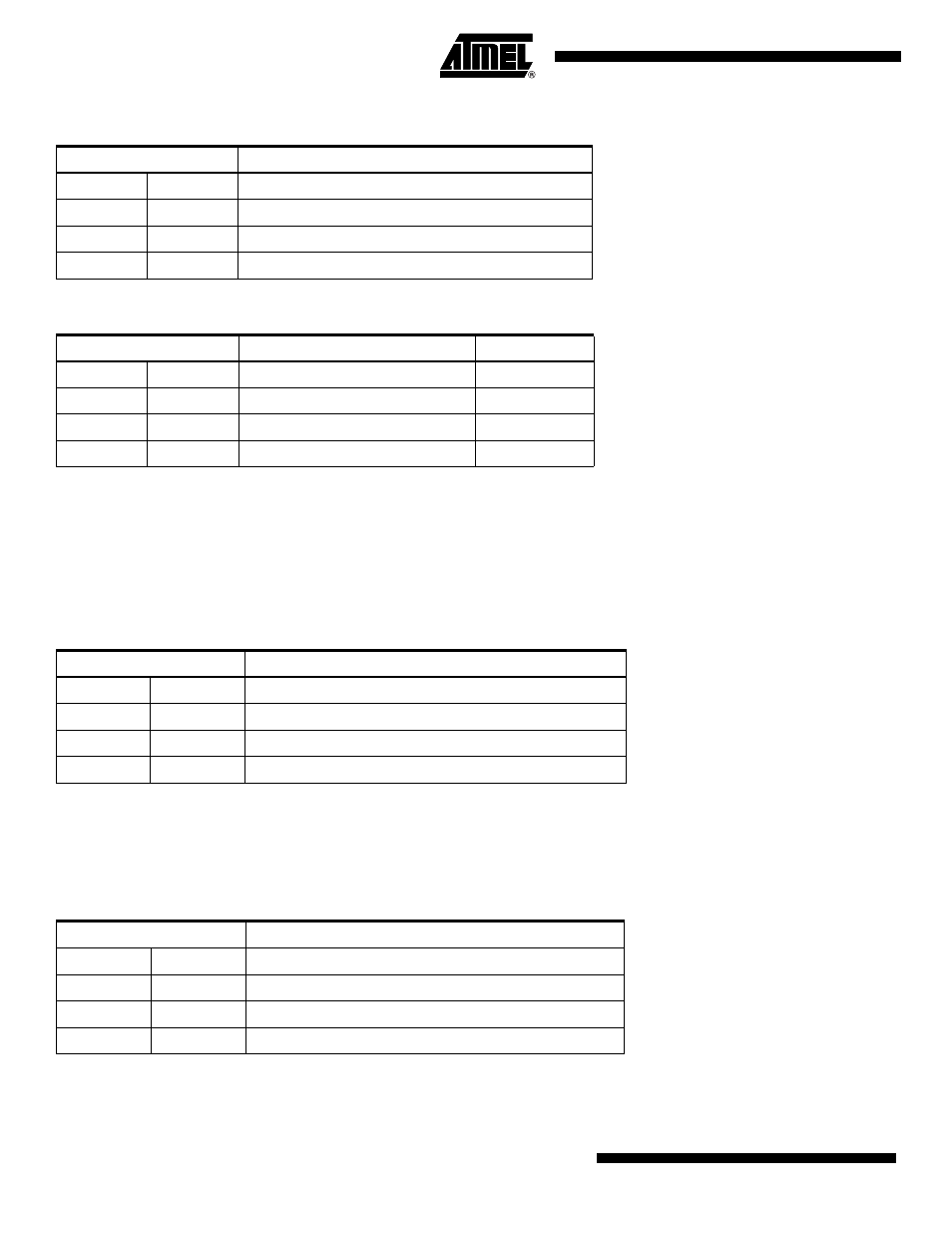
670
6264A–CAP–21-May-07
AT91CAP9S500A/AT91CAP9S250A
• EEVTEDG: External Event Edge Selection
• EEVT: External Event Selection
Note:
1. If TIOB is chosen as the external event signal, it is configured as an input and no longer generates waveforms and subse-
quently no IRQs.
• ENETRG: External Event Trigger Enable
0 = The external event has no effect on the counter and its clock. In this case, the selected external event only controls the
TIOA output.
1 = The external event resets the counter and starts the counter clock.
• WAVSEL: Waveform Selection
• WAVE = 1
0 = Waveform Mode is disabled (Capture Mode is enabled).
1 = Waveform Mode is enabled.
• ACPA: RA Compare Effect on TIOA
EEVTEDG
Edge
0
0
none
0
1
rising edge
1
0
falling edge
1
1
each edge
EEVT
Signal selected as external event
TIOB Direction
0
0
TIOB
input
0
1
XC0
output
1
0
XC1
output
1
1
XC2
output
WAVSEL
Effect
0
0
UP mode without automatic trigger on RC Compare
1
0
UP mode with automatic trigger on RC Compare
0
1
UPDOWN mode without automatic trigger on RC Compare
1
1
UPDOWN mode with automatic trigger on RC Compare
ACPA
Effect
0
0
none
0
1
set
1
0
clear
1
1
toggle
