Working with adobe version cue managed projects, Adobe version cue, Changed files, in version cue projects – Adobe Acrobat 7 Professional User Manual
Page 96: Close command, with version cue project files, Files in version cue projects, About, Using version cue, Workspace, version cue
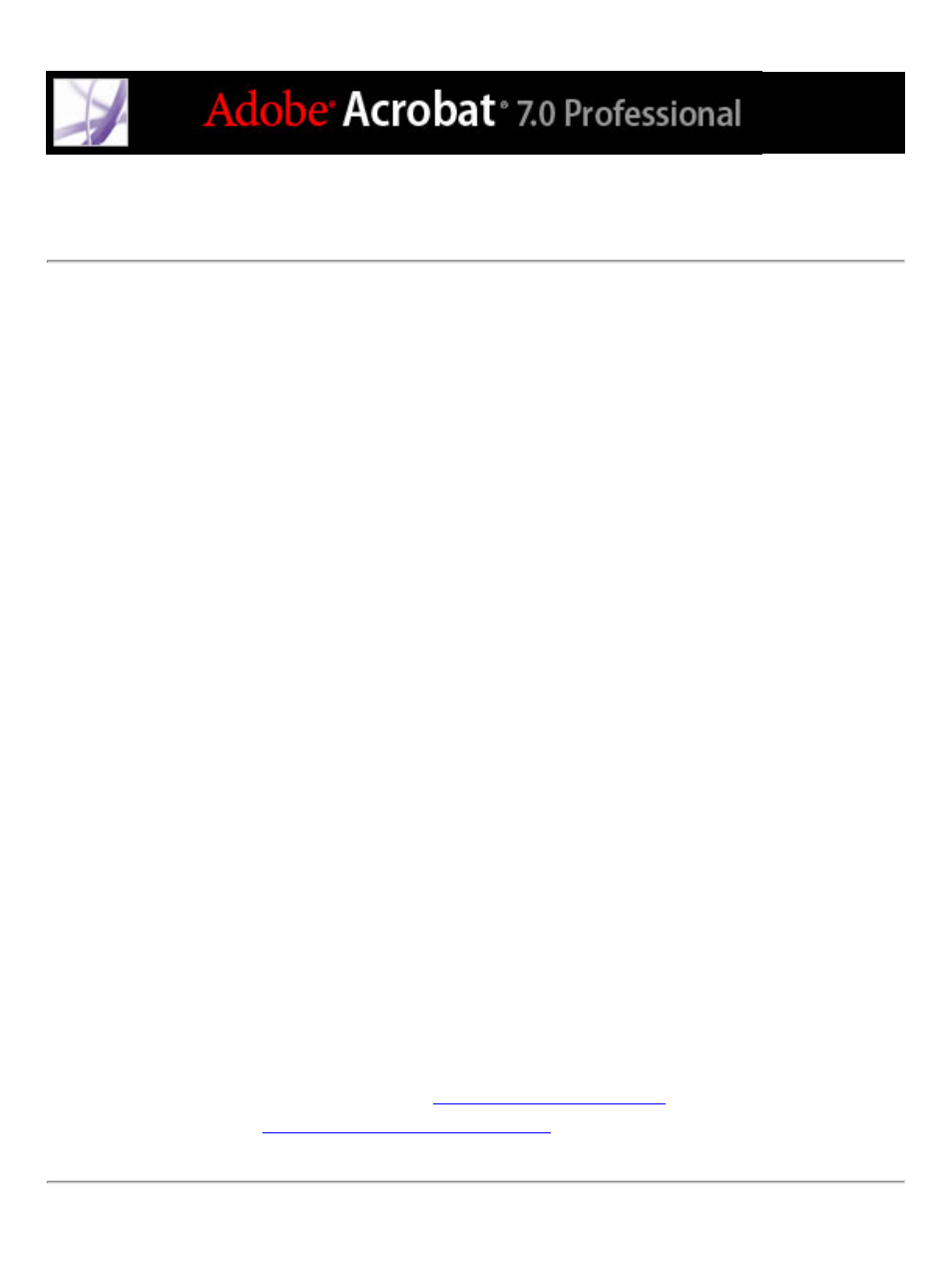
Working with Adobe Version Cue managed projects
Version Cue is an innovative set of features designed to increase your productivity when
you work alone or collaborate with others. Version Cue integrates design management
into your existing workflows within and across Acrobat 7.0 Professional, Adobe Creative
Suite, Adobe® GoLive® CS, Adobe® Illustrator® CS, Adobe® InDesign® CS, Adobe®
InCopy® CS, and Adobe® Photoshop® CS.
Version Cue streamlines the following tasks while you work in Creative Suite:
●
Creating file versions.
●
Maintaining file security.
●
Organizing files into private or shared projects.
●
Browsing with file thumbnails, and searching file information (metadata) and version
comments.
●
Reviewing file information, comments, and file statuses in private and shared projects
while you browse.
In addition, you can use the Version Cue Workspace Administration for more advanced
tasks:
●
Duplicate, export, back up, and restore projects.
●
View information about projects in the workspace.
●
Import files to the workspace using FTP or WebDAV.
●
Delete file versions and remove file locks.
●
Create project users and define their project privileges.
●
Restrict access to a specific project.
Note: The Version Cue features are compatible only with the Adobe Version Cue
Workspace, which is available only as part of Adobe Creative Suite.
For Version Cue documentation, see
. For a tutorial on using
