Creating and modifying document boxes, Creating and modifying – Adobe Acrobat 7 Professional User Manual
Page 604
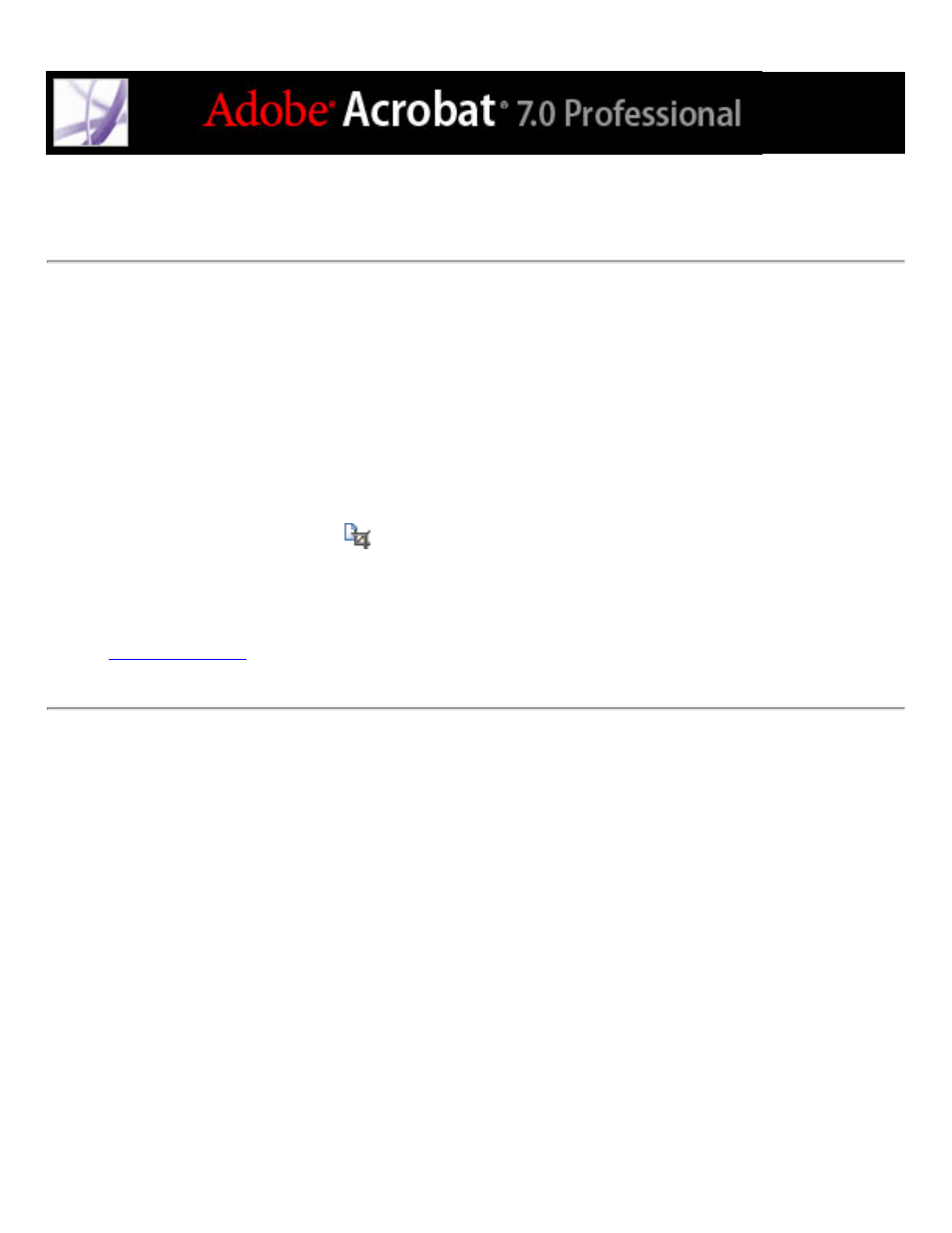
Creating and modifying document boxes
If the original PDF document was created without trim, bleed, or art boxes, you can define
them in the PDF document using the Crop Pages dialog box.
To display the Crop Pages dialog box:
Do one of the following:
●
Choose Tools > Print Production > Crop Pages.
●
Select the Crop Pages tool
on the Print Production toolbar.
●
Choose Tools > Advanced Editing > Crop Tool.
To adjust the margins of a document box, or to change the page size (media box), see
This manual is related to the following products:
