Using the comments list, Comments list, Expanding in comments list – Adobe Acrobat 7 Professional User Manual
Page 299: Navigating, Viewing a list of comments
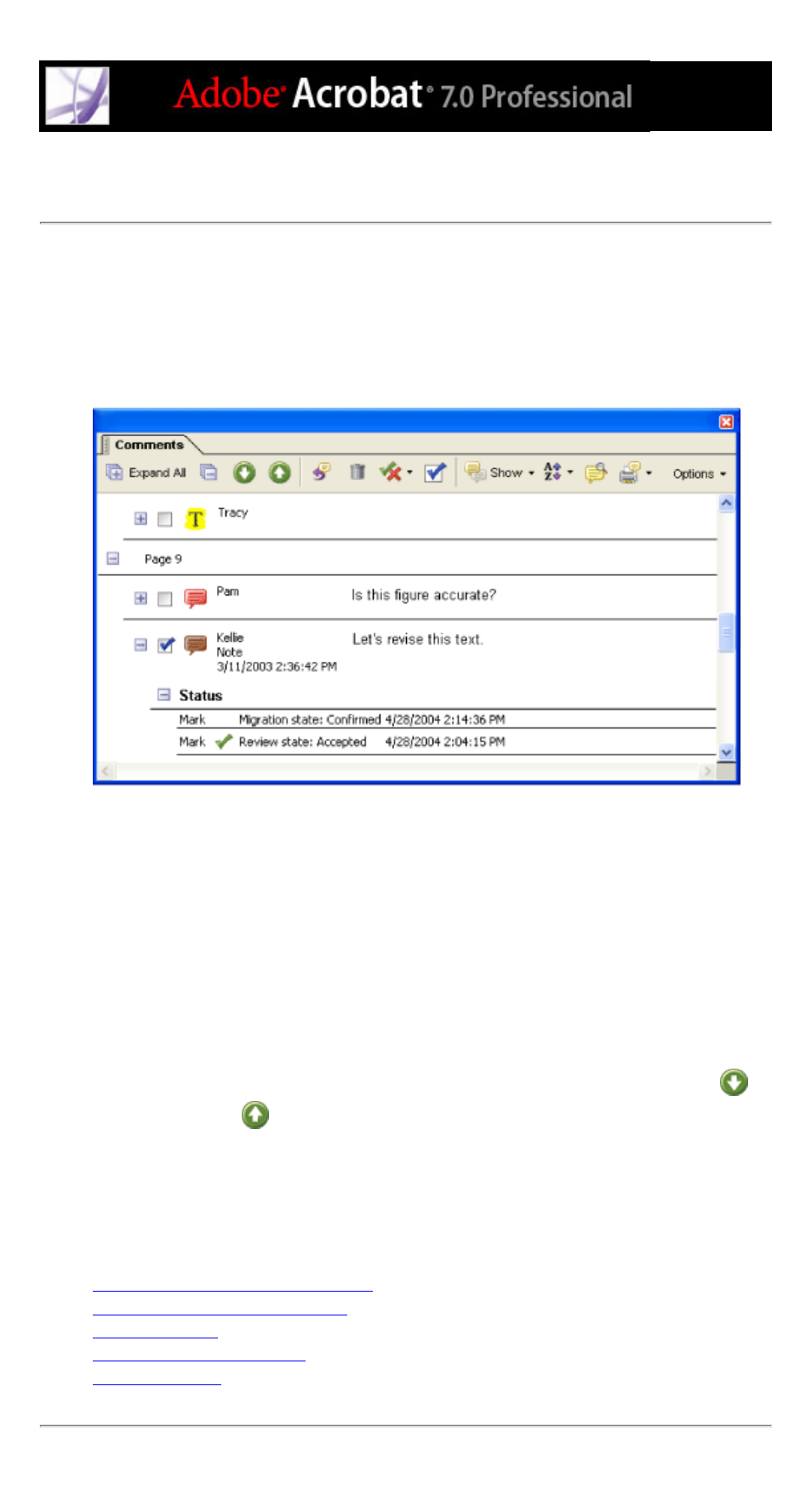
Using the Comments List
The Comments List lists the comments in an Adobe PDF document. You can use the
Comments List to delete comments, change their status, or reply to them. You can sort
comments in many ways, including by date, author, or page number. Each comment
displays its associated text next to the comment icon. If you edit this text in the Comments
List, the comment in the document window is also updated.
Comments List
To open the Comments List:
1. Do one of the following:
●
Choose View > Show Comments List.
●
Click the Comments tab in the navigation pane.
●
Choose Comment > Show Comments List.
2. Using the options at the top of the Comments List, do any of the following:
●
Expand or collapse the comments. Click Expand All or Collapse All on the Comments
List toolbar. To expand or collapse individual comments, click the plus and minus signs
next to the comment.
●
Browse through the comments. Click a comment in the list, or click the Next button
or
the Previous button
to go to the next or previous comment. (These buttons are
unavailable if no comment is selected.) The page on which the selected comment is
located appears in the document pane, and the selected comment scrolls into view. To go
to the page where another comment is located, simply click the comment in the list.)
Related Subtopics:
Changing the review status of comments
