Trapping imported images, Choking. see trapping, Choking – Adobe Acrobat 7 Professional User Manual
Page 586: Imported graphics, Keylines to images
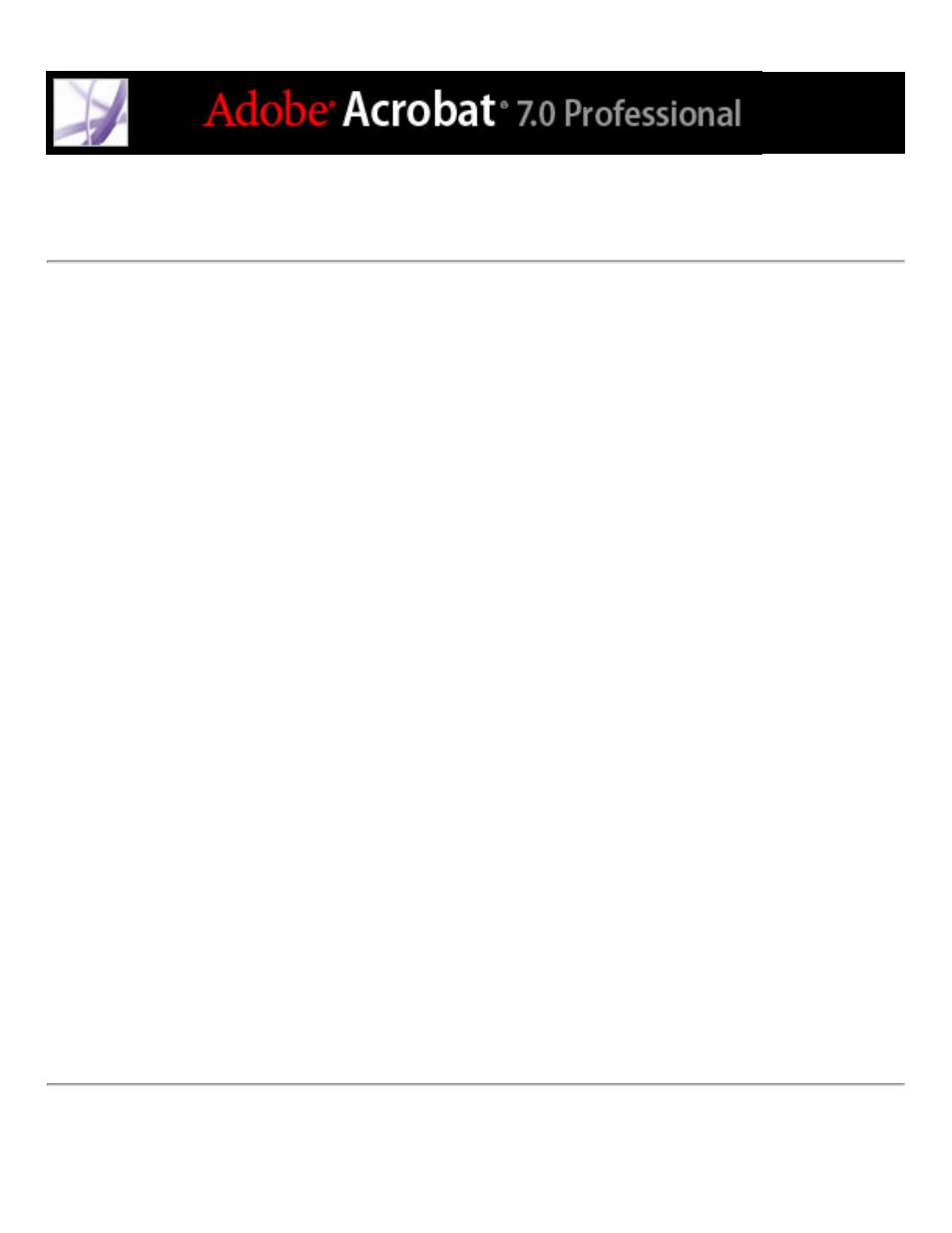
Trapping imported images
You can create a trap preset to control traps within images, and to control traps between
bitmap images (such as photographs and those saved in raster PDF files) and vector
objects (such as those from a drawing program and vector PDF files).
The New Trap Preset dialog box includes the following options:
●
Trap Placement provides options for determining where the trap falls when trapping
vector objects to bitmap images. All options except Neutral Density create a visually
consistent edge. Center creates a trap that straddles the edge between objects and images.
Choke causes objects to overlap the abutting image. Neutral Density applies the same
trapping rules as used elsewhere in the document. Trapping an object to a photograph with
the Neutral Density setting can result in noticeably uneven edges as the trap moves from
one side of the edge to another. Spread causes the bitmap image to overlap the abutting
object.
●
Trap Objects To Images ensures that vector objects (such as frames used as keylines) trap
to images, using the Trap Placement settings. If vector objects do not overlap images in a
trapping page range, consider turning this option off to speed trapping of that page range.
●
Trap Images To Images turns on trapping along the boundary of overlapping or abutting
bitmap images. This feature is on by default.
●
Trap Images Internally turns on trapping among colors within each individual bitmap
image (not just where they touch vector artwork and text). Use this option only for page
ranges containing simple, high-contrast images, such as screen shots or cartoons. Leave it
unselected for continuous-tone and other complicated images, as it will create bad traps.
Trapping is faster when this option is unselected.
●
Trap 1-Bit Images ensures that 1-bit images trap to abutting objects. This option does not
use the Image Trap Placement settings, because 1-bit images use only one color. In most
cases, leave this option selected. In some cases, such as with 1-bit images where pixels are
widely spaced, selecting this option may darken the image and slow the trapping.
