Using adobe policy server, Adobe policy server (aps) – Adobe Acrobat 7 Professional User Manual
Page 341
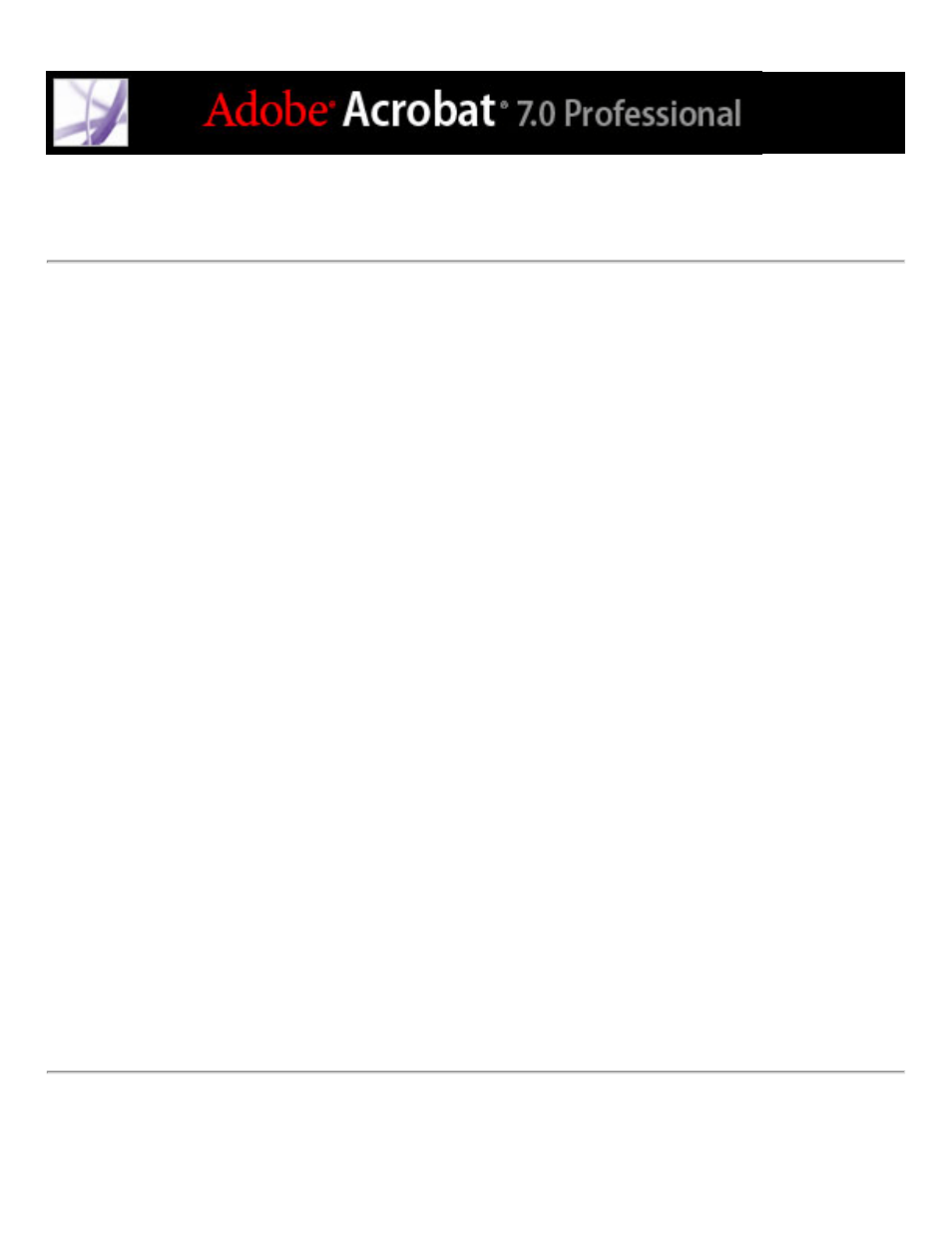
Using Adobe Policy Server
Adobe Policy Server is a web server-based security system that provides dynamic control
over PDF documents. Adobe Policy Server can be configured to run with LDAP, ADS,
and other enterprise systems. Policies provided by Adobe Policy Server are stored on the
server and can be refreshed from the server. You must log into Adobe Policy Server to use
these server policies.
While security policies are stored on a policy server, the PDF documents are not.
However, users may be required to connect to the policy server so that they can open or
continue to use PDF documents to which a security policy has been applied. For
information on configuring Adobe Policy Server, see the help system that appears when
you start Adobe Policy Server Web Console in your browser.
To log into Adobe Policy Server:
1. Choose Advanced > Security Settings.
2. Select Adobe Policy Servers on the left.
3. Select a server on the right, and click Edit.
4. Type your user name and password, and then click Connect To This Server.
To view Adobe Policy Server policies:
1. From the Secure menu on the Tasks toolbar, choose Use APS Web Console.
2. If prompted, type your user name and password, and then click OK.
Organizational policies and policies you created appear in your browser. For more
information on using Adobe Policy Server, click Help in the upper right corner of the APS
Web Console window.
