Excluding specific words from the index – Adobe Acrobat 7 Professional User Manual
Page 568
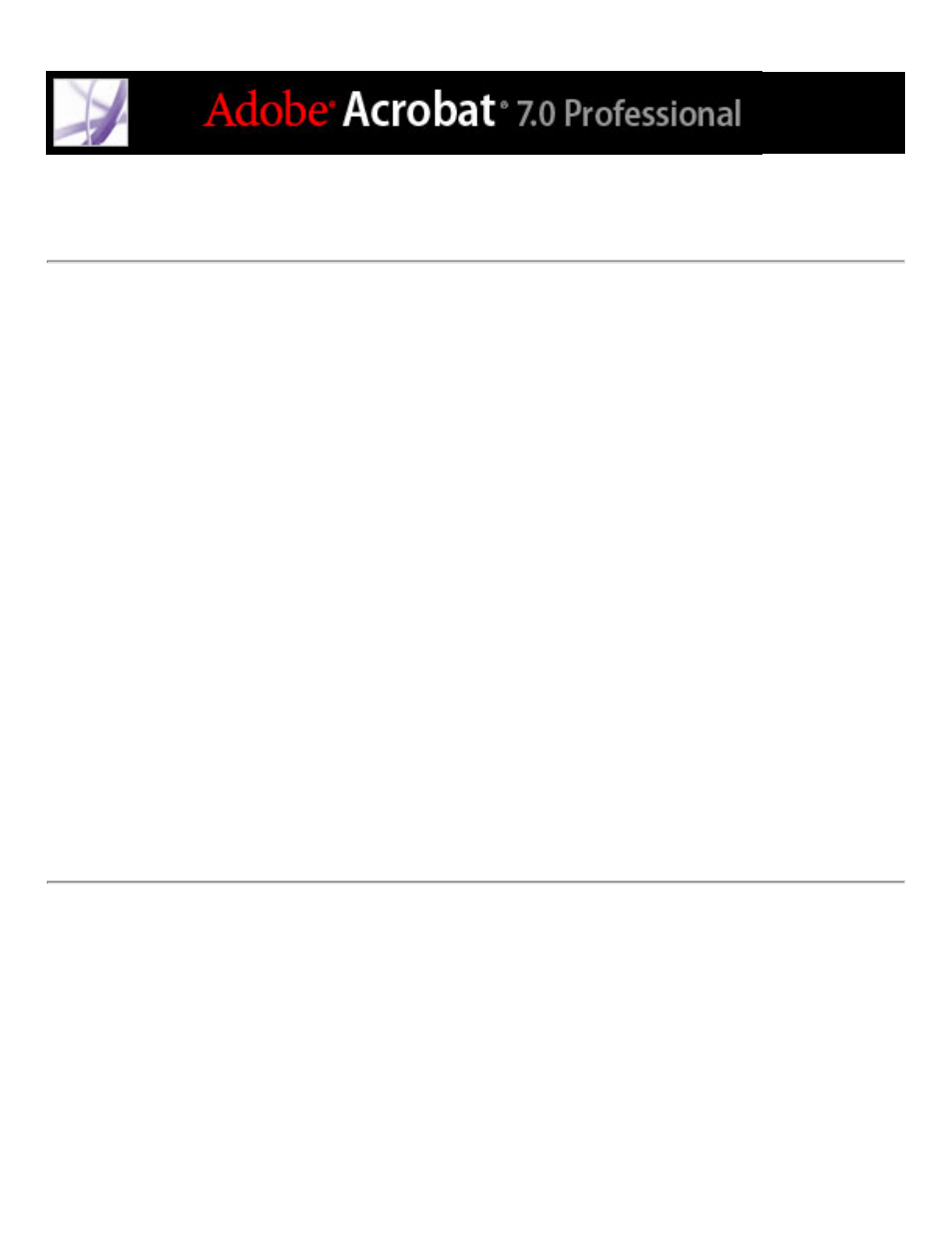
Excluding specific words from the index
You can exclude--or stop--up to 500 specific words from appearing in an index. For
example, you might want to exclude words such as the, a, but, or, for, and by. Excluding
words from an index can make the index 10% to 15% smaller. Individual stop words can
contain up to 128 characters and are case sensitive.
To exclude numbers, use the Do Not Include Numbers option in the Options dialog box.
The drawback of excluding numbers or words is that users can't search using phrases that
contain these words or any numbers. For this reason, provide users with a list of the
numbers or specific words that are not indexed.
To exclude words from the index:
1. Choose Advanced > Catalog, and then click New Index.
2. Click Options.
3. Select Stop Words. Type the word you want to exclude from indexing, and click Add.
Repeat this step as needed to include other stop words.
4. If you want to remove a word from the list (that is, to include it again in the indexing
process), select the word, and click Remove.
5. When you finish adding and removing words from the list, click OK.
