Deleting reply messages – Adobe Acrobat 7 Professional User Manual
Page 296
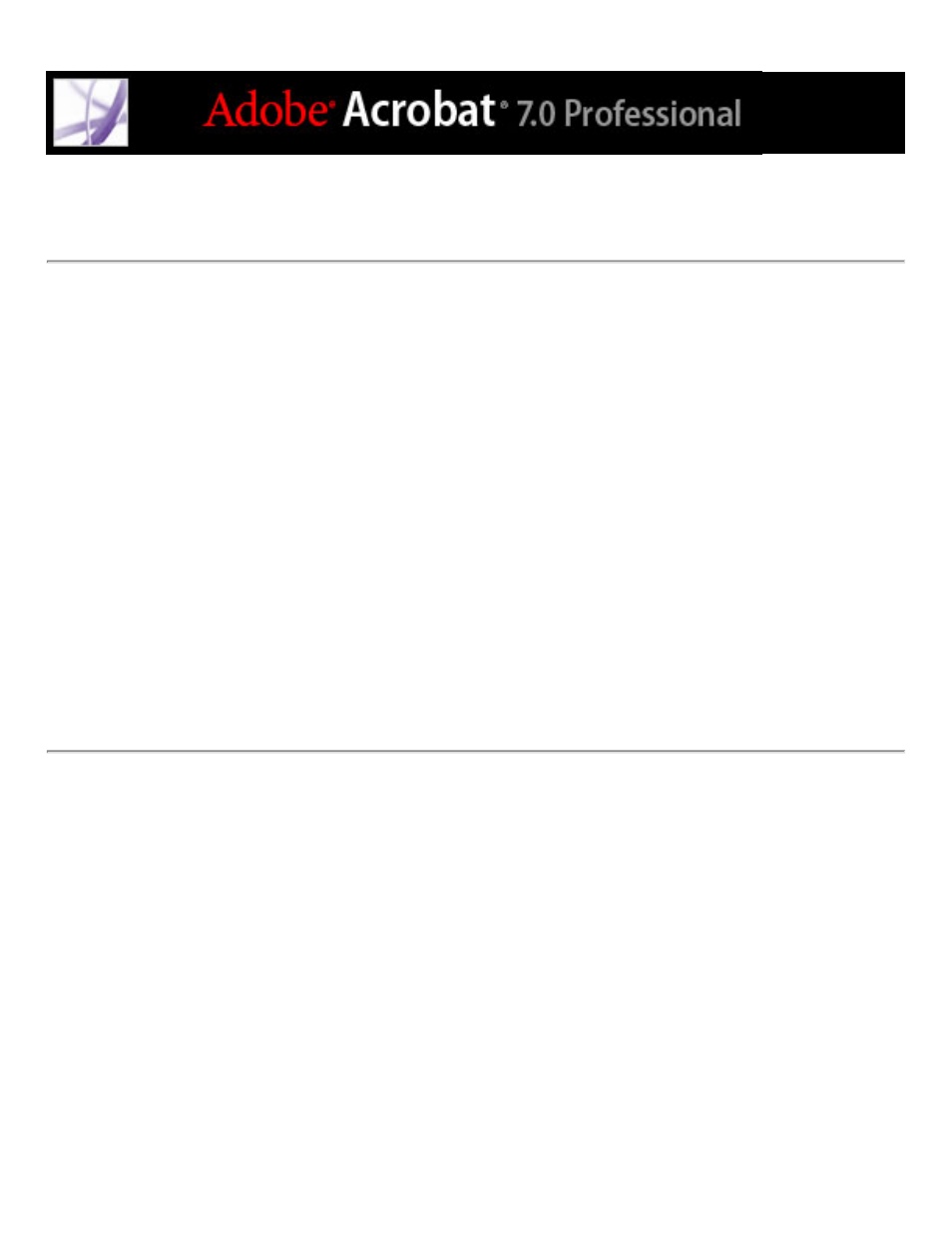
Deleting reply messages
If you delete a comment that has been replied to, only the "parent" comment is deleted.
Any replies to the deleted comment remain in the document but are no longer part of a
thread. These comments may become difficult to read because they are stacked. You may
want to view them in the Comments List.
In a browser-based review, you can delete your own comments and replies, but you
cannot delete others' replies unless you work offline.
To delete reply messages:
Do one of the following:
●
In the note pop-up window, choose Options > Delete Comment.
●
Select the reply in the Comments List and then click the Trash icon in the Comments List
toolbar.
This manual is related to the following products:
