About batch sequences, Overview, About batch – Adobe Acrobat 7 Professional User Manual
Page 515: Sequences, Processing command. (see
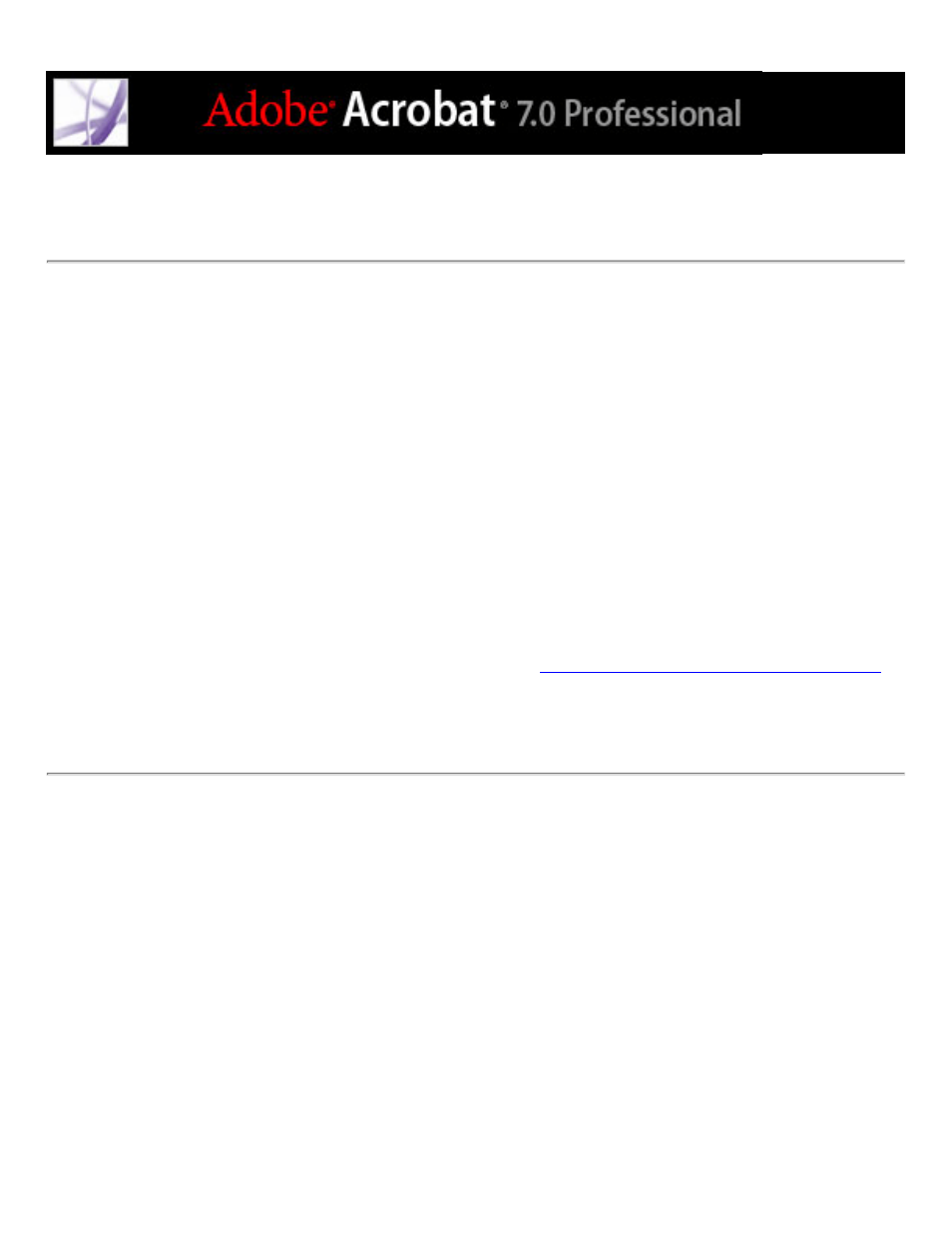
About batch sequences
When you apply one or more routine sets of commands to your files, you can save time
and keystrokes by using an automated batch sequence--a defined series of commands with
specific settings and in a specific order that you apply in a single step. You can apply a
sequence to a single document, to several documents, or to an entire collection of
documents.
You can use the batch sequences provided with Acrobat or define your own. Your custom
batch sequences appear on the list with the predefined sequences in the Batch Processing
dialog box. When you quit the application, your batch-processing definitions are saved so
that you can reuse them in later work sessions.
Developers can further enhance batch processing and other robust capabilities in Acrobat
by using the Acrobat Software Developers Kit (SDK) to create scripts and plug-ins for
(English only) for more information about the Adobe Solutions Network (ASN) and the
Acrobat SDK.
