Making a form fillable, Making interactive, Creating overview – Adobe Acrobat 7 Professional User Manual
Page 194: Interactive, Open form in adobe designer command
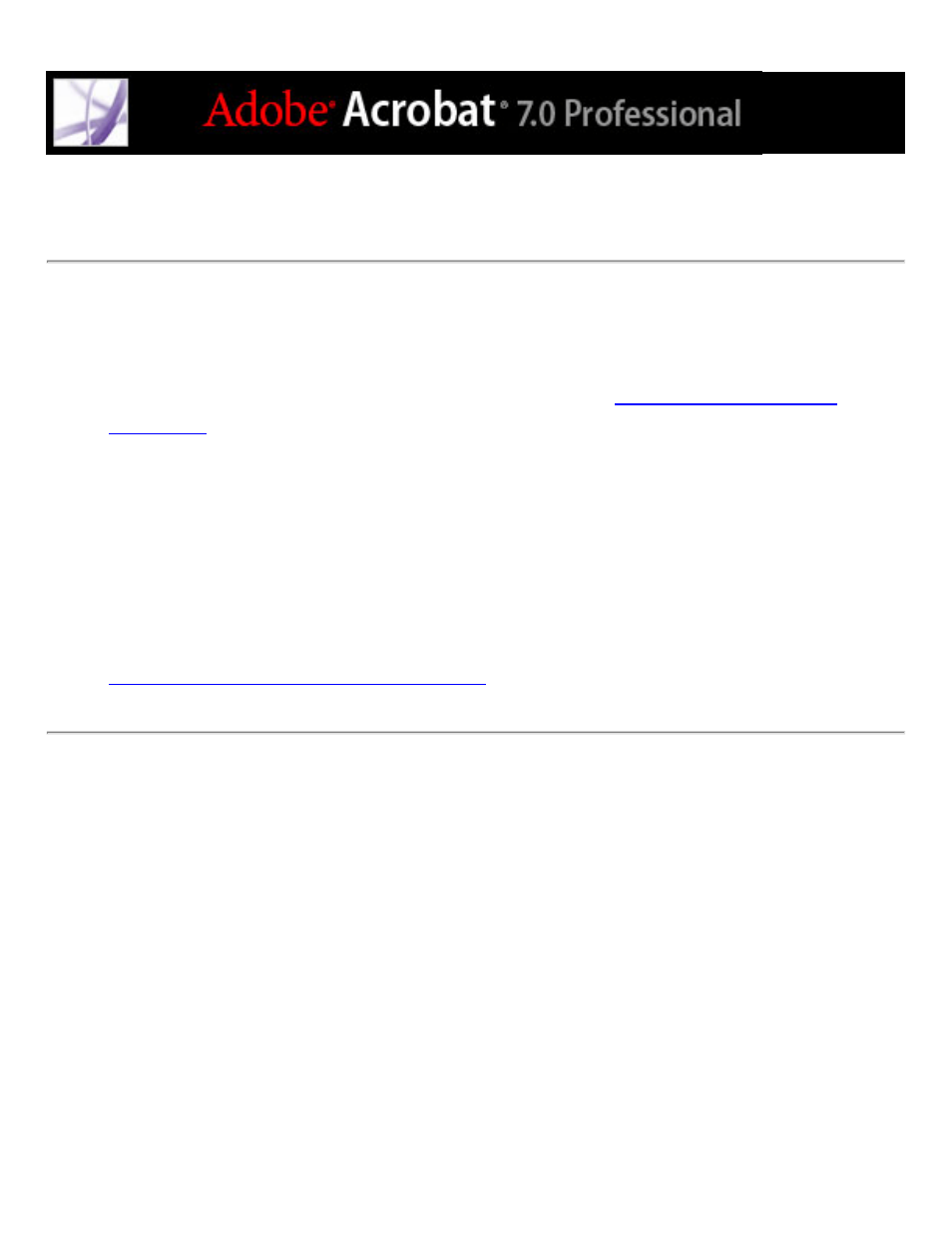
Making a form fillable
You can add interactive form fields to a PDF document by using the extensive form tools
in Adobe Designer (Windows) or the basic form tools in Acrobat Professional. If you
want the most feature-rich form creation tools, have more advanced form needs, or have
forms critical to your business, use Adobe Designer. (See
.)
To start Designer using Acrobat and edit a PDF document:
1. Open the PDF document in Acrobat.
2. Choose Advanced > Forms > Open Form In Adobe Designer.
Related Subtopics:
This manual is related to the following products:
