See also copying and pasting, Files to clipboard, ole, Insert object command – Adobe Acrobat 7 Professional User Manual
Page 487: Object linking and embedding (ole), Paste special command, Incorporating ole files
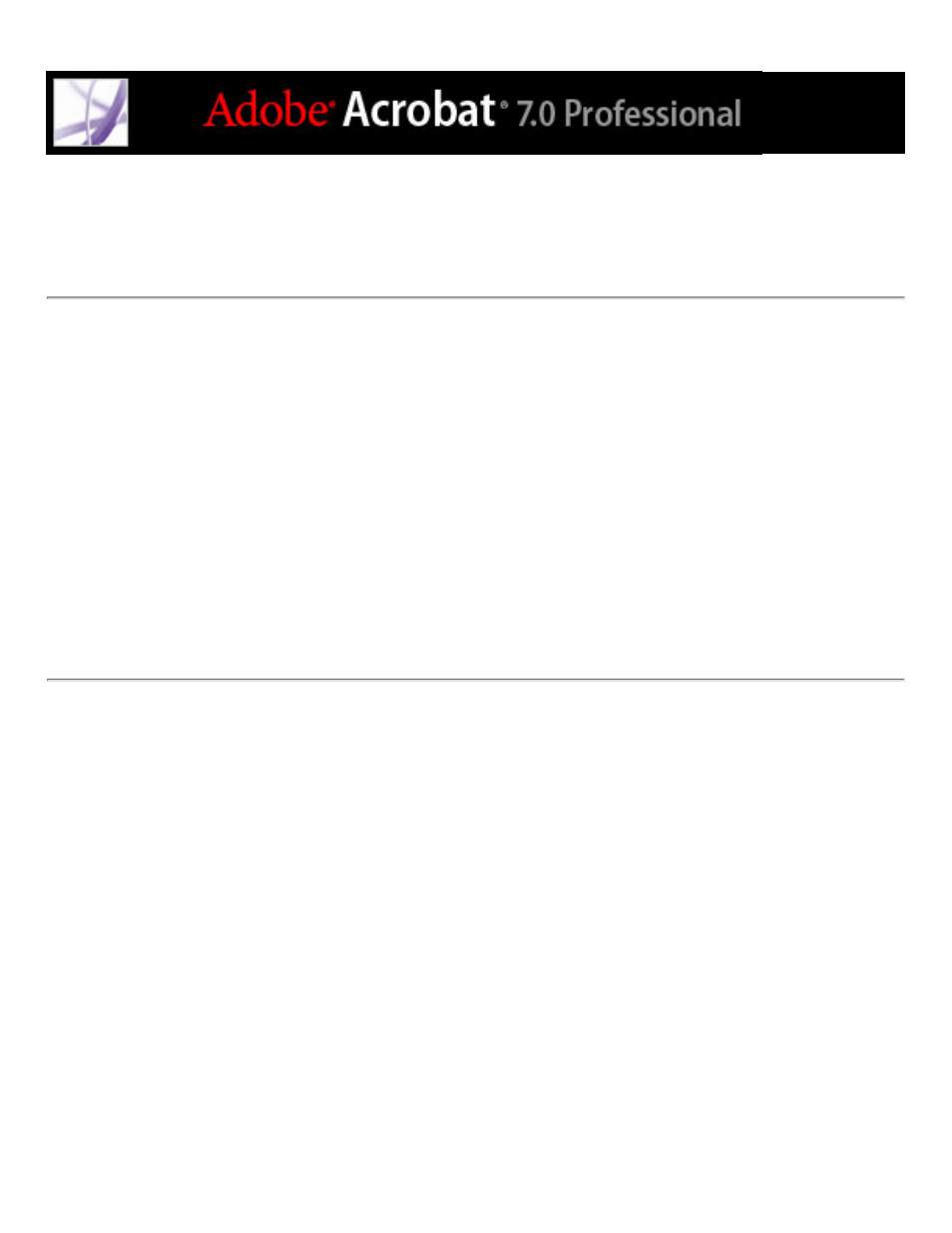
Incorporating Adobe PDF documents into documents with
OLE support
You can incorporate Adobe PDF documents into any container document that supports
Object Linking and Embedding (OLE) and later edit the PDF documents in Acrobat.
To incorporate PDF documents into an application with OLE support:
Do one of the following:
●
Choose the OLE container application's Insert Object command to insert the document
directly into the container application.
●
In Acrobat, choose Edit > Copy File To Clipboard to copy the current document to the
Clipboard, and then choose the Paste Special command in the container application.
This manual is related to the following products:
