Spell-checking comments and forms, Selecting language, Dictionaries, selecting – Adobe Acrobat 7 Professional User Manual
Page 271: While typing
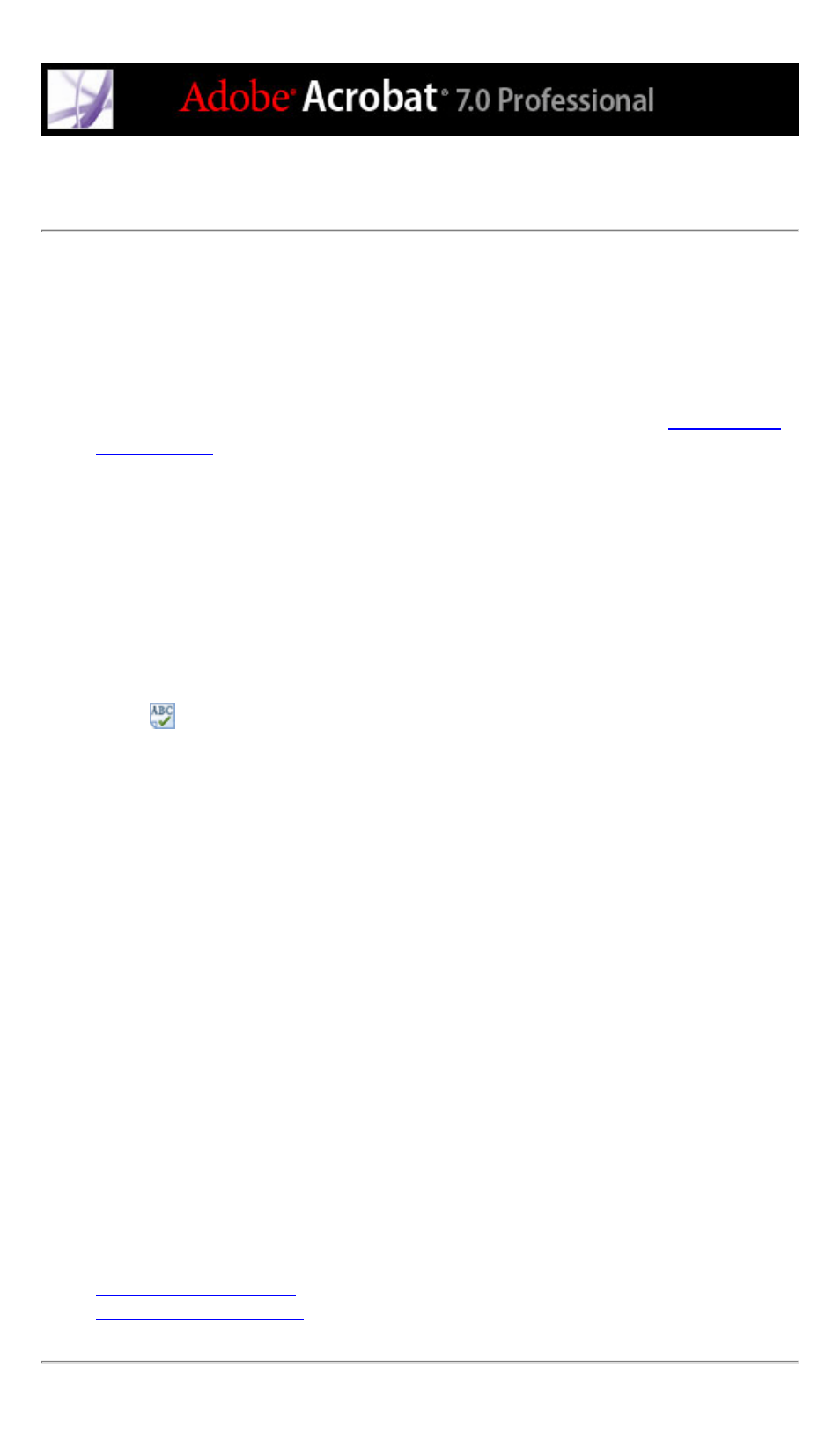
Spell-checking comments and forms
You can spell-check the text you add in note comments and form fields. However, you
cannot check the spelling of text in the underlying Adobe PDF document. (To do that, use
the source application to spell-check the document before you create the PDF document.)
Unrecognized words appear underlined after you type them. You can edit these words in
context, or you can open the Check Spelling dialog box.
You can also spell-check text that you add to form fields as tool tips. (See
To change a single misspelled word:
Right-click (Windows) or Control-click (Mac OS) the word in the form field or comment
pop-up window, and then select the correct word from a list of alternatives.
To spell-check text in comments and forms:
1. Choose Edit > Check Spelling > In Comments And Form Fields. If the PDF document is
open in a web browser, make sure that the Edit toolbar is open, and click the Spell Check
button
.
2. Click Start to begin the spell check. When a word that may be misspelled is found, it
appears under Word Not Found. Suggested corrections appear under Suggestions.
3. To change the word that may be misspelled, do one of the following:
●
Edit the selected word. To undo your change, click Undo Edit. To accept your change,
click Change.
●
Double-click to select a correction from the list of suggestions.
●
Click Ignore if you don't want to change the word and want to continue with the check.
●
Click Ignore All to ignore every instance of the word. Click Add if you want to add the
word to your personal dictionary.
●
Click Change to replace the unrecognized word with the one in the Suggested Corrections
section.
●
Click Change All to replace every instance of the unrecognized word with the one in the
list of suggestions.
4. Click Done when you are finished with the spell check.
To specify a language dictionary:
1. Choose Edit > Check Spelling > Edit Dictionary.
2. Choose the language dictionary you want to use from the Dictionary menu, and then click
Done.
Related Subtopics:
